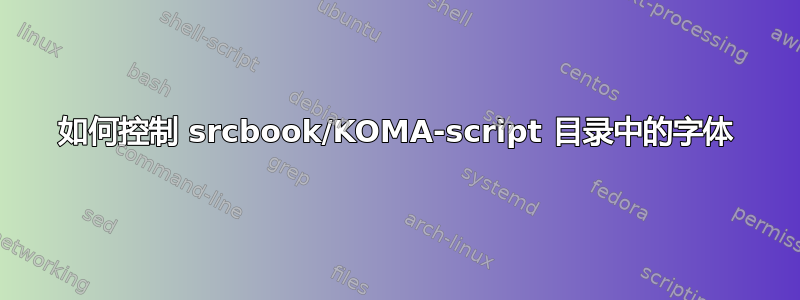
我正在使用 XeLaTeXscrbook制作我的论文。目前我正在选择字体组合,但是我发现选择目录的字体存在问题。我无法控制各节页码的字体(例如 1.1 概述... 2)。
我希望整个 ToC 都是我选择的无衬线字体。从文档中可以看出,无法为该类设置sectionentry或。文档似乎表明这应该可以解决问题,但事实并非如此。请参阅 MWE。我选择了 Windows 系统字体 Vineta BT 来举例说明问题……这不是一个严肃的字体选择。:)sectionentrypagenumbersrcbookdisposition
% !TEX program = xelatex
\documentclass[paper=a4,fontsize=11pt,headings=big,twoside=true,toc=bibliography,toc=listof]{scrbook}
\usepackage{fontspec}
\defaultfontfeatures{Ligatures=TeX}
\setmainfont{Times New Roman}
\newfontfamily{\vineta}{Vineta BT}
\addtokomafont{disposition}{\vineta}
\addtokomafont{chapter}{\vineta}
\addtokomafont{section}{\vineta}
\usepackage{blindtext}
\begin{document}
\frontmatter
Title goes here
{\vineta\tableofcontents}
\mainmatter
\chapter{Introduction}
\Blindtext
\section{Overview}
\Blindtext
\section{Literature Review}
\Blindtext
\end{document}
答案1
您可以使用宏\RedeclareSectionCommands来更改目录中的字体(请参阅这个问题):
% !TEX program = xelatex
\documentclass[paper=a4,fontsize=11pt,headings=big,twoside=true,toc=bibliography,toc=listof]{scrbook}
\usepackage{fontspec}
\defaultfontfeatures{Ligatures=TeX}
\setmainfont{Times New Roman}
\newfontfamily{\vineta}{Arial}
\RedeclareSectionCommands[%
tocentrynumberformat=\vineta\bfseries,%
tocentryformat=\vineta\bfseries,%
tocpagenumberformat=\vineta\bfseries,%
]{chapter}
\RedeclareSectionCommands[%
tocentrynumberformat=\vineta,%
tocentryformat=\vineta,%
tocpagenumberformat=\vineta,%
]{section}
\usepackage{blindtext}
\begin{document}
\frontmatter
Title goes here
\tableofcontents
\mainmatter
\chapter{Introduction}
\Blindtext
\section{Overview}
\Blindtext
\section{Literature Review}
\Blindtext
\end{document}
(抱歉,我没有 Vineta BT,所以我将字体改为 Arial。但是,目录的标题不是 Arial,而是 Computer Modern Sans。)




