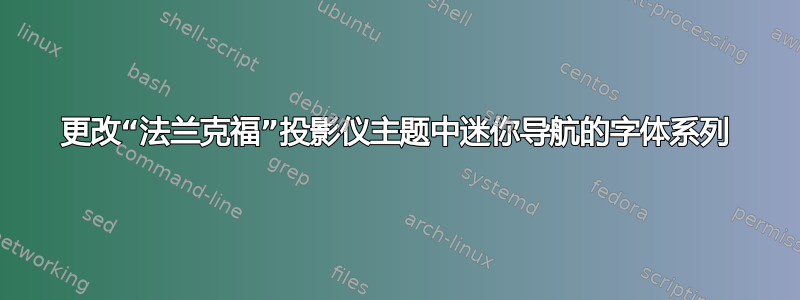
我目前正在调整我的投影仪演示文稿的外观,并希望导航元素(目录和迷你导航,与法兰克福主题一起发布)使用无衬线字体,而演示文稿的其余部分应该使用罗马字体。
对于目录来说这不是什么问题,但我无法正确选择导航圈上方的文本。
参照这个答案,我尝试使用mini,但并没有改变任何东西。
以下是当前的代码片段:
\setbeamerfont{mini}{family=\sf}
\setbeamerfont{section in toc}{size=\scriptsize,family=\sf}
\setbeamerfont{subsection in toc}{size=\tiny,family=\sf}
答案1
恐怕我不太清楚你想要实现什么,因为无衬线字体与无衬线字体相同,也就是说,无衬线字体在笔画末尾没有小线条(就像本网站使用的字体)。我猜你正在使用类似
\usefonttheme{serif}
为演示文稿的普通文本获取衬线字体,但仍希望在标题中保留默认的无衬线字体。这可以通过更改主题来beamer实现section in head/foot:
\setbeamerfont{section in head/foot}{family=\sffamily}
(使用\sffamily而不是已弃用\sf)。
完整示例代码
\documentclass{beamer}
\usetheme{Frankfurt}
\usefonttheme{serif}
\setbeamerfont{section in head/foot}{family=\sffamily}
\begin{document}
\section{Section 1}
\subsection{Subsection}
\frame{Serif typeface}\frame{Serif typeface}\frame{Serif typeface}
\section{Section 2}
\subsection{Subsection}
\frame{Serif typeface}\frame{Serif typeface}\frame{Serif typeface}\frame{Serif typeface}\frame{Serif typeface}
\section{Section 3}
\subsection{Subsection}
\frame{Serif typeface}\frame{Serif typeface}
\end{document}



