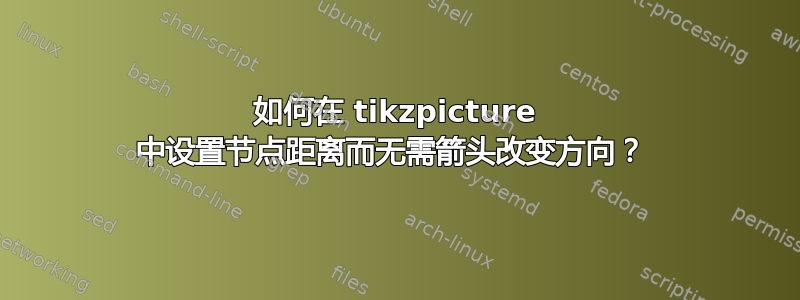
我想知道为什么当我将距离改为 2.5 厘米时,连接到输出节点的箭头方向相反,如第二张图所示。我该如何解决这个问题,才能使箭头的长度与第二张图一样?
第一张图的示例代码:
\documentclass[10pt,letterpaper]{article}
\usepackage[utf8]{inputenc}
\usepackage{tikz}
\usetikzlibrary{shapes,arrows}
\begin{document}
\tikzstyle{block1} = [draw, fill=white!20, rectangle,minimum height=3em, minimum width=10em]
\tikzstyle{input} = [coordinate]
\tikzstyle{output} = [coordinate]
\begin{center}
\begin{tikzpicture}[auto, node distance=2.15cm,>=latex']
\node [input, name=input] {};
\node [block1, right of=input] (h_k) {$h(k)=h_1(k)*h_2(k)$};
\node [output, right of=h_k] (output) {};
\draw [->] (input) -- (h_k);
\draw [->] (h2_k) -- (output);
\end{tikzpicture}
\end{center}
\end{document}

第二张图的示例代码:
\documentclass[10pt,letterpaper]{article}
\usepackage[utf8]{inputenc}
\usepackage{tikz}
\usetikzlibrary{shapes,arrows}
\begin{document}
\tikzstyle{block1} = [draw, fill=white!20, rectangle,minimum height=3em, minimum width=10em]
\tikzstyle{input} = [coordinate]
\tikzstyle{output} = [coordinate]
\begin{center}
\begin{tikzpicture}[auto, node distance=2.5cm,>=latex']
\node [input, name=input] {};
\node [block1, right of=input] (h_k) {$h(k)=h_1(k)*h_2(k)$};
\node [output, right of=h_k] (output) {};
\draw [->] (input) -- (h_k);
\draw [->] (h2_k) -- (output);
\end{tikzpicture}
\end{center}
\end{document}



