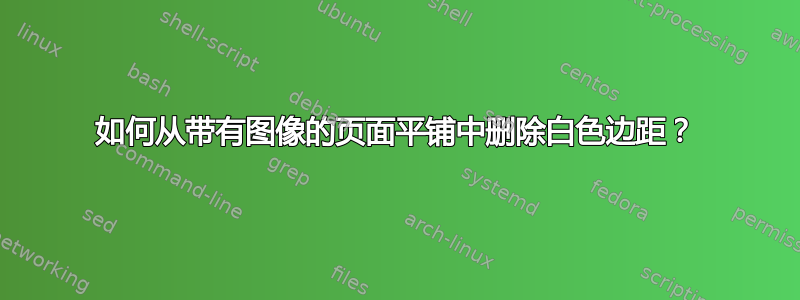
我正在尝试用图像平铺页面。我已使用背景包中的命令成功添加了图像\TileWallPaper,但纸张左侧的白色边距有问题。是否有命令或方法可用于将图块向左移动,以便覆盖整个页面?这是我使用的代码:
\documentclass[12pt]{article}
\usepackage[T1]{fontenc}
\usepackage{fancybox}
\usepackage{fancyvrb}
\usepackage{amssymb}
\usepackage{pict2e}
\usepackage{lscape}
\usepackage[tableposition=top]{caption}
\usepackage[english]{babel}
\usepackage{color}
\usepackage{array}
\usepackage{booktabs}
\usepackage{bm}
\usepackage{times}
\usepackage{multirow}
\usepackage{url}
\usepackage{graphicx}
\usepackage{longtable}
\usepackage[cm]{fullpage}
\usepackage[margin=0.3in]{geometry}
%%%%%%%%%%%%%%%%%%%%%%%%%%%%%%%%%%%%%%%%%%%%%%%%%
%%%%%%%%%%%%%% FOR TILING %%%%%%%%%%%%%%%%%%%%%%%
\usepackage{wallpaper}
\TileWallPaper{10.0pt}{40.0pt}{tiles.eps}
%%%%%%%%%%%%%% %%%%%%%%%%%%%%%%%%%%%%%%%%%%%%%%%%
\usepackage{rotating}
\usepackage{eso-pic}
\newcommand\BackgroundPic{
\put(0,-10){
\parbox[b][\paperheight]{\paperwidth}{%
\vfill
\centering \includegraphics[width=18cm,height=20cm,angle=90,keepaspectratio,natwidth=250,natheight=325]{logos/logo.png}
\vfill
}}}
\begin{document}
Anything here
\end{document}
正如您所看到的,我还有一个位于页面中心的图像,但我相信它与图块背景无关。


