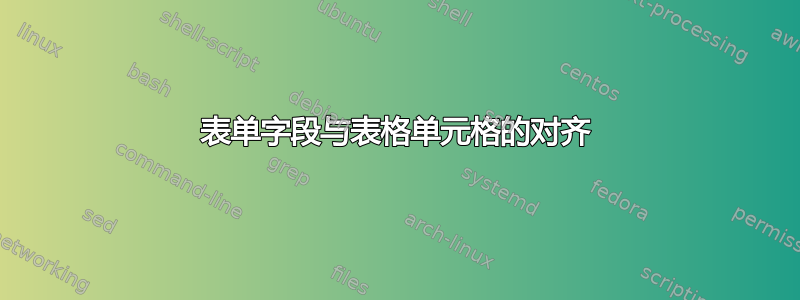
有没有办法在以下 MWE 中水平居中复选框?还有什么方法可以调整复选框的大小,以便 (i) 它们不接触单元格边框,并且 (ii) 它们在单元格中垂直居中?
\documentclass{report}
\usepackage[british]{babel}
\usepackage{tabularx}
\usepackage{hyperref}
\begin{document}
\begin{Form}
\begin{tabularx}{\textwidth}{|l|X|c|}\hline
1. & Floor Clear -- no trips & \CheckBox[print,name=1, width=1em, height=1em]{}\\\hline
2. & Stairways -- no trips & \CheckBox[print,name=2, width=1em, height=1em]{}\\\hline
\end{tabularx}
\end{Form}
\end{document}
答案1
这只是部分解决方案。复选框的尺寸故意设计得不同,以便对齐。关键命令(防止接触单元格边框)是\mbox或\hbox。尝试垂直居中是通过 手动进行的\rule。
\documentclass{report}
\usepackage[british]{babel}
\usepackage{tabularx}
\usepackage{hyperref}
\begin{document}
\begin{Form}
\begin{tabularx}{\textwidth}{|l|X|c|}\hline
% 1. & Floor Clear -- no trips & \CheckBox[print,name=1, width=1em, height=1em]{}\\\hline
1. & Floor Clear -- no trips &\mbox{\CheckBox[print,name=1, width=0.4em, height=0.4em]{}}\\\hline
% 2. & Stairways -- no trips & \CheckBox[print,name=2, width=1em, height=1em]{}\\\hline
2. & Stairways -- no trips & \hbox{\CheckBox[print,name=2, width=0.7em, height=0.7em]{}}\\\hline
3. & Stairways -- no trips &\rule[6pt]{0pt}{6pt}\hbox{\CheckBox[print,name=2, width=0.7em, height=0.7em]{}}\\\hline
\end{tabularx}
\end{Form}
\end{document}



