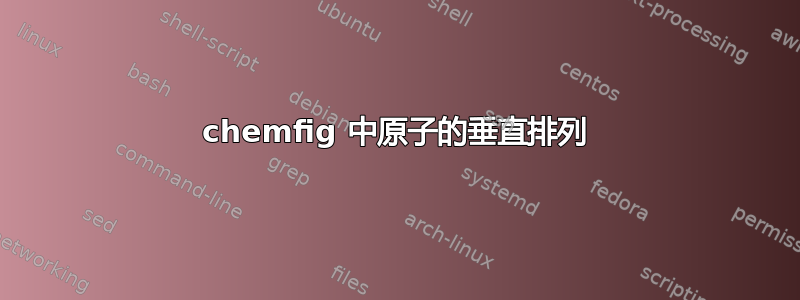
当其中一个原子有下降部时,我在对齐原子时遇到了问题chemfig。手册中提出的解决方案并不是很好,因为它改变了键的位置。考虑测试用例:
\documentclass{article}
\usepackage{tikz}
\usepackage{chemfig}
\begin{document}
\fbox{\chemfig{A-X-M} \chemfig{A-X-Mg}}
\fbox{\chemfig{A-X-M} \chemfig{{A\strut}-{X\strut}-Mg}}
\end{document}
这使:

顶行中,第二个分子式的键线Mg太高。当将\strut(或\vphantom)添加到其他原子时,键线太低,如果您并排显示不同的分子式(如示例中所示),这种情况尤其糟糕。
有什么方法可以将Mg标签向下移动或使下降部不可见\chemfig?
答案1
\smash或者(也许更好)amsmath可以\smash[b]在这里提供帮助\chemfig{A-X-\smash[b]{\printatom{Mg}}}。为了不必输入\smash 和 \printatom我定义\smashatom如下:
\documentclass{article}
\usepackage{chemfig}
\usepackage{amsmath}
\newcommand*\smashatom[2][]{%
\if\relax\detokenize{#1}\relax
\smash{\printatom{#2}}%
\else
\smash[#1]{\printatom{#2}}%
\fi
}
\begin{document}
\fbox{\chemfig{A-X-M} \chemfig{A-X-Mg}}
\fbox{\chemfig{A-X-M} \chemfig{{A\strut}-{X\strut}-Mg}}
\fbox{\chemfig{A-X-M} \chemfig{A-X-\smashatom[b]{Mg}}}
\end{document}



