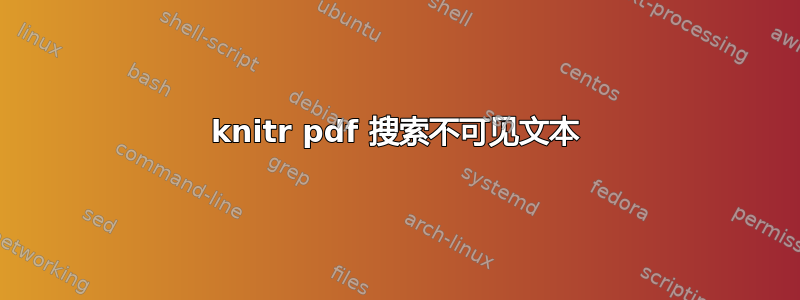
我使用神奇的 knitr 生成了带有数百张幻灯片图表的 beamer-pdf。每张图表都显示不同测量设备的数据,例如,显示测量设备“hello0023a”结果的图表可能位于幻灯片 48 上。
我不想在每张幻灯片上打印设备的名称(设备太多),但我想在 pdf 中搜索“hello0023a”,以便找到幻灯片 48。
设备的名称包含在情节图例中,但是那是 png,所以无法搜索。
这能做到吗?
答案1
以背景颜色打印设备名称,这样不占用空间并且不影响页面上的其他元素。
\documentclass{beamer}
\newcommand{\addsearchterm}[1]{%
\begingroup%
\makebox[0pt][l]{\fontsize{3pt}{0pt}\selectfont\color{bg}#1}%
\endgroup%
}
\begin{document}
\begin{frame}
\includegraphics[width=.8\textwidth]{example-image}
\addsearchterm{hello0023a}%
normal text
\end{frame}
\begin{frame}
\includegraphics[width=.8\textwidth]{example-image}
normal text
\end{frame}
\end{document}


