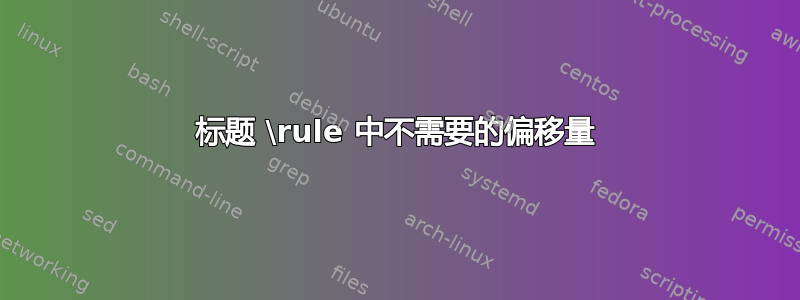
我试图制作一个自定义标题布局,但初始规则略微缩进了,这不是很好。
下面是我尝试做的一个最简单的例子:
\documentclass[paper=a4, fontsize=11pt]{scrartcl}
\usepackage{graphicx}
\graphicspath{{../resources/}}
\begin{document}
\begin{titlepage}
\normalfont \normalsize
\rule{\linewidth}{1pt}
\flushleft{\Huge\bfseries Company Name Ltd.}
\hfill
$
\begin{array}{r}
\includegraphics[trim = 4px 4px 4px 4px, clip,
width=3cm]{dots}
\end{array}
$ \vspace{0.5cm}
\rule{\linewidth}{1pt}
{\huge \bfseries Important Subtitle} \hfill {\bfseries \today}
\end{titlepage}
\end{document}
结果如下:
请注意这两条规则的末端是如何不一致的。
答案1
\flushright如果您避免使用仅仅因为环境而存在的错误,您可以实现更好的控制flushright。
\documentclass[paper=a4, fontsize=11pt]{scrartcl}
\usepackage{graphicx}
\graphicspath{{../resources/}}
\begin{document}
\begin{titlepage}
\normalfont \normalsize \raggedright
\hrule height 1pt
\vspace{0.5cm}
{\Huge\bfseries Company Name Ltd.\hfill
\begin{tabular}{@{}|c|@{}}
\hline
\includegraphics[trim = 4pt 4pt 4pt 4pt, clip, width=3cm]{dots}
\\\hline
\end{tabular}%
}
\vspace{0.5cm}
\hrule height 1pt
\vspace{0.5cm}
{\huge \bfseries Important Subtitle} \hfill {\bfseries \today}
\end{titlepage}
\end{document}
请注意,发行\raggedright可避免任何缩进问题。
该命令\hrule是原始命令(因此具有奇怪的语法);在这种情况下它更好,因为它不会开始一个段落并且不会添加不必要的垂直空格;但是您可以\rule{\textwidth}{1pt}根据需要使用它,但对垂直间距的控制不太容易。
(tabular优于array)必须与处于同一范围内,\Huge这样垂直居中才能真正起作用。我向表格添加了规则,只是为了更好地显示元素的最终配置。
px在没有首先定义其大小的情况下不要使用。它没有表示“当前图像单位中的像素”。

答案2
解决方法:\noindent在开头放一个。
最终的代码如下:
\documentclass[paper=a4, fontsize=11pt]{scrartcl}
\usepackage{graphicx}
\graphicspath{{../resources/}}
\begin{document}
\begin{titlepage}
\noindent
\normalfont \normalsize
\rule{\linewidth}{1pt}
\flushleft{\Huge\bfseries Company Name Ltd.}
\hfill
$
\begin{array}{r}
\includegraphics[trim = 4px 4px 4px 4px, clip,
width=3cm]{dots}
\end{array}
$ \vspace{0.5cm}
\rule{\linewidth}{1pt}
{\huge \bfseries Important Subtitle} \hfill {\bfseries \today}
\end{titlepage}
\end{document}
结果非常令人满意:


