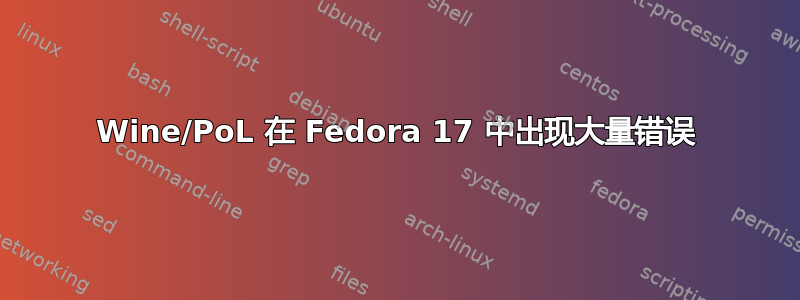
我一直在尝试通过 Wine 在我的笔记本电脑上运行一些 Windows 版独立游戏,但遇到了一些如下错误:
wine: created the configuration directory '/home/jude/.wine'
fixme:storage:create_storagefile Storage share mode not implemented.
err:mscoree:LoadLibraryShim error reading registry key for installroot
err:mscoree:LoadLibraryShim error reading registry key for installroot
err:mscoree:LoadLibraryShim error reading registry key for installroot
err:mscoree:LoadLibraryShim error reading registry key for installroot
fixme:storage:create_storagefile Storage share mode not implemented.
err:winediag:SECUR32_initNTLMSP ntlm_auth was not found or is outdated. Make sure that ntlm_auth >= 3.0.25 is in your path. Usually, you can find it in the winbind package of your distribution.
fixme:iphlpapi:NotifyAddrChange (Handle 0xefe2c8, overlapped 0xefe2e0): stub
p11-kit: couldn't load module: /usr/lib/pkcs11/gnome-keyring-pkcs11.so: /usr/lib/pkcs11/gnome-keyring-pkcs11.so: cannot open shared object file: No such file or directory
fixme:storage:create_storagefile Storage share mode not implemented.
err:winediag:SECUR32_initNTLMSP ntlm_auth was not found or is outdated. Make sure that ntlm_auth >= 3.0.25 is in your path. Usually, you can find it in the winbind package of your distribution.
fixme:iphlpapi:NotifyAddrChange (Handle 0xece8d0, overlapped 0xece8dc): stub
wine: configuration in '/home/jude/.wine' has been updated.
wine: cannot find L"C:\\windows\\system32\\potatomanseeksdatroof.exe"
在 Linux 上玩时出现有关 32 位 OpenGL 的错误(我运行 64 位)
我一整天都在努力解决这个问题...帮忙吗?
答案1
添加到 Chadversary 答案中,您必须这样做才能完全消除这些警告:
err:winediag:SECUR32_initNTLMSP ntlm_auth 未找到或已过时。确保 ntlm_auth >= 3.0.25 在您的路径中。通常,您可以在发行版的 winbind 软件包中找到它。
如上所述ntlm_auth使用安装包sudo yum install mod_auth_ntlm_winbind这里。
p11-kit:无法加载模块:/usr/lib/pkcs11/gnome-keyring-pkcs11.so:/usr/lib/pkcs11/gnome-keyring-pkcs11.so:无法打开共享对象文件:没有这样的文件或目录
该gnome-keyring.i686软件包提供了这个库,但是您必须确保您的 32 位存储库已激活,尽管有是一个错误报告这表明它可能会稍后添加到 x86_64 存储库中。
err:mscoree:LoadLibraryShim 读取 installroot 的注册表项时出错
这表明您正在尝试以 root 身份运行 wine,或者您安装了 64 位版本的 wine 来运行 32 位应用程序。请检查两者都没有发生。
fixme:storage:create_storagefile 存储共享模式未实现。修复我:iphlpapi:NotifyAddrChange(句柄0xefe2c8,重叠0xefe2e0):存根修复我:iphlpapi:NotifyAddrChange(句柄0xece8d0,重叠0xece8dc):存根
几乎所有无法在 wine 上本地运行的应用程序都会发生这些错误,或者在尝试在 64 位安装中运行 32 位应用程序时可能会出现问题,首先尝试安装 wine 的 32 位库和希望。在 WineDB 中快速搜索potatomanseeksdatroof.exe没有产生任何结果,因此您可以尝试这些解决方案,如果它不起作用,则意味着 wine 不提供对该游戏的支持。
在我也遇到了 Wine 的问题之后
Wine stable 太旧了,而 wine stable(测试版)可能会出现回归。您可以构建并安装 Wine beta,然后看看您的问题是否得到解决。虽然可能性很小,但值得一试。
答案2
看来你有几个问题。我可以帮忙解决这个问题:
在 Linux 上玩时出现有关 32 位 OpenGL 的错误(我运行 64 位)
在最近的 Fedora 上,要在 64 位系统上安装 32 位 OpenGL,请执行以下操作
sudo yum install mesa-dri-drivers.i686 mesa-libGL.i686
答案3
我在葡萄酒网站上找到了这个
如果 .NET 应用程序退出并在控制台中显示以下消息:
err:secur32:SECUR32_initSchannelSP TLS library not found, SSL connections will fail
err:winediag:SECUR32_initNTLMSP ntlm_auth was not found or is outdated.
确保 ntlm_auth >= 3.0.25 在您的路径中。通常,您可以在发行版的 winbind 软件包中找到它。 fixme:rpc:RpcBindingSetAuthInfoExW unsupported AuthnSvc 10 您缺少 samba/winbind 组件,该组件对于某些 Wine 功能至关重要。
请使用您的发行包管理器安装“winbind”!
编辑:
在 ubuntu 上测试过,apt-get install winbind它有效,我不再收到错误


