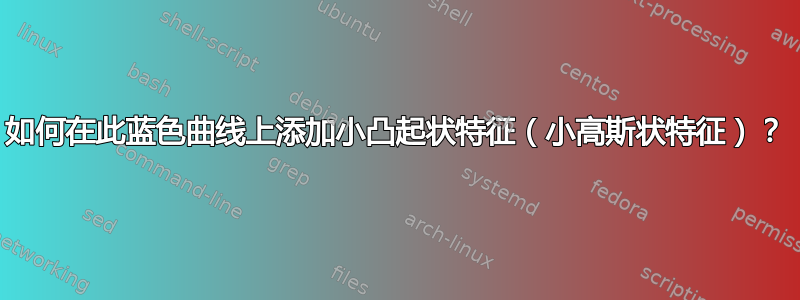
我正在使用以下代码制作下图。我想在蓝色曲线的最上象限添加一些 4-5 个小“凸起”(有点像小的高斯波包),就像这张图片中一样。凸起应该彼此稍微分开,并且应该位于蓝色曲线上。
\documentclass[convert]{standalone}
\usepackage{tikz}
\usetikzlibrary{decorations.pathmorphing}
\usetikzlibrary{calc}
\begin{document}
\begin{tikzpicture}
\node (I) at ( 4,0) {};
\node (II) at (-4,0) {};
\node (III) at (0, 2.5) {};
\node (IV) at (0,-2.5) {};
\path
(II) +(90:4) coordinate[label=90:] (IItop)
+(-90:4) coordinate[label=-90:] (IIbot)
+(0:4) coordinate (IIright)
+(180:4) coordinate[label=180:] (IIleft);
\draw (IItop) --(IIright) -- (IIbot)--cycle;
\path
(I) +(90:4) coordinate (Itop)
+(-90:4) coordinate (Ibot)
+(180:4) coordinate (Ileft)
+(0:4) coordinate (Iright);
\draw (Ileft) -- (Itop) -- (Ibot) -- (Ileft) -- cycle;
% Squiggly lines
\draw[decorate,decoration=zigzag, red, thick] (IItop) -- (Itop)
node[midway, above, inner sep=2mm] {};
\draw[decorate,decoration=zigzag, red, thick] (IIbot) -- (Ibot)
node[midway, below, inner sep=2mm] {};
\draw[blue, thick] % The -> adds an arrow tip
($(Itop)!.07!(Ibot)$) to[out=220, in=-40, looseness=1.3] ($(IItop)!.07!(IIbot)$);
\draw[fill] ($(Itop)!.07!(Ibot)$) circle [radius=0.05] node[right] {$t$};
\draw[fill] ($(IItop)!.07!(IIbot)$) circle [radius=0.05] node[left] {$t$};
\end{tikzpicture}
\end{document}
答案1
添加高斯函数最简单的方法可能就是添加高斯函数。也就是说,找到一条可以重现蓝色曲线的解析曲线,然后添加高斯函数。
\documentclass[convert]{standalone}
\usepackage{tikz}
\usetikzlibrary{decorations.pathmorphing}
\usetikzlibrary{calc}
\begin{document}
\begin{tikzpicture}[declare function={gauss(\x)=(abs(\x)<2 ? exp(-5*\x*\x):0);}]
\node (I) at ( 4,0) {};
\node (II) at (-4,0) {};
\node (III) at (0, 2.5) {};
\node (IV) at (0,-2.5) {};
\path
(II) +(90:4) coordinate[label=90:] (IItop)
+(-90:4) coordinate[label=-90:] (IIbot)
+(0:4) coordinate (IIright)
+(180:4) coordinate[label=180:] (IIleft);
\draw (IItop) --(IIright) -- (IIbot)--cycle;
\path
(I) +(90:4) coordinate (Itop)
+(-90:4) coordinate (Ibot)
+(180:4) coordinate (Ileft)
+(0:4) coordinate (Iright);
\draw (Ileft) -- (Itop) -- (Ibot) -- (Ileft) -- cycle;
% Squiggly lines
\draw[decorate,decoration=zigzag, red, thick] (IItop) -- (Itop)
node[midway, above, inner sep=2mm] {};
\draw[decorate,decoration=zigzag, red, thick] (IIbot) -- (Ibot)
node[midway, below, inner sep=2mm] {};
% \draw[blue, thick] % The -> adds an arrow tip
% ($(Itop)!.07!(Ibot)$) to[out=220, in=-40, looseness=1.3] ($(IItop)!.07!(IIbot)$);
\draw[blue, thick] plot[variable=\t,domain=-4:4,samples=101]
(\t,{1.48+\t*\t/8+0.5*gauss(\t-3)+0.5*gauss(\t-1)+0.5*gauss(\t+1)+0.5*gauss(\t+3)});
\draw[fill] ($(Itop)!.07!(Ibot)$) circle [radius=0.05] node[right] {$t$};
\draw[fill] ($(IItop)!.07!(IIbot)$) circle [radius=0.05] node[left] {$t$};
\end{tikzpicture}
\end{document}
至于您的评论:
\documentclass[convert]{standalone}
\usepackage{tikz}
\usetikzlibrary{decorations.pathmorphing}
\usetikzlibrary{calc}
\begin{document}
\begin{tikzpicture}[declare function={gauss(\x)=(abs(\x)<2 ? exp(-10*\x*\x):0);}]
\node (I) at ( 4,0) {};
\node (II) at (-4,0) {};
\node (III) at (0, 2.5) {};
\node (IV) at (0,-2.5) {};
\path
(II) +(90:4) coordinate[label=90:] (IItop)
+(-90:4) coordinate[label=-90:] (IIbot)
+(0:4) coordinate (IIright)
+(180:4) coordinate[label=180:] (IIleft);
\draw (IItop) --(IIright) -- (IIbot)--cycle;
\path
(I) +(90:4) coordinate (Itop)
+(-90:4) coordinate (Ibot)
+(180:4) coordinate (Ileft)
+(0:4) coordinate (Iright);
\draw (Ileft) -- (Itop) -- (Ibot) -- (Ileft) -- cycle;
% Squiggly lines
\draw[decorate,decoration=zigzag, red, thick] (IItop) -- (Itop)
node[midway, above, inner sep=2mm] {};
\draw[decorate,decoration=zigzag, red, thick] (IIbot) -- (Ibot)
node[midway, below, inner sep=2mm] {};
\draw[blue, thick] % The -> adds an arrow tip
($(Itop)!.07!(Ibot)$) to[out=220, in=-40, looseness=1.3] ($(IItop)!.07!(IIbot)$);
\draw[red, thick] foreach \X in {-3,-1,1,3}
{plot[variable=\t,domain=\X-0.8:\X+0.8,samples=31]
(\t,{1.48+\t*\t/6.8-\t*\t*\t*\t/640+0.5*gauss(\t-3)+0.5*gauss(\t-1)+0.5*gauss(\t+1)+0.5*gauss(\t+3)})};
\draw[fill] ($(Itop)!.07!(Ibot)$) circle [radius=0.05] node[right] {$t$};
\draw[fill] ($(IItop)!.07!(IIbot)$) circle [radius=0.05] node[left] {$t$};
\end{tikzpicture}
\end{document}
或者只是通过节点添加它们(\savebox节省一些编译时间,否则也pic可以)。
\documentclass[convert]{standalone}
\usepackage{tikz}
\usetikzlibrary{decorations.pathmorphing}
\usetikzlibrary{calc}
\newsavebox\Gaussian
\sbox\Gaussian{\begin{tikzpicture}[declare function={
gauss(\x)=(abs(\x)<2 ? exp(-15*\x*\x):0);}]
\draw[red,thick] plot[smooth,domain=-0.8:0.8] (\x,{0.5*gauss(\x)});
\end{tikzpicture}}
\begin{document}
\begin{tikzpicture}
\node (I) at ( 4,0) {};
\node (II) at (-4,0) {};
\node (III) at (0, 2.5) {};
\node (IV) at (0,-2.5) {};
\path
(II) +(90:4) coordinate[label=90:] (IItop)
+(-90:4) coordinate[label=-90:] (IIbot)
+(0:4) coordinate (IIright)
+(180:4) coordinate[label=180:] (IIleft);
\draw (IItop) --(IIright) -- (IIbot)--cycle;
\path
(I) +(90:4) coordinate (Itop)
+(-90:4) coordinate (Ibot)
+(180:4) coordinate (Ileft)
+(0:4) coordinate (Iright);
\draw (Ileft) -- (Itop) -- (Ibot) -- (Ileft) -- cycle;
% Squiggly lines
\draw[decorate,decoration=zigzag, red, thick] (IItop) -- (Itop)
node[midway, above, inner sep=2mm] {};
\draw[decorate,decoration=zigzag, red, thick] (IIbot) -- (Ibot)
node[midway, below, inner sep=2mm] {};
\draw[blue, thick] % The -> adds an arrow tip
($(Itop)!.07!(Ibot)$) to[out=220, in=-40, looseness=1.3]
node[pos=0.1,sloped,above=-3pt]{\usebox\Gaussian}
node[pos=0.35,sloped,above=-2pt]{\usebox\Gaussian}
node[pos=0.65,sloped,above=-2pt]{\usebox\Gaussian}
node[pos=0.9,sloped,above=-3pt]{\usebox\Gaussian}
($(IItop)!.07!(IIbot)$);
\draw[fill] ($(Itop)!.07!(Ibot)$) circle [radius=0.05] node[right] {$t$};
\draw[fill] ($(IItop)!.07!(IIbot)$) circle [radius=0.05] node[left] {$t$};
\end{tikzpicture}
\end{document}






