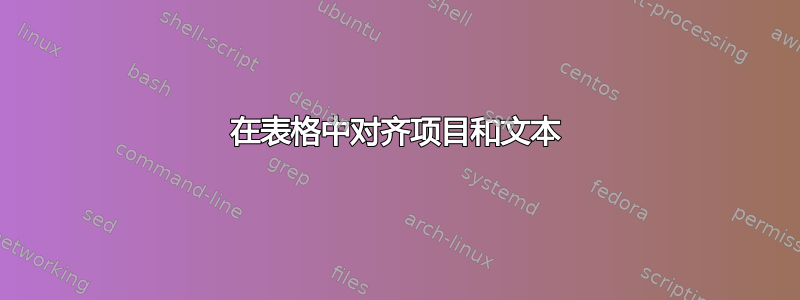
我在表格中有一个 itemize 环境。其他单元格中有文本时,对齐不正确。我该如何移动文本以使项目与文本对齐?或者,我该如何控制 itemize 环境中项目的缩进?

\documentclass{article}
\usepackage{booktabs}
\usepackage{enumitem}
\newcommand{\fu}[1]{%
%\tightlist%
\begin{itemize}[nosep]%
#1%
\end{itemize}%
\vspace{-\baselineskip}\mbox{}}
\begin{document}
\begin{table}[htbp]
\centering
\begin{tabular}[htbp]{l|p{0.6\textwidth}}
\toprule
\textbf{SB Solution Component} & \textbf{BB Data Satisfied}
\\\midrule
\textbf{Sensing Data Module} & \fu{
\item Ready Signal
}
\\\midrule
\textbf{Contexts Module} & N/A
\\
\bottomrule
\end{tabular}
\caption{BB Data Satisfied for SB Solution Component}
\label{tab:data}
\end{table}
\end{document}
答案1
在您的 fu 宏中添加一个命令行\leftmargini=xxpt,如下所示。
\newcommand{\fu}[1]{%
\leftmargini=10pt
\begin{itemize}[nosep]%
#1%
\end{itemize}%


