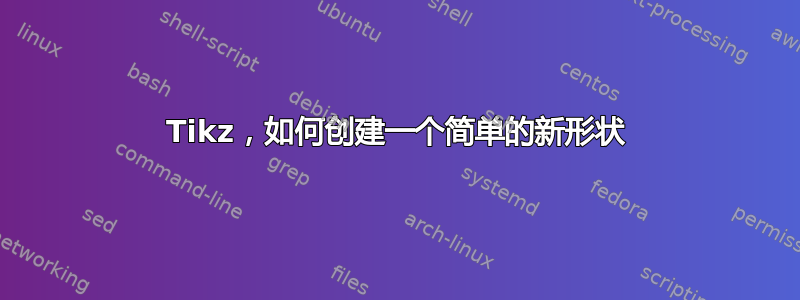
我想switch在网络图中创建一个新形状。这很简单,基于圆形。

我手动得到了这个
\def \drawswitch {
\node[circle,draw] (circle){};
\draw (circle.south west) -- (circle.north east);
\draw (circle.north west) -- (circle.south east);
}
但我仍然想通过使用 定义一个新形状来使其完美\pgfdeclareshape,但是我不知道如何覆盖\backgroundpath。我不知道如何找到saved anchor一个圆圈,并且注释让\pgf@xb我很困惑。
答案1
接下来是形状的代码。我从( )switch中取出代码并添加了缺失的行。forbidden signpgflibraryshapes.symbols.code.tex
\documentclass[tikz]{standalone}
\usetikzlibrary{positioning}
\makeatletter
\pgfdeclareshape{switch}
{
\inheritsavedanchors[from=circle] % this is nearly a circle
\inheritanchorborder[from=circle]
\inheritanchor[from=circle]{north}
\inheritanchor[from=circle]{north west}
\inheritanchor[from=circle]{north east}
\inheritanchor[from=circle]{center}
\inheritanchor[from=circle]{west}
\inheritanchor[from=circle]{east}
\inheritanchor[from=circle]{mid}
\inheritanchor[from=circle]{mid west}
\inheritanchor[from=circle]{mid east}
\inheritanchor[from=circle]{base}
\inheritanchor[from=circle]{base west}
\inheritanchor[from=circle]{base east}
\inheritanchor[from=circle]{south}
\inheritanchor[from=circle]{south west}
\inheritanchor[from=circle]{south east}
\inheritbackgroundpath[from=circle]
\foregroundpath{
\centerpoint%
\pgf@xc=\pgf@x%
\pgf@yc=\pgf@y%
\pgfutil@tempdima=\radius%
\pgfmathsetlength{\pgf@xb}{\pgfkeysvalueof{/pgf/outer xsep}}%
\pgfmathsetlength{\pgf@yb}{\pgfkeysvalueof{/pgf/outer ysep}}%
\ifdim\pgf@xb<\pgf@yb%
\advance\pgfutil@tempdima by-\pgf@yb%
\else%
\advance\pgfutil@tempdima by-\pgf@xb%
\fi%
\pgfpathmoveto{\pgfpointadd{\pgfqpoint{\pgf@xc}{\pgf@yc}}{\pgfqpoint{0.707107\pgfutil@tempdima}{-0.707107\pgfutil@tempdima}}}
\pgfpathlineto{\pgfpointadd{\pgfqpoint{\pgf@xc}{\pgf@yc}}{\pgfqpoint{-0.707107\pgfutil@tempdima}{0.707107\pgfutil@tempdima}}}
\pgfpathmoveto{\pgfpointadd{\pgfqpoint{\pgf@xc}{\pgf@yc}}{\pgfqpoint{-0.707107\pgfutil@tempdima}{-0.707107\pgfutil@tempdima}}}
\pgfpathlineto{\pgfpointadd{\pgfqpoint{\pgf@xc}{\pgf@yc}}{\pgfqpoint{0.707107\pgfutil@tempdima}{0.707107\pgfutil@tempdima}}}
\pgfsetarrowsstart{}
\pgfsetarrowsend{}
}
}
\makeatother
\begin{document}
\begin{tikzpicture}
\node[switch,draw,fill=red!30] (A) {Switch A};
\node[switch,draw,fill=red!30, right=1cm of A] (B) {Switch B};
\draw (A)--(B);
\end{tikzpicture}
\end{document}



