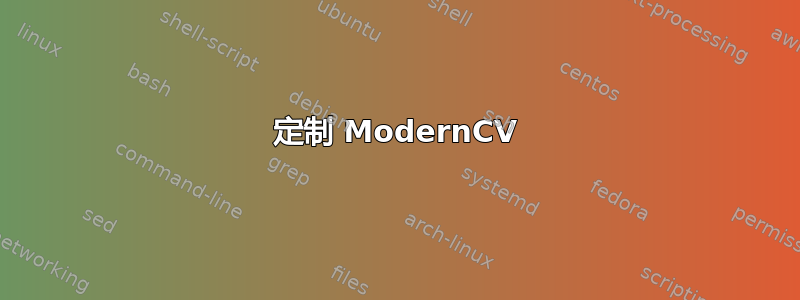
对于我的简历,我使用的是出色的moderncv,但我想对其进行一些自定义。
例如,我想减少标题后空白处的高度。
在moderncvstyleclassic.sty,我可以将第 143 行从
\usebox{\makecvtitlepicturebox}\\[2.5em]%
到
\usebox{\makecvtitlepicturebox}\\[0.5em]%
它可以完成这项工作。如何在不编辑.sty位于 的情况下获得相同的结果/usr/local/texlive...?
答案1
第 143 行,该\usebox{\makecvtitlepicturebox}\\[2.5em]%命令,是从第 93 行开始的命令的一部分。\renewcommand*{}{}其范围\renewcommand*{}{}一直延伸到第 148 行。
因此,您可以将整个内容复制并粘贴\renewcommand*{}{}到您的前言中,只需编辑与您相关的部分。也就是说,将以下代码放在文件的前言中.tex:
\makeatletter
\renewcommand*{\makecvtitle}{%
% recompute lengths (in case we are switching from letter to resume, or vice versa)
\recomputecvlengths%
% optional detailed information (pre-rendering)
\def\phonesdetails{}%
\collectionloop{phones}{% the key holds the phone type (=symbol command prefix), the item holds the number
\protected@edef\phonesdetails{\phonesdetails\protect\makenewline\csname\collectionloopkey phonesymbol\endcsname\collectionloopitem}}%
\def\socialsdetails{}%
\collectionloop{socials}{% the key holds the social type (=symbol command prefix), the item holds the link
\protected@edef\socialsdetails{\socialsdetails\protect\makenewline\csname\collectionloopkey socialsymbol\endcsname\collectionloopitem}}%
\newbox{\makecvtitledetailsbox}%
\savebox{\makecvtitledetailsbox}{%
\addressfont\color{color2}%
\begin{tabular}[b]{@{}r@{}}%
\ifthenelse{\isundefined{\@addressstreet}}{}{\makenewline\addresssymbol\@addressstreet%
\ifthenelse{\equal{\@addresscity}{}}{}{\makenewline\@addresscity}% if \addresstreet is defined, \addresscity and addresscountry will always be defined but could be empty
\ifthenelse{\equal{\@addresscountry}{}}{}{\makenewline\@addresscountry}}%
\phonesdetails% needs to be pre-rendered as loops and tabulars seem to conflict
\ifthenelse{\isundefined{\@email}}{}{\makenewline\emailsymbol\emaillink{\@email}}%
\ifthenelse{\isundefined{\@homepage}}{}{\makenewline\homepagesymbol\httplink{\@homepage}}%
\socialsdetails% needs to be pre-rendered as loops and tabulars seem to conflict
\ifthenelse{\isundefined{\@extrainfo}}{}{\makenewline\@extrainfo}%
\end{tabular}
}%
% optional photo (pre-rendering)
\newbox{\makecvtitlepicturebox}%
\savebox{\makecvtitlepicturebox}{%
\ifthenelse{\isundefined{\@photo}}%
{}%
{%
\hspace*{\separatorcolumnwidth}%
\color{color1}%
\setlength{\fboxrule}{\@photoframewidth}%
\ifdim\@photoframewidth=0pt%
\setlength{\fboxsep}{0pt}\fi%
\framebox{\includegraphics[width=\@photowidth]{\@photo}}}}%
% name and title
\newlength{\makecvtitledetailswidth}\settowidth{\makecvtitledetailswidth}{\usebox{\makecvtitledetailsbox}}%
\newlength{\makecvtitlepicturewidth}\settowidth{\makecvtitlepicturewidth}{\usebox{\makecvtitlepicturebox}}%
\ifthenelse{\lengthtest{\makecvtitlenamewidth=0pt}}% check for dummy value (equivalent to \ifdim\makecvtitlenamewidth=0pt)
{\setlength{\makecvtitlenamewidth}{\textwidth-\makecvtitledetailswidth-\makecvtitlepicturewidth}}%
{}%
\begin{minipage}[b]{\makecvtitlenamewidth}%
\namestyle{\@firstname\ \@lastname}%
\ifthenelse{\equal{\@title}{}}{}{\\[1.25em]\titlestyle{\@title}}%
\end{minipage}%
\hfill%
% optional detailed information (rendering)
\llap{\usebox{\makecvtitledetailsbox}}% \llap is used to suppress the width of the box, allowing overlap if the value of makecvtitlenamewidth is forced
% optional photo (rendering)
% -------------------------------------------------------------------
% this part immediately below has been modified for your purposes
% -------------------------------------------------------------------
\usebox{\makecvtitlepicturebox}\\[0.5em]%
% optional quote
\ifthenelse{\isundefined{\@quote}}%
{}%
{{\centering\begin{minipage}{\quotewidth}\centering\quotestyle{\@quote}\end{minipage}\\[2.5em]}}%
\par}% to avoid weird spacing bug at the first section if no blank line is left after \makecvtitle
\makeatother
请注意,需要将内容包装在...\renewcommand*{}{}中。\makeatletter\makeatother
最后,你可能想看看这个答案关于修改文件内容的一些讨论.sty,特别是考虑到LaTeX 项目公共许可证(低功率脉冲激光二极管)。
答案2
您可以在前言中添加两行来修补该\makecvtitle命令。
\usepackage{xpatch}
\xpatchcmd{\makecvtitle}{\usebox{\makecvtitlepicturebox}\\[2.5em]}{\usebox{\makecvtitlepicturebox}\\[0.5em]}{}{}
(使用包也可以实现,etoolbox但我更喜欢xpatch。)
您可以使用最后两个参数来设置修补的代码片段Success(Failure例如警告)。


