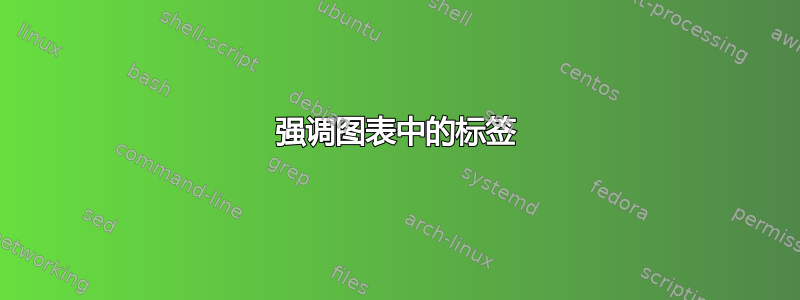
我有一个包含节点和节点之间弧的图。然后我给节点添加了标签。
我现在的问题是:由于弧线干扰,标签部分无法读取。
我是否有机会突出显示标签,使其更易读。比如背景颜色或类似的东西?这个问题的常见解决方案是什么?
我尝试改变文本颜色,但这不足以解决问题。
编辑:示例代码!
\documentclass{article}
\usepackage{tikz}
\begin{document}
\begin{tikzpicture}
\tikzstyle{every node}=[draw,circle,fill=white,minimum size=18pt, inner sep=0pt]
\def \x{2}
\def \y{1.5}
\draw (1 * \x, 0 * \y) node (leer) [draw=green, label=90:5] {$\emptyset$};
\draw (1 * \x,-1 * \y) node (b) [draw=green, label=90:{1,2,3}] {b};
\draw [->] (leer) -- (b);
\end{tikzpicture}
\end{document}
在这个例子中,你几乎看不清“2”。我该如何强调“1,2,3”字符串以提高可读性!
现在动态地:
\documentclass{article}
\usepackage{tikz}
\newcount\incount
\def\tin#1#2{\incount=0\relax\edef\marshal{\noexpand\TIn#1@@;#2@@;}\marshal}
\def\TIn#1#2;#3#4;{%
\ifx#1@%
\ifx#3@%
\incount=\ifnum0>\incount-\fi\incount%
\let\next=\relax%
\else%
\advance\incount by-1%
\def\next{\TIn#1#2;#4;}%
\fi%
\else%
\def\test##1#1##2##3?{\ifx##2*\else\advance\incount by1\fi}%
\test#3#4;#1**?%
\def\next{\TIn#2;#3#4;}%
\fi%
\next%
}
\begin{document}
\begin{tikzpicture}
[declare function={nchoosek(\n,\k)=\n!/(\k!*(\n-\k)!);}, x=1.5cm,y=2.5cm,
NULL/.style={fill=green!30, label=90:{1,2,3,4,5}},
A/.style={fill=green!30, label=90:{1,3,4,5}},
B/.style={fill=green!30, label=90:{1,3,5}},
C/.style={fill=green!30, label=90:{1,2,4,5}},
D/.style={fill=red!30, label=90:{2,5}},
E/.style={fill=green!30, label=90:{1,3,5}},
]
\foreach \R [count=\y from 0, evaluate={\s=nchoosek(5,\y);}, remember=\R as \r] in {
{NULL},
{A,B,C,D,E}}
\foreach \C [count=\x from 0] in \R {
\node [circle, draw, anchor=base, minimum width=1cm, minimum height=0.75cm, \C/.try]
(\C) at (-\s/2+\x,-\y+1) {\C};
\foreach \c in \r {
\tin{\c}{\C}
\ifnum\incount=1
\draw (\c.south) -- (\C.north);
\fi
}
}
\end{tikzpicture}
\end{document}
答案1
1,2,3将标签插入到段线内的节点上。从节点上移除标签(b)。
\documentclass{article}
\usepackage{tikz}
\begin{document}
\begin{tikzpicture}
\tikzstyle{every node}=[draw,circle,fill=white,minimum size=18pt, inner sep=0pt]
\def \x{2}
\def \y{1.75} %% edited here for better view
\draw (1 * \x, 0 * \y) node (leer) [draw=green, label=90:5] {$\emptyset$};
\draw (1 * \x,-1 * \y) node (b) [draw=green] {b};
\draw [->] (leer) --node[fill=white,draw=white,rectangle]{1,2,3} (b);
\end{tikzpicture}
\end{document}

编辑:根据编辑的帖子,您可以使用相同的技巧。 笔记:修复了导致代码无法编译的拼写错误
使用 加载backgrounds库\usetikzlibrary{backgrounds}。然后使用 为节点定义样式every label/.style={fill=white,rectangle,inner sep=2pt}。最后,在背景层内插入连接节点的线段。
查看带注释的代码:
\begin{tikzpicture}[%
every label/.style={fill=white,rectangle,inner sep=2pt}, %% here is new
declare function={nchoosek(\n,\k)=\n!/(\k!*(\n-\k)!);},
x=1.75cm,y=2.5cm, %% changed x value for better view
NULL/.style={fill=green!30, label=90:{1,2,3,4,5}},
A/.style={fill=green!30, label=90:{1,3,4,5}},
B/.style={fill=green!30, label=90:{1,3,5}},
C/.style={fill=green!30, label=90:{1,2,4,5}},
D/.style={fill=red!30, label={90:{2,5}}},
E/.style={fill=green!30, label=90:{1,3,5}},
]
\foreach \R [count=\y from 0, evaluate={\s=nchoosek(5,\y);}, remember=\R as \r] in {
{NULL},
{A,B,C,D,E}}
\foreach \C [count=\x from 0] in \R {
\node [circle, draw, anchor=base, minimum width=1cm, minimum height=0.75cm, \C/.try]
(\C) at (-\s/2+\x,-\y+1) {\C};
\begin{pgfonlayer}{background} %% here is new
\foreach \c in \r {
\in{\c}{\C}
\ifnum\incount=1
\draw (\c.south) -- (\C.north);
\fi
}
\end{pgfonlayer} %% here is new
}
\end{tikzpicture}



