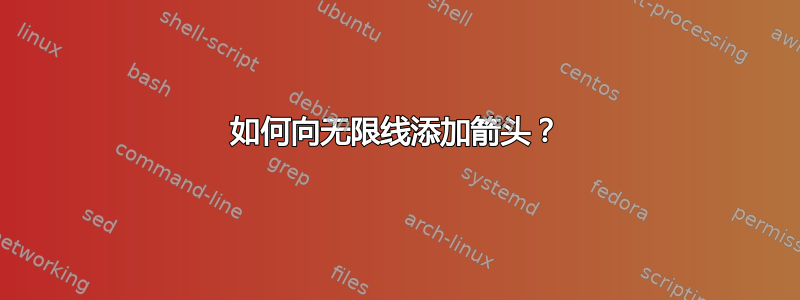
我正在绘制抛物线的一部分,如下所示:
\documentclass{article}
\usepackage{tikz}
\begin{document}
\begin{tikzpicture}
\clip (-0.1,-0.1) rectangle (4,3);
\draw[->] (0,0) -- (4,0);
\draw[->] (0,0) -- (0,3);% draw axis lines
\draw[domain=0.1:2,red,->,thick,samples=400] plot ({\x},{\x^3} );% draw plot
\end{tikzpicture}
\end{document}
如您所见,我试图将箭头放在抛物线的上端,但没有成功。我假设这是因为抛物线是无限的,所以没有尽头可以放箭头。对吗?无论如何,有没有办法将箭头放在那条线上?
答案1
在这种情况下,TeX 分组括号是错误的来源:
\documentclass{article}
\usepackage{tikz}
\begin{document}
\begin{tikzpicture}
\clip (-0.1,-0.1) rectangle (4,3);
\draw[->] (0,0) -- (4,0);
\draw[->] (0,0) -- (0,3);% draw axis lines
% \draw[domain=0.1:2,red,->,thick,samples=400] plot ({\x},{\x^3} );% draw plot
\draw[domain=0.1:2,red,->,thick,samples=400] plot (\x,\x^3 );% draw plot
\end{tikzpicture}
\end{document}
如果您选择:
\documentclass{article}
\usepackage{tikz}
\begin{document}
\begin{tikzpicture}
\clip (-0.1,-0.1) rectangle (4,3);
\draw[->] (0,0) -- (4,0);
\draw[->] (0,0) -- (0,3);% draw axis lines
% \draw[domain=0.1:2,red,->,thick,samples=400] plot ({\x},{\x^3} );% draw plot
\draw[domain=0.1:1.44,red,->,thick,samples=400] plot (\x,\x^3 );% draw plot
\end{tikzpicture}
\end{document}
(最大约 1.44 而不是 2),您可以看到箭头。

答案2

以下是一些可帮助您入门的代码 - 请参阅文档和带有标签的问题pgfplots请访问此网站了解更多详情。
% arara: pdflatex
\documentclass{standalone}
\usepackage{pgfplots}
% set the arrows as stealth fighters
\tikzset{>=stealth}
\begin{document}
\begin{tikzpicture}
\begin{axis}[
xmin=0,xmax=4,
ymin=0,ymax=3,
axis x line=middle,
axis y line=middle,
]
\addplot[->,domain=0:1.4,samples=100] expression {x^3};
\end{axis}
\end{tikzpicture}
\end{document}
答案3
推荐使用 PSTricks 的解决方案,只是为了好玩。
\documentclass[pstricks,border=12pt]{standalone}
\usepackage{pst-node,pst-plot}
\begin{document}
\begin{pspicture}[showgrid=false](-2,-4)(3,4)
\psplot[algebraic,linecolor=blue,arrows=->]{-1.5}{1.5}{x^3}
\psaxes[linecolor=gray]{->}(0,0)(-2,-3.5)(2.5,3.5)[$x$,0][$y$,90]
\end{pspicture}
\end{document}



