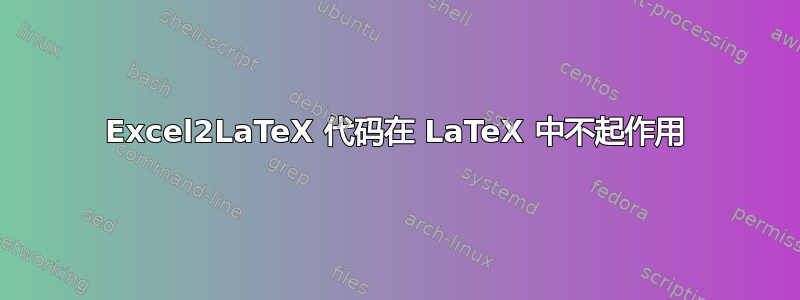
% Table generated by Excel2LaTeX from sheet 'Sheet1'
\begin{table}[htbp]
\centering
\caption{Add caption}
\begin{tabular}{ccccccc}
\toprule
\multirow{2}[4]{*}{\textbf{Gauge Number}} & \multicolumn{6}{c}{\textbf{Load (N)}} \\
\midrule
& \textbf{0} & \textbf{100} & \textbf{200} & \textbf{300} & \textbf{400} & \textbf{500} \\
1 & -128 & -230 & -332 & -434 & -538 & -649 \\
2 & 35 & -37 & -108 & -179 & -252 & -329 \\
3 & 1089 & 1089 & 1089 & 1089 & 1049 & 973 \\
4 & 5 & -9 & -22 & -36 & -48 & -63 \\
5 & 1088 & 1088 & 1088 & 1088 & 1088 & 1088 \\
6 & 77 & 96 & 116 & 134 & 156 & 175 \\
7 & 731 & 751 & 771 & 792 & 814 & 836 \\
8 & 129 & 172 & 217 & 261 & 309 & 355 \\
9 & 58 & 104 & 149 & 195 & 243 & 293 \\
\bottomrule
\end{tabular}%
\label{tab:addlabel}%
\end{table}%
Excel2LaTeX 生成了以下代码,但我不断收到错误消息,指出“未定义的控制序列 \toprule”以及其他未定义的控制序列。我是 LaTeX 新手,在使用此代码之前,我需要加载某些包吗?
答案1
对我来说它是有效的(但由于代码的原因,它看起来很糟糕)
您可能忘记了\usepackage{booktabs}(但由于缺少 MWE,我不能确定)。
\documentclass{article}
\usepackage{booktabs}
\usepackage{multirow}
\begin{document}
% Table generated by Excel2LaTeX from sheet 'Sheet1'
\begin{table}[htbp]
\centering
\caption{Add caption}
\begin{tabular}{ccccccc}
\toprule
\multirow{2}[4]{*}{\textbf{Gauge Number}} & \multicolumn{6}{c}{\textbf{Load (N)}} \\
\midrule
& \textbf{0} & \textbf{100} & \textbf{200} & \textbf{300} & \textbf{400} & \textbf{500} \\
1 & -128 & -230 & -332 & -434 & -538 & -649 \\
2 & 35 & -37 & -108 & -179 & -252 & -329 \\
3 & 1089 & 1089 & 1089 & 1089 & 1049 & 973 \\
4 & 5 & -9 & -22 & -36 & -48 & -63 \\
5 & 1088 & 1088 & 1088 & 1088 & 1088 & 1088 \\
6 & 77 & 96 & 116 & 134 & 156 & 175 \\
7 & 731 & 751 & 771 & 792 & 814 & 836 \\
8 & 129 & 172 & 217 & 261 & 309 & 355 \\
9 & 58 & 104 & 149 & 195 & 243 & 293 \\
\bottomrule
\end{tabular}%
\label{tab:addlabel}%
\end{table}
\end{document}

为了增强代码更改,您可以替换\multirow{2}[4]{*}{\textbf{Gauge Number}}并向下\textbf{Gauge Number}移动\midrule一行。
\documentclass{article}
\usepackage{booktabs}
\usepackage{multirow}
\begin{document}
% Table generated by Excel2LaTeX from sheet 'Sheet1'
\begin{table}[htbp]
\centering
\caption{Add caption}
\begin{tabular}{ccccccc}
\toprule
\textbf{Gauge Number} & \multicolumn{6}{c}{\textbf{Load (N)}} \\
& \textbf{0} & \textbf{100} & \textbf{200} & \textbf{300} & \textbf{400} & \textbf{500} \\
\midrule
1 & -128 & -230 & -332 & -434 & -538 & -649 \\
2 & 35 & -37 & -108 & -179 & -252 & -329 \\
3 & 1089 & 1089 & 1089 & 1089 & 1049 & 973 \\
4 & 5 & -9 & -22 & -36 & -48 & -63 \\
5 & 1088 & 1088 & 1088 & 1088 & 1088 & 1088 \\
6 & 77 & 96 & 116 & 134 & 156 & 175 \\
7 & 731 & 751 & 771 & 792 & 814 & 836 \\
8 & 129 & 172 & 217 & 261 & 309 & 355 \\
9 & 58 & 104 & 149 & 195 & 243 & 293 \\
\bottomrule
\end{tabular}%
\label{tab:addlabel}%
\end{table}
\结束{文档}
结果:



