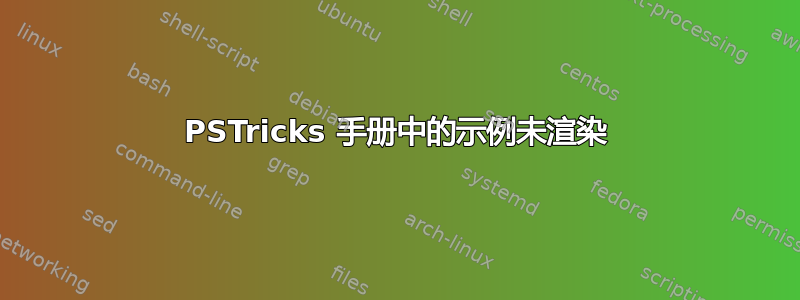
你能在我第一次尝试使用 PSTricks 绘图功能时给我指点迷津吗?最终目标是绘制一个三角形,其顶点角在内部标记为\alpha、\beta和,边在外部\gamma标记为a、b和。c
我首先从 PSTricks 用户手册第 70 页复制一个示例并将其包装在\pspicture:
\documentclass[10pt,letterpaper]{beamer}
\usepackage[utf8]{inputenc}
\usepackage{amsmath}
\usepackage{amsfonts}
\usepackage{amssymb}
\usepackage{graphicx}
\usepackage{pstricks}
\begin{document}
\pspicture(0,0)(5,5)
\pspolygon(0,0)(4,3)(4,0)
\pcline[offset=12pt]{|-|}(0,0)(4,3)
\ncput*[nrot=:U]{Length}
\endpspicture
\end{document}
在 Texmaker 中执行此操作时,我使用latex--> dvips-->进行 fcompile ps2pdf。
latex-build 以错误结束:
Line 13 ! ! Undefined control sequence.<recently read> \pcline \pcline
Line 14 ! Undefined control sequence. 3 \ncput
渲染的文件显示了一个正确绘制的三角形,但沿着相邻的三角形边线覆盖了以下文本:
12 [offset=12pt]—-—(0,0)(4,3) 3 *[nrot=:U]Length
答案1
要使用\pcline,\ncput您必须包含该pst-node包。此外,1代码示例中的一些行号留下了等。
一个可以工作的最小示例是:
\documentclass{article}
\usepackage{pstricks, pst-node}
\begin{document}
\begin{pspicture}(0,0)(5,5)
\pspolygon(0,0)(4,3)(4,0)
\pcline[offset=12pt]{|-|}(0,0)(4,3)
\ncput*[nrot=:U]{Length}
\end{pspicture}
\end{document}
答案2
使用 Latex Draw 绘制图形可以非常轻松地自动生成这些代码。您可以通过以下链接获取这款出色的免费软件:http://latexdraw.sourceforge.net/
我提供了您所需的 tex 代码示例。我使用 Latexdraw 生成了 PStricks 代码:
\documentclass[10pt,a4paper]{article}
\usepackage[latin1]{inputenc}
\usepackage{amsmath}
\usepackage{amsfonts}
\usepackage{amssymb}
\usepackage{graphicx}
\usepackage{pstricks-add}
\usepackage{auto-pst-pdf}
\usepackage{pst-pdf}
\begin{document}
\begin{figure}[h]
\begin{center}
\psscalebox{0.5 0.5} % Change this value to rescale the drawing.
{
\begin{pspicture}(0,-2.4629033)(10.920668,2.4629033)
\pspolygon[linecolor=black, linewidth=0.04](2.938693,2.4370966)(0.038692933,-1.6629033)(10.838693,-1.6629033)
\rput[bl](2.838693,1.7370967){\huge{$\alpha$}}
\rput[bl](0.6386929,-1.5629034){\huge{$\beta$}}
\rput[bl](9.238693,-1.5629034){\huge{$\gamma$}}
\rput[bl](4.638693,-2.4629033){\huge{$a$}}
\rput[bl](6.538693,0.83709663){\huge{$b$}}
\rput[bl](0.73869294,0.43709663){\huge{$c$}}
\end{pspicture}
}
\end{center}
\caption{Required triangle}\label{t1}
\end{figure}
\end{document}
输出为:



