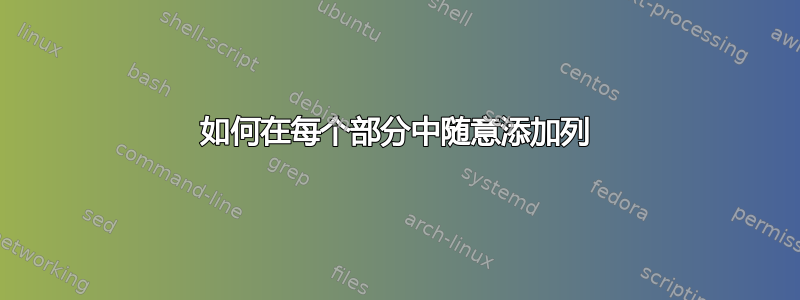
如何在某个部分下添加可选列。例如(来自随机在线简历的图片):

因此,如果我决定删除列出的任何年份,文本不应移动。
答案1
您只需一个description环境并借助enumitem包裹。
代码:
\documentclass{article}
\usepackage{enumitem}
\begin{document}
\noindent\textbf{Education}
\begin{description}[font=\mdseries,leftmargin=1.5cm,style=sameline]
\item[1996] Doctor of Philosophy
\item[1986] Master of Science
\item[1982] Bachelor of Science
\end{description}
\end{document}
输出

现在从上面的代码中删除1996,这样就有
\documentclass{article}
\usepackage{enumitem}
\begin{document}
\noindent\textbf{Education}
\begin{description}[font=\mdseries,leftmargin=1.5cm,style=sameline]
\item[] Doctor of Philosophy
\item[1986] Master of Science
\item[1982] Bachelor of Science
\end{description}
\end{document}
你将得到以下输出

答案2
您可以使用该paracol包。
\documentclass{article}
\usepackage{paracol}
\begin{document}
Education
\columnratio{0.2,0.8}
\begin{paracol}{2}
1996\\
~\\
1983\\
\switchcolumn
University A\\
University B\\
Univertity C\\
\end{paracol}
Professional Experience
\end{document}


