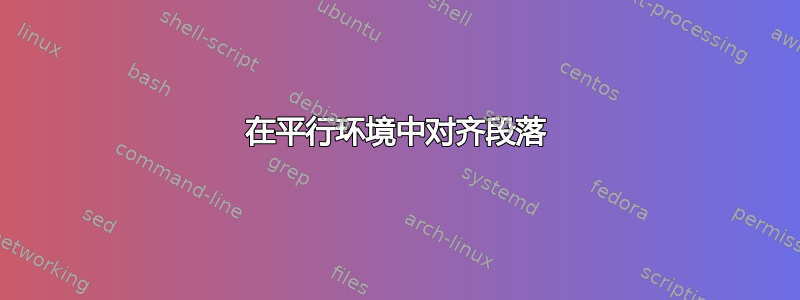
我使用\usepackage{parallel}排版成两列。但两个平行的段落无法正确对齐。当我插入\subsubsection第一列时,第二列平行处有奇怪的空白处(如 1)。为了调整水平对齐,我使用\vspace{},但我知道这是错误的解决方案,而且一开始平行不起作用。第二个问题是,在这个包中,是否可以创建内部垂直线来分隔两列(如 2)?来源如下:
\documentclass{article}
\usepackage[left=2.5cm, top=1.5cm, right=1.5cm, bottom=2cm, includehead]{geometry}
\usepackage[pdftex]{graphicx}
\usepackage[titletoc,title]{appendix}
\usepackage[tiny]{titlesec}
\usepackage{parallel}
\usepackage{framed}
\voffset = 0pt
\hoffset = 0pt
\headheight = 35pt
\headsep = 0.4cm
\oddsidemargin = -14pt
\setlength{\parskip}{0pt}
\topskip=0.7cm
\makeatletter
\renewcommand{\numberline}[1]{%
\@cftbsnum #1\@cftasnum~\@cftasnumb%
}
\titleformat{\section}
{\normalfont\fontsize{15}{20}\bfseries}{\thesection}{1em}{}
\renewcommand\thesection{\arabic{section}}
\renewcommand\thesubsection{\thesection.\arabic{subsection}\normalsize}
\renewcommand\thesubsubsection{\thesubsection.\arabic{subsubsection}\normalsize}
\titleformat*{\subsubsection}{\normalsize}
\titleformat*{\subsection}{\large\bfseries\sffamily\color{black}}
\renewcommand{\rmdefault}{phv}
\renewcommand{\sfdefault}{phv}
\begin{document}
\section {My section}
\subsection{My subsection}
\makeatletter\clubpenalty \@clubpenalty\makeatother
\begin{framed}
\begin{Parallel}{6cm}{10cm}
\ParallelLText{\subsubsection{
My subsubsection + long text
}}
\ParallelRText{
Long text
}
\ParallelPar
\hrule
\ParallelLText
{\vspace{10pt}\subsubsection{My subsection}}
\ParallelRText{ \vspace{-100pt}
Long text
}
\ParallelPar
\end{Parallel}
\end{framed}
\end{document}
结果如下:

答案1
如果您尝试创建平行段落,而其中一个段落具有巨大的结构而另一个段落没有,那么您就必须预料到会出现问题。我不知道您的\vspaces目的是什么,所以我将它们删除了。然后,我在右侧平行文本中添加了不可见的章节标题,以匹配左侧的可见章节标题。最后,我在第二个左侧段落中添加了一个不可见的段落,以匹配右侧的段落。一切似乎都运行正常。我还删除了您的大部分序言,因为它似乎没有必要展示问题或解决方案。
\documentclass[letterpaper]{article}
\usepackage[left=2.5cm, top=1.5cm, right=1.5cm, bottom=2cm, includehead]{geometry}
\usepackage{parallel} \usepackage{framed}
\usepackage{lipsum}% so we can see actual "long text"
\voffset = 0pt
\hoffset = 0pt
\headheight = 35pt
\headsep = 0.4cm
\oddsidemargin = -14pt
\parskip = 0pt
\topskip = 0.7cm
\begin{document}
\section {My section}
\subsection{My subsection}
\begin{framed}
\begin{Parallel}{6cm}{10cm}
\ParallelLText{%
\subsubsection{My subsubsection}
\lipsum[1]}
\ParallelRText{%
\subsubsection*{\mbox{}} % invisible header
\lipsum[1]}
\ParallelPar
\hrule
\ParallelLText
{\subsubsection{My subsection}
\mbox{}}% invisible paragraph
\ParallelRText{%
\subsubsection*{\mbox{}}% invisible header
\lipsum[1]}
\ParallelPar
\end{Parallel}
\end{framed}
\end{document}
我不知道为什么这样做有效,也不知道这是否是唯一的解决方案。就我个人而言,我可能会尝试将章节标题放在平行材料之外:
\subsection{My subsection}
\begin{framed}
\subsubsection{My subsubsection}% start parallel after
\begin{Parallel}{6cm}{10cm}
\ParallelLText{\lipsum[1]}
\ParallelRText{\lipsum[1]}
\ParallelPar
\end{Parallel}% end it
\medskip
\hrule
\bigskip
\subsubsection{My subsection}
\begin{Parallel}{6cm}{10cm}% start again
\ParallelLText{}
\ParallelRText{\lipsum[1]}
\ParallelPar
\end{Parallel}
\end{framed}


