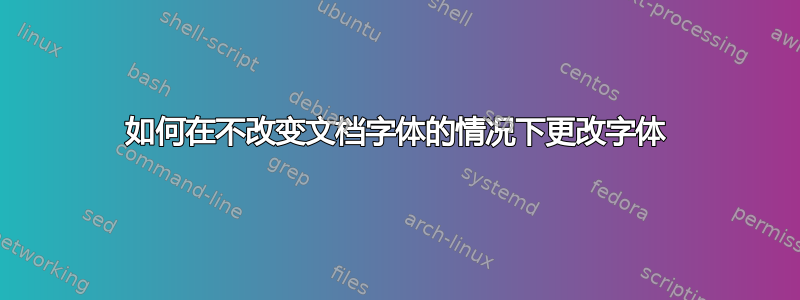
这当然很容易,但我才刚刚开始。
我创建了一个字体,我想更改“此处我的文字”,但不修改页面其余部分的文档字体。我确定我的语法有误。我该如何修复?
\newfontface\Gentium{Gentium}
\begin{Gentium}
\begin{center}
\begin{huge}
\textsc{My Words Here}
\end{huge}
\end{center}
\end{Gentium}
答案1
只需将字体更改限制在环境中即可。请注意,Gentium 不提供小型大写字母。
\documentclass{article}
\usepackage{fontspec}
\newfontfamily\Gentium[Ligatures=TeX]{Gentium}
\begin{document}
This is in the normal font
\begin{center}
\Gentium\huge
This is in the Gentium font
\end{center}
and back in the normal font.
\end{document}

答案2
(可能) 通用的 LaTeX 解决方案:
\newcommand{\BGMfont}{%
\fontencoding{EncodingOfYourFont}%
\fontfamily{NameOfYourFont}%
\fontsize{22}{25}% % about \huge
\selectfont}
{\BGMfont My Words Here}
当然,没有结果的说明,因为这是对问题的第一个版本的回答,当时还不知道字体的名称。


