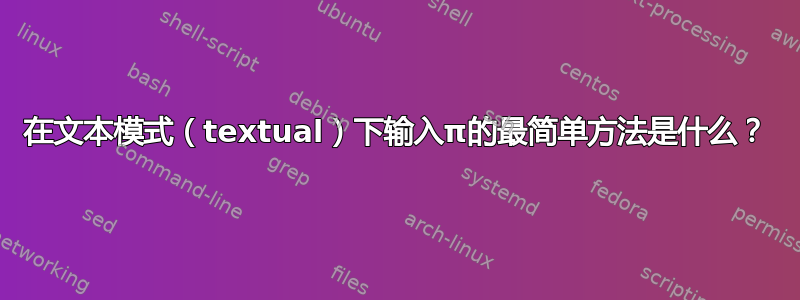
如果整个英文文本中只有这一个希腊字母,那么在文本模式下输入π最简单的方法是什么?也许一行代码就可以做到。以下是Manuel建议的优秀示例:
%%xelatex
\documentclass{article}
\usepackage{fontspec}\setmainfont{Linux Libertine O}
\begin{document}
this is letter π
\end{document}
答案1
把艰苦的工作留给textgreek。如果您需要字母在数学模式下也能工作,请使用 添加适当的定义\newunicodechar。
\documentclass{article}
\usepackage[utf8]{inputenc}
\usepackage{textgreek}
% use these if you also want π to work in math mode
\usepackage{newunicodechar}
\newunicodechar{π}{\ifmmode\pi\else\textpi\fi}
\begin{document}
This is π as a letter in text mode and
we can use it also in math: $e^{πi}+1=0$
\end{document}

使用 XeLaTeX 或 LuaLaTeX 则fontspec是另一回事。您的示例
\documentclass{article}
\usepackage{fontspec}
\setmainfont{Linux Libertine O}
\begin{document}
this is letter π
\end{document}
开箱即用,因为 Linux Libertine做有希腊字母。

仅举例来说,假设主字体没有希腊字母;然后可以使用解决方法:
\documentclass{article}
\usepackage{fontspec,newunicodechar}
\setmainfont{Linux Libertine O}
\newfontfamily{\greekfont}{Futura} % just for a very different font
\newunicodechar{π}{{\greekfont π}} \begin{document}
this is letter π
\end{document}

ucharclasses如果主字体缺少几个字符,您可以查看包。


