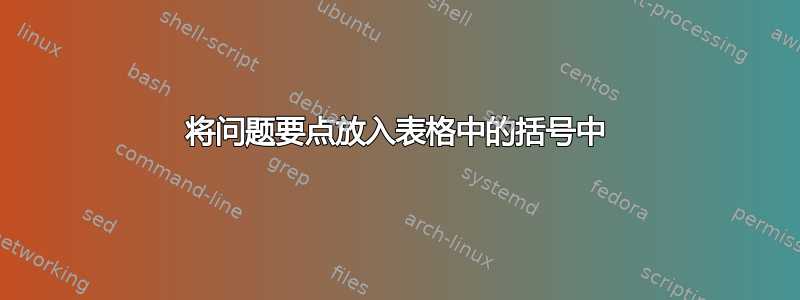
我想将问题的分值与边距对齐,并放在括号内外层封装。
梅威瑟:
\documentclass[a4paper]{article}
\usepackage[load-headings,load-tasks,]{exsheets}
\usepackage{lipsum}
\SetupExSheets{
points/name = pont,
points/number-format=\textit,
headings = margin-nr,
headings-format = \normalfont,
counter-within=section,
solution/name = Megoldás
}
\DeclareInstance{exsheets-heading}{my-no-nr}{default}{
toc-reversed = true,
indent-first = true,
vscale = 2,
post-code = \rule{\linewidth}{1pt},
title-format = \Large\scshape,
join = {
main[l,vc]title[l,B](0pt,0pt) ;
},
}
\RenewQuSolPair
{question}[headings=margin-nr]
{solution}[headings=my-no-nr]
%
\begin{document}
\begin{question}{10}
\lipsum[1]
\end{question}
\begin{question}{10}
\lipsum[2]
\end{question}
\end{document}
所以我想将“10 pont”替换为“(10 pont)”。我该怎么做?
答案1
如果你想放置全部括号中的点(即用\pointssum和朋友创建的点)可以定义一个命令
\newcommand*\pointsformat[1]{(#1)}
然后设置选项
\SetupExSheets{
points/format = \pointsformat
}
如果您只想将要点放在括号中的边距中,则需要修改用于问题的标题实例:
\documentclass[a4paper]{article}
\usepackage[load-headings,load-tasks,]{exsheets}
\usepackage{lipsum}
\SetupExSheets{
points/name = pont,
points/number-format=\textit,
headings = margin-nr,
headings-format = \normalfont,
counter-within=section,
solution/name = Megoldás
}
\DeclareInstance{exsheets-heading}{my-no-nr}{default}{
toc-reversed = true,
indent-first = true,
vscale = 2,
post-code = \rule{\linewidth}{1pt},
title-format = \Large\scshape,
join = {
main[l,vc]title[l,B](0pt,0pt) ;
}
}
\DeclareInstance{exsheets-heading}{margin-nr}{default}{
runin = true ,
attach = {
main[l,vc]number[r,vc](-.333em,0pt) ;
main[r,vc]points[l,vc](\linewidth+\marginparsep,0pt)
} ,
points-pre-code = ( , % <= this is different
points-post-code = ) , % <= this is different
}
\RenewQuSolPair
{question}[headings=margin-nr]
{solution}[headings=my-no-nr]
%
\begin{document}
\begin{question}{10}
\lipsum[1]
\end{question}
\begin{question}{10}
\lipsum[2]
\end{question}
\end{document}



