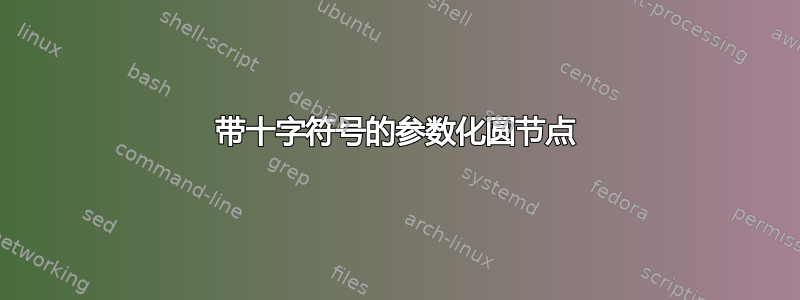
我正在尝试获得这样的结果:

使用参数化节点,该节点有 4 个参数,用于 4 个圆形部分。我设法实现了以下代码:
\documentclass{article}
\usepackage{tikz}
\usetikzlibrary{positioning,calc}
\tikzset{add/.style n args={4}{
draw,
circle,
minimum width=6mm,
path picture={
\draw
(path picture bounding box.south east) -- (path picture bounding box.north west)
(path picture bounding box.south west) -- (path picture bounding box.north east);
\node at ($(path picture bounding box.center)+(0,0.17)$) {\tiny #1};
\node at ($(path picture bounding box.center)+(0.17,0)$) {\tiny #2};
\node at ($(path picture bounding box.center)+(0,-0.17)$) {\tiny #3};
\node at ($(path picture bounding box.center)+(-0.17,0)$) {\tiny #4};
}
}
}
\begin{document}
\begin{tikzpicture}[node distance=0.4cm]
\node[add={1}{2}{3}{4}] (add1) {};
\node[add={1}{2}{3}{4},above=of add1] (add2) {};
\begin{scope}[xshift=1cm,color=red]
\node[add={1}{2}{3}{4}] (add3) {};
\node[add={1}{2}{3}{4}] at (0,1) (add4) {};
\end{scope}
\end{tikzpicture}
\end{document}
输出:

可以看出,当一个节点相对于另一个节点定位时会出现问题。有什么办法可以解决这个问题吗?
答案1
解决方案是添加anchor=center/.style。
谢谢马克!
\documentclass{article}
\usepackage{tikz}
\usetikzlibrary{positioning,calc}
\tikzset{add/.style n args={4}{
draw,
circle,
minimum width=6mm,
path picture={
\draw
(path picture bounding box.south east) -- (path picture bounding box.north west)
(path picture bounding box.south west) -- (path picture bounding box.north east);
\node[anchor=center] at ($(path picture bounding box.center)+(0,0.17)$) {\tiny #1};
\node[anchor=center] at ($(path picture bounding box.center)+(0.17,0)$) {\tiny #2};
\node[anchor=center] at ($(path picture bounding box.center)+(0,-0.17)$) {\tiny #3};
\node[anchor=center] at ($(path picture bounding box.center)+(-0.17,0)$) {\tiny #4};
}
}
}
\begin{document}
\begin{tikzpicture}[node distance=1cm]
\node[add={1}{2}{3}{4}] (add1) {};
\node[add={1}{2}{3}{4},above=of add1] (add2) {};
\begin{scope}[xshift=1cm,color=red]
\node[add={1}{2}{3}{4}] (add3) {};
\node[add={1}{2}{3}{4}] at (0,1.3) (add4) {};
\end{scope}
\end{tikzpicture}
\end{document}
答案2
这是一个非 tikz 方法:
\documentclass{article}
\usepackage{graphicx}
\usepackage{stackengine}
\begin{document}
\stackinset{c}{} {c}{ 2.3ex}{N}{%
\stackinset{c}{} {c}{-2.3ex}{S}{%
\stackinset{c}{ 2.3ex}{c}{} {E}{%
\stackinset{c}{-2.3ex}{c}{} {W}{%
\scalebox{3.5}{$\bigotimes$}%
}}}}
\end{document}



