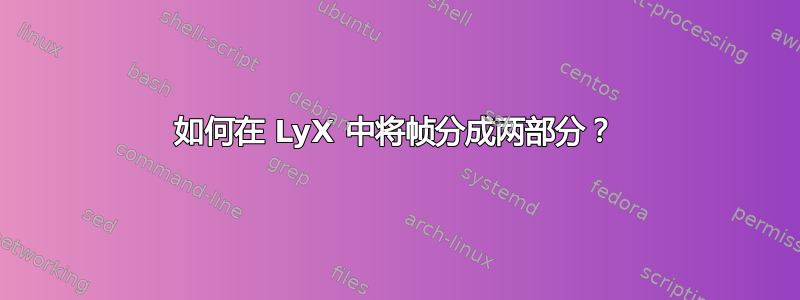
我使用 LaTeX 已有多年经验。但是,我是 LyX 的初学者,有些地方与我不同。我开始制作演示文稿,但无法完成将框架分成两列或多列这样简单的事情。我明白我应该这样做:
- 点击列
- 然后点击列
- 定义宽度
- 然后对段落做一些事情。这部分我不明白
答案1
- 转到布局文本框(如果您没有处于任何特殊布局中,则左上角显示“标准”的文本框请使用 alt+p 作为快捷方式打开它)。
- 选择列(顶部对齐)。
- 按回车键。
- 转到布局文本框并选择“列”。
- 如果 LyX <= 2.2.x,请按 Tab 键以将此列嵌套在列环境中。对于 LyX >= 2.3.x,由于新的 AutoNests 布局功能,此步骤是不必要的。
- 按 ctrl + l(或插入 > TeX 代码)输入宽度(例如
.4\textwidth)。 - 按回车键。
- 使用任何所需的布局(例如“标准”)为此列写一些文本。
- 插入另一列(参见步骤 4)。
请注意,从 LyX 2.1 开始,您将能够通过前往“帮助”>“特定手册”>“Beamer”来访问 Beamer 手册。
下面是一个.lyx示例文件(取自 2.1 手册):
#LyX 2.0 created this file. For more info see http://www.lyx.org/
\lyxformat 413
\begin_document
\begin_header
\textclass beamer
\begin_preamble
% We use the "Berkeley" theme with a 3.45em-wide side bar on the left
\usetheme[left,width=3.45em]{Berkeley}
\end_preamble
\use_default_options true
\maintain_unincluded_children false
\language english
\language_package default
\inputencoding auto
\fontencoding global
\font_roman default
\font_sans default
\font_typewriter default
\font_default_family default
\use_non_tex_fonts false
\font_sc false
\font_osf false
\font_sf_scale 100
\font_tt_scale 100
\graphics default
\default_output_format pdf2
\output_sync 0
\bibtex_command default
\index_command default
\paperfontsize default
\spacing single
\use_hyperref false
\papersize default
\use_geometry true
\use_amsmath 1
\use_esint 1
\use_mhchem 1
\use_mathdots 1
\cite_engine basic
\use_bibtopic false
\use_indices false
\paperorientation portrait
\suppress_date false
\use_refstyle 1
\index Index
\shortcut idx
\color #008000
\end_index
\secnumdepth 3
\tocdepth 3
\paragraph_separation indent
\paragraph_indentation default
\quotes_language english
\papercolumns 1
\papersides 1
\paperpagestyle default
\tracking_changes false
\output_changes false
\html_math_output 0
\html_css_as_file 0
\html_be_strict false
\end_header
\begin_body
\begin_layout Title
Presentations with Beamer and LyX
\end_layout
\begin_layout Subtitle
An Introduction to the Basics
\end_layout
\begin_layout Author
The LyX Team
\end_layout
\begin_layout Date
V.
2.0.x
\end_layout
\begin_layout TitleGraphic
\begin_inset Graphics
filename ../../lyxbuilds/master/repo/lib/doc/clipart/mobius.eps
lyxscale 30
scale 10
\end_inset
\end_layout
\begin_layout BeginFrame
Columns
\end_layout
\begin_layout Standard
Sometimes it is useful to divide a presentation into columns
\end_layout
\begin_layout ColumnsTopAligned
\end_layout
\begin_deeper
\begin_layout Column
\begin_inset ERT
status open
\begin_layout Plain Layout
.4
\backslash
textwidth
\end_layout
\end_inset
\end_layout
\begin_layout Standard
To do this, first select
\begin_inset Flex Structure
status collapsed
\begin_layout Plain Layout
Columns
\end_layout
\end_inset
(note the plural) to start the columns
\end_layout
\begin_layout Pause
\end_layout
\begin_layout Column
\begin_inset ERT
status open
\begin_layout Plain Layout
.4
\backslash
textwidth
\end_layout
\end_inset
\end_layout
\begin_layout Standard
And then, in the following paragraph, select
\begin_inset Flex Structure
status collapsed
\begin_layout Plain Layout
Column
\end_layout
\end_inset
(singular) to start a specific column
\end_layout
\end_deeper
\begin_layout Pause
\end_layout
\begin_layout Standard
\begin_inset VSpace defskip
\end_inset
\end_layout
\begin_layout Standard
Note:
\end_layout
\begin_layout Itemize
In the
\begin_inset Flex Structure
status collapsed
\begin_layout Plain Layout
Column
\end_layout
\end_inset
(singular) environment, you need to specify the width using LaTeX syntax
(but also something like
\begin_inset Quotes eld
\end_inset
3.5cm
\begin_inset Quotes erd
\end_inset
will work)
\end_layout
\begin_layout Itemize
Any (singular)
\begin_inset Flex Structure
status collapsed
\begin_layout Plain Layout
Column
\end_layout
\end_inset
must be nested to the (plural)
\begin_inset Flex Structure
status collapsed
\begin_layout Plain Layout
Columns
\end_layout
\end_inset
.
Likewise, column content can be any paragraph style that is nested to a
singular
\begin_inset Flex Structure
status collapsed
\begin_layout Plain Layout
Column
\end_layout
\end_inset
\end_layout
\begin_layout EndFrame
\end_layout
\end_body
\end_document





