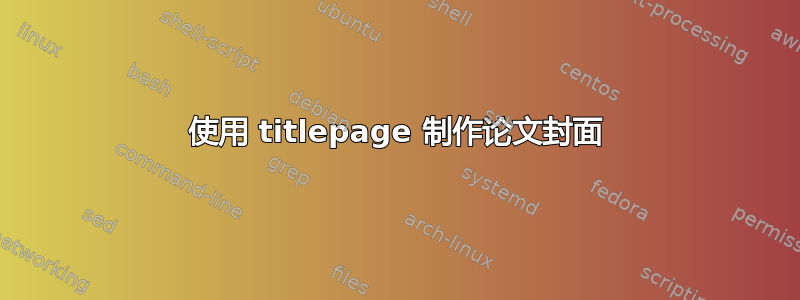
我正在尝试使用 LaTeX 创建论文封面titlepage,但遇到了一些麻烦。标题页必须遵循我所在大学制定的一些固定规则,因此我无法进行自定义。
这就是我制作的...
\newenvironment{changemargin}[2]{%
\begin{list}{}{%
\setlength{\topsep}{0pt}%
\setlength{\leftmargin}{#1}%
\setlength{\rightmargin}{#2}%
\setlength{\listparindent}{\parindent}%
\setlength{\itemindent}{\parindent}%
\setlength{\parsep}{\parskip}%
}%
\item[]}{\end{list}}
\newcommand*{\myfont}{\fontfamily{phv}\selectfont}
\definecolor{pantone}{RGB}{130,36,51}
\begin{titlepage}
\setlength{\parindent}{0pt}
\vspace*{1cm}
\includegraphics[scale=0.55]{Immagini/Sigillo.pdf} \\[3cm]
\begin{changemargin}{2cm}{-2cm}
% Title
{\myfont \huge \color{pantone} \fontsize{20pt}{1em} MapReduce Graph Algorithms}
\end{changemargin}
\begin{changemargin}{2cm}{-2cm}
% Bottom of the page
\vfill\noindent
{\myfont \bfseries \color{pantone} \fontsize{10pt}{1em} Facoltà di Ingegneria dell'Informazione, Informatica e Statistica} \\
{\myfont \bfseries \color{pantone} \fontsize{10pt}{1em} Corso di Laurea in Informatica} \\
{\myfont \fontsize{10pt}{1em} First Name Last Name} \\
{\myfont \fontsize{10pt}{1em} ID Number XXXXXXX} \\ \\ \\
{\myfont \fontsize{10pt}{1em} Advisor} \\
{\myfont \fontsize{10pt}{1em} Prof First Name Last Name} \\ \\
{\myfont \fontsize{10pt}{1em} Academic Year 2013/2014} \\
\end{changemargin}
\end{titlepage}
...这是结果页面。
左边距需要与“Sapienza”徽标的 S 对齐。这段代码有两个问题:
- 我收到两个
Underfull hbox警告:第一个发生在线上\includegraphic,第二个发生在\vfill指令上。 - 我不明白为什么页面底部的两条彩色线看起来相对于下面的几行稍微向右缩进。
有谁能帮助我吗?
提前致谢!
答案1
标题页及其页边距一直是 LaTeX 用户最头疼的问题。但标题页在某种程度上是静态的,您真正需要关心的唯一时刻是提交实际文档时。
在同一个文档中使用不同的边距是可能的,但不知何故,这很麻烦,而且对于标题页来说也不值得麻烦,尽管标题页是读者首先看到的东西。
让我们给予它适当的关注并给它一份额外的文件。
\documentclass{report}
\usepackage{mwe}
\usepackage{xcolor}
\definecolor{pantone}{RGB}{130,36,51}
\usepackage{geometry}
\geometry{left=9cm,right=1cm,marginparwidth=0pt,top=7cm}
\begin{document}
\setlength{\parindent}{0pt}
\fontfamily{qhv}\selectfont
\includegraphics[width=4cm,height=2cm]{example-image.pdf}\par
\vspace{3cm}
{\huge\color{pantone}MapReduce Graph Algorithms\par}
\vfill
{\bfseries\color{pantone}Facolt\`a di Ingegneria dell'Informazione, Informatica e Statistica} \par
{\bfseries\color{pantone}Corso di Laurea in Informatica}\par\vspace{\baselineskip}
{First Name Last Name}\par
{ID Number XXXXXXX}\par
{Advisor}\par
{Prof First Name Last Name}\par\vspace{\baselineskip}
{Academic Year 2013/2014}\par
\pagestyle{empty}
\end{document}
使用包pdfpages,我们可以将生成的标题页包含在文档中。



