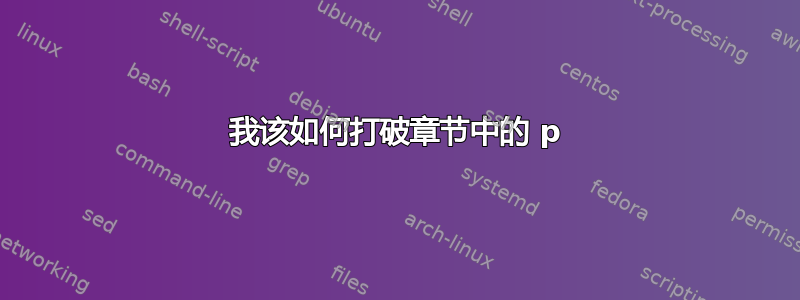
在目录中,我在章节周围放了一个绿色方框。我希望cha\smash{p}ter方框中的单词垂直显示更美观。
我该如何打破 定义中的 p \chapter{}?

编辑1:
我正在使用研究生为毕业论文和学位论文制作和修改的样式文件。我以为他们使用的是框中的章节定义。
% ==========================================
% ToC Entry modification -- green boxes.
% ==========================================
\titlecontents{chapter}[0em]
{\vspace*{20pt}}%
{\hspace{80pt}%
\begin{tikzpicture}[remember picture, overlay]%
\draw[fill = uvmgreen, draw = uvmgreen] (-4,-.1) rectangle (-0.7,.5);%
\pgftext[left, x = -3.7cm, y = 0.2cm]{
\color{white}\Large\bfseries Chapter\ \thecontentslabel};%
\end{tikzpicture}
\color{uvmgreen}\large\bfseries%
\vspace{20pt}}%
{}{}
但我发现它们不是来自@azetina 的评论。
答案1
是这样的:
\documentclass{article}
\usepackage{graphics}
\begin{document}
Cha\raisebox{0.3ex}{\scalebox{1}[0.75]{p}}ter
\end{document}
更接近你的想法?

答案2
从@azetina的评论中,我找到了问题所在。我原本以为 chapter 的定义需要重新定义。然而,在 TikZ 中设置的框使用的是 chapter 一词,而不是定义。因此,我能够轻松地用 来破坏 p cha\smash{p}ter。
% ==========================================
% ToC Entry modification -- green boxes.
% ==========================================
\titlecontents{chapter}[0em]
{\vspace*{20pt}}%
{\hspace{80pt}%
\begin{tikzpicture}[remember picture, overlay]%
\draw[fill = uvmgreen, draw = uvmgreen] (-4,-.1) rectangle (-0.7,.5);%
\pgftext[left, x = -3.7cm, y = 0.2cm]{
\color{white}\Large\bfseries Cha\smash{p}ter\ \thecontentslabel};%
\end{tikzpicture}
\color{uvmgreen}\large\bfseries%
\vspace{20pt}}%
{}{}


