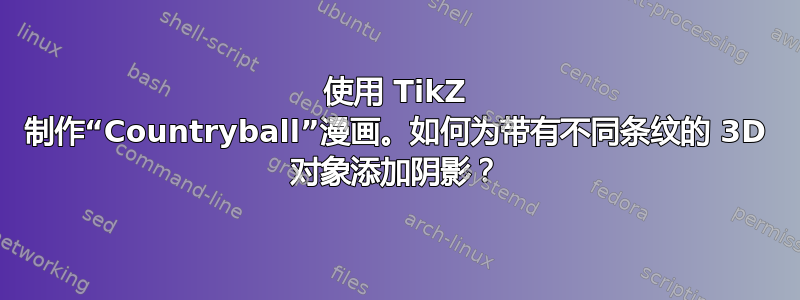
乡村球(如果我没记错的话波兰球)是一部网络漫画,内容是粗俗的政治笑话,我觉得其中一些笑话很搞笑。从某种意义上说,这个想法类似于球形牛简化主角是国家,代表人物的颜色与各自国旗的颜色相同。这些人物是球体、椭圆体或蛋形物体(以色列、新加坡、哈萨克斯坦和尼泊尔除外)。此外,还有一些(完全值得怀疑的)“规则”,例如:
- 球体不可能完美
- 没有四肢,没有瞳孔……
- 旗帜等的不同颜色之间没有界线。
乡村球看起来像这。长话短说,我想知道是否可以使用 TikZ 实现这一点。所以这是我的第一次尝试。我根据代码这个问题为了让这个球的眼睛与一面旗帜(希望不存在)相关联:
\documentclass{article}
\usepackage[a4paper,margin=2cm]{geometry}
\usepackage{tikz}
\usetikzlibrary{calc,decorations.pathmorphing,patterns}
\pgfdeclaredecoration{penciline}{initial}{
\state{initial}[width=+\pgfdecoratedinputsegmentremainingdistance,
auto corner on length=1mm,]{
\pgfpathcurveto%
{% From
\pgfqpoint{\pgfdecoratedinputsegmentremainingdistance}
{\pgfdecorationsegmentamplitude}
}
{% Control 1
\pgfmathrand
\pgfpointadd{\pgfqpoint{\pgfdecoratedinputsegmentremainingdistance}{1pt}}
{\pgfqpoint{-\pgfdecorationsegmentaspect
\pgfdecoratedinputsegmentremainingdistance}%
{\pgfmathresult\pgfdecorationsegmentamplitude}
}
}
{%TO
\pgfpointadd{\pgfpointdecoratedinputsegmentlast}{\pgfpoint{.3pt}{.4pt}}
}
}
\state{final}{}
}
\begin{document}
\begin{tikzpicture}[decoration=penciline, decorate]
%\draw (-2, 1.5) rectangle (2, -1.5);
\begin{scope}
\clip (-0.8, 0) ellipse (1 and 3);
%\clip ( 1, 0) ellipse (1 and 4);
\clip ( 0.5, 0) circle (1);
\fill[color=yellow!85!black] (-2,1.5)
rectangle (2,-1.5);
\end{scope}
\begin{scope}
\clip (1.8, 0) ellipse (1 and 3);
%\clip ( 1, 0) ellipse (1 and 4);
\clip ( 0.5, 0) circle (1);
\fill[color=red!75!black] (-2,1.5)
rectangle (2,-1.5);
\end{scope}
\draw[
decoration={random steps,segment length=.3cm,amplitude=.05cm},
decorate,
rounded corners=.13cm, ultra thick
] (.5, 0) circle (.95);
% right eye
\draw[decorate,fill=white, thick] (0.85,.23) ellipse (.22 and .08);
% left eye
\draw[decorate,fill=white, thick] (0.02,.23) ellipse (.22 and .08);
\end{tikzpicture}
\end{document}
虽然不指望能得到漂亮的球,但我的代码一点也不令人满意。它产生了这个

正如你所见,圆圈并没有闭合。
问题:有人可以修复这个圆圈并制作出一个更逼真的球吗?
3D 实现
我首先尝试了 3D。我唯一实现的就是“不存在”的球形。这是代码
\documentclass[tikz]{standalone}
\usetikzlibrary{decorations.pathmorphing}
\pgfmathsetseed{42}
\usepackage{tikz}
\usetikzlibrary{calc,fadings,decorations.pathreplacing}
\begin{document}
\begin{tikzpicture}
\filldraw[ball color=red,decoration={random steps,segment length=.7cm,amplitude=.1cm},decorate,rounded corners=.3cm,ultra thick] (0,0) circle (8.5);
\end{tikzpicture}
\end{document}
问题:如何独立地为各半球着色(“垂直”或“水平”),或者更一般地,如何为不同颜色的条纹(通常为 3 种)着色?

答案1
好的,这里的技巧是使用path picture并剪切每个条带的路径,然后对全部的路径图片区域让剪辑“完成所有工作”。然后所有内容都可以绑定到键中。
\documentclass[border=0.125cm]{standalone}
\usepackage{tikz}
\usetikzlibrary{calc,decorations.pathmorphing}
\newcount\countryballcolorcount
\newif\ifcountryballhorizontal
\tikzset{sketch/.style={%
rounded corners=.15cm,
ultra thick,
decoration={%
random steps,
segment length=0.7cm,
amplitude=0.1cm,
pre=lineto, pre length=0.1cm,
post=lineto, post length=.1cm
},
decorate},
country ball colors/.store in=\countryballcolors,
country ball horizontal/.is if=countryballhorizontal,
country ball/.style={#1,
path picture={%
\countryballcolorcount=0\relax
\csname pgfutil@for\endcsname\c:=\countryballcolors\do{%
\advance\countryballcolorcount by1\relax
}%
\foreach \c [count=\i from 0] in \countryballcolors{
\begin{scope}
\ifnum\i>0
% Clip the part of the picture to be shaded.
\ifcountryballhorizontal
\clip (path picture bounding box.south west) --
($(path picture bounding box.north west)!{\i/\countryballcolorcount}!(path picture bounding box.south west)$)
decorate {% sketch is still the prevailing decoration
-- ($(path picture bounding box.north east)!{\i/\countryballcolorcount}!(path picture bounding box.south east)$)
}
-- (path picture bounding box.south east) -- cycle;
\else
\clip (path picture bounding box.south east) --
($(path picture bounding box.south west)!{\i/\countryballcolorcount}!(path picture bounding box.south east)$)
decorate {% sketch is still the prevailing decoration
-- ($(path picture bounding box.north west)!{\i/\countryballcolorcount}!(path picture bounding box.north east)$)
}
-- (path picture bounding box.north east) -- cycle;
\fi
\fi
% Shade the *entire* picture
\path [shading=ball, ball color=\c]
(path picture bounding box.south west)
rectangle
(path picture bounding box.north east);
\end{scope}
}
}
}}
\begin{document}
\begin{tikzpicture}
\draw [sketch, country ball={country ball colors={yellow!85!black, white, red!75!black}}]
(0,0) circle [radius=5];
\draw [sketch, country ball={country ball horizontal, country ball colors={yellow!85!black, white, red!75!black}}]
(0,-11) circle [radius=5];
\draw [sketch, country ball={country ball colors={yellow!85!black, white, red!75!black, green!50!black, blue!75!black}}]
(0,-22) circle [radius=5];
\end{tikzpicture}
\end{document}



