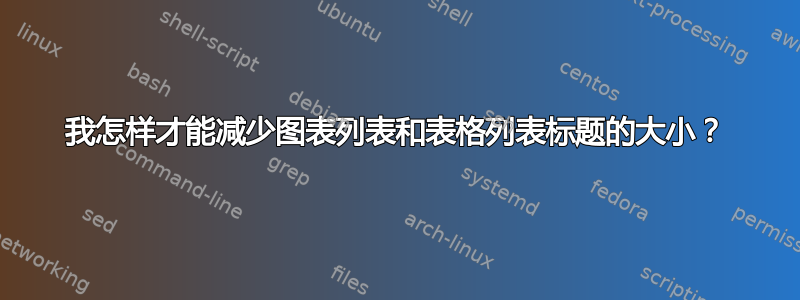
我曾经按自己想要的方式设置了章节标题,但后来出于各种原因不得不添加一些代码。此时,我的文档中的所有章节标题都是正确的大小,但目录、图片列表和表格列表除外。我添加的代码如下:
\usepackage[nottoc,notlot,notlof]{tocbibind} % Revision to show the bibliography as an item in the TOC
\usepackage[title, titletoc]{appendix} % Revision to adjust the way appendices are formatted in the TOC
\usepackage{tocloft}
这是我设置目录、图表列表和表格列表项的方式:
\newpage
\linespread{1}
\tableofcontents
\cleardoublepage
\phantomsection
\addcontentsline{toc}{chapter}{List of Tables}
\listoftables
\cleardoublepage
\phantomsection
\addcontentsline{toc}{chapter}{List of Figures}
\listoffigures
这是我的文档序言的全部内容:
\documentclass[12pt,a4paper]{report}
\linespread{1.6}
\hoffset = 0pt
\oddsidemargin = 36pt
\evensidemargin = 36pt
\marginparwidth = 0pt
\marginparsep = 0pt
\textwidth = 418pt
\voffset = 0pt
\topmargin = 0pt
\headheight = 0pt
\headsep = 0pt
\textheight = 665pt
\footskip = 36pt
\usepackage[nottoc,notlot,notlof]{tocbibind} % Revision 1/2: show the bibliography as an item in the TOC
\usepackage[title, titletoc]{appendix} % Revision 2/2: change the way appendices are displayed in TOC
\usepackage{tocloft}
\usepackage{caption}
\usepackage{amsmath}
\usepackage{graphicx}
\usepackage{amsfonts}
\usepackage{verbatim}
\usepackage{layouts}
\usepackage[pdftex,
pdfauthor={John Doe},
pdftitle={The Title of My Paper},
pdfsubject={Science},
pdfkeywords={keyword1, keyword2, keyword3},
pdfproducer={LaTeX with hyper ref}]{hyperref}
\usepackage{titlesec}
\titleformat{\chapter}{\fontsize{12pt}{0em}\selectfont\bf}{\thechapter.}{1em}{}
\titleformat*{\section}{\normalsize\bfseries}
\titleformat*{\subsection}{\normalsize\bfseries}
\titleformat*{\subsubsection}{\normalsize\bfseries}
\title{\The Title of\\ [2ex]
My Paper\\ [18ex]
by\\ [2ex]
John Doe\\ [18ex]
A thesis submitted in partial fulfillment of the\\
requirements for the degree of\\[7ex]
Master of Science\\
in\\
Science\\[7ex]
Thesis Committee:\\
William Shakespere, Chair\\
Robert Frost\\
Geoffrey Chaucer\\[7ex]
My University\\
2013}
\date{\vspace{-12ex}}
\begin{document}
答案1
如果你不加载,tocloft你的问题就消失了。
但既然您已加载它,您可能要使用它的功能。请注意,tocloft目录 (ToC)、图表列表 (LoF) 和表格列表 (LoT) 标题的排版方式会根据文档类定义的标准方式发生变化。
如果您想tocloft同时使用自定义标题和,则必须告知tocloft这一点。这可以通过在加载时传递选项来完成titles,即使用
\usepackage[titles]{tocloft}
另外,顺便提一下,您已使用tocbibind选项notlot和加载了包notlof,这导致 LoF 和 LoT 不包含在 ToC 中,但后来您发出了以下命令
\phantomsection
\addcontentsline{toc}{chapter}{List of Tables}
\phantomsection
\addcontentsline{toc}{chapter}{List of Figures}
而是在 ToC 中添加 LoF 和 LoT。
由于是tocbibind专门为做这些事情而设计的,只需将其加载为
\usepackage[nottoc]{tocbibind}
并从您的文档中删除以上几行。
还有一件事...而不是使用命令
\hoffset = 0pt
\oddsidemargin = 36pt
\evensidemargin = 36pt
\marginparwidth = 0pt
\marginparsep = 0pt
\textwidth = 418pt
...
要修改页面布局,我建议你看一下geometry包,它是专门为处理页面布局而设计的。


