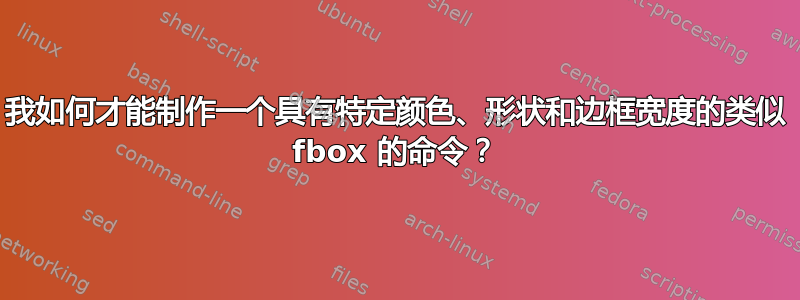
我正在使用具有特定颜色的样式文件作为章节标题。
我想创建一个宏,它的行为与 fbox 相同,只是:
边框的下方、上方、左侧和右侧会有一些(预定义的)填充。
边框将具有一定的(预定义的)宽度,比默认的宽度要粗。
边框的颜色将与节标题的颜色相同(是否有表示节标题文本颜色的变量?)
边框的形状在角落处将是椭圆形的,而不是尖锐的。
我该如何继续定义这样的宏?
答案1
如评论所示,一个简单的解决方案是tcolorbox在后台使用 tikz 的包。另一个是mdframed包。两者都提供了同名的高度可配置环境。请参阅texdoc tcolorbox和texdoc mdframed了解选项。
以两者开始的示例:
\documentclass[twocolumn,a5paper]{article}
\usepackage{tcolorbox}
\tcbset{%
colframe=blue!25,
colback=blue!10,
fonttitle=\bfseries,
coltitle=black,
}
\usepackage[framemethod=tikz]{mdframed}
\mdfdefinestyle{MyFrame}{%
backgroundcolor=blue!10,
frametitlebackgroundcolor=blue!25,
middlelinecolor=blue!25,
linewidth=1.5pt,
roundcorner=4pt,
innertopmargin=1ex,
innerbottommargin=.5\baselineskip,
innerrightmargin=1.5em,
innerleftmargin=1em
}
\begin{document}
\begin{tcolorbox}[title=The title]
This is a tcolorbox
\end{tcolorbox}
\begin{mdframed}[style=MyFrame,frametitle=The title]
This is a mdframed box
\end{mdframed}
\end{document}


