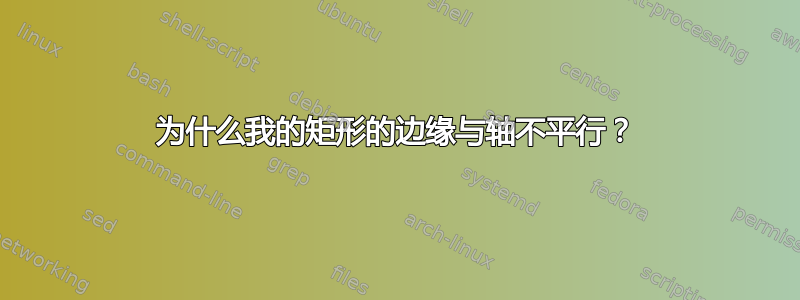
\documentclass{minimal}
\usepackage{tikz}
\usepackage{tikz-3dplot}
\tdplotsetmaincoords{70}{110}
\begin{document}
\begin{tikzpicture}[scale=3, axis/.style={->,thick},thick, l/.style={dashed},tdplot_main_coords]
\draw[axis] (0, 0, 0) -- (3, 0, 0) node [right] {$X$};
\draw[axis] (0, 0, 0) -- (0, 3, 0) node [above] {$Y$};
\draw[axis] (0, 0, 0) -- (0, 0, 3) node [above] {$Z$};
\draw[tdplot_main_coords] (0,0,0) rectangle (3,3, 0);
\draw[->, thick] (1, 0,1) -- (1, 1.5, 1) node[above] {$\bar{n}_2$};
\end{tikzpicture}
\end{document}
我想要一个边缘与轴平行的矩形。这是我尝试实现它的方法。但是,矩形的边缘不平行于轴……看起来矩形保留了原始坐标系。
(我想画一个位于 xy 平面的平面)。
答案1
我猜这个rectangle操作只适用于 2D 坐标。一个解决方法是手动绘制矩形:
\draw [red] (0,0,0) -- (0,3,0) -- (3,3,0) -- (3,0,0) -- cycle;
完整示例:

\documentclass{standalone}
\usepackage{tikz}
\usepackage{tikz-3dplot}
\tdplotsetmaincoords{70}{110}
\begin{document}
\begin{tikzpicture}[axis/.style={->,thick},thick, l/.style={dashed},tdplot_main_coords]
\draw[axis] (0, 0, 0) -- (3, 0, 0) node [right] {$X$};
\draw[axis] (0, 0, 0) -- (0, 3, 0) node [above] {$Y$};
\draw[axis] (0, 0, 0) -- (0, 0, 3) node [above] {$Z$};
\draw[tdplot_main_coords] (0,0,0) rectangle (3,3, 0);
\draw [red] (0,0,0) -- (0,3,0) -- (3,3,0) -- (3,0,0) -- cycle;
\draw[->, thick] (1, 0,1) -- (1, 1.5, 1) node[above] {$\bar{n}_2$};
\end{tikzpicture}
\end{document}


