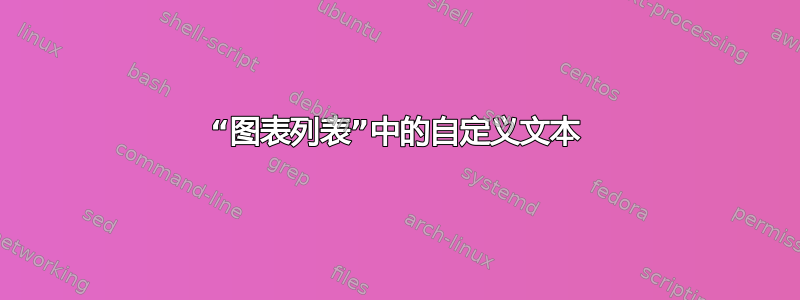
我正在使用一个模板来编写长文档。它会自动在开头创建一个图表列表。列表中的每个条目都只是图表的标题。有些图表的标题字符串太长,看起来不太好。我怎样才能将自定义字符串放入“图表列表”中?
答案1
有\caption两个参数 - 一个是可选的,另一个是必选的。可选参数的内容(包含在内[])用于图形列表(如果给定)。如果您想在图形列表中放置自定义(简短)描述,请在可选参数中使用它,例如:
\caption[<custom string>]{<regular caption>}
示例代码:
\documentclass{article}
\usepackage{graphicx}
\begin{document}
\tableofcontents
\listoffigures
\section{some section}
\begin{figure}[htb]
\centering
\includegraphics[width=2cm]{example-image-a}
\caption[Short caption]{Here comes the long caption}
\end{figure}
\end{document}



