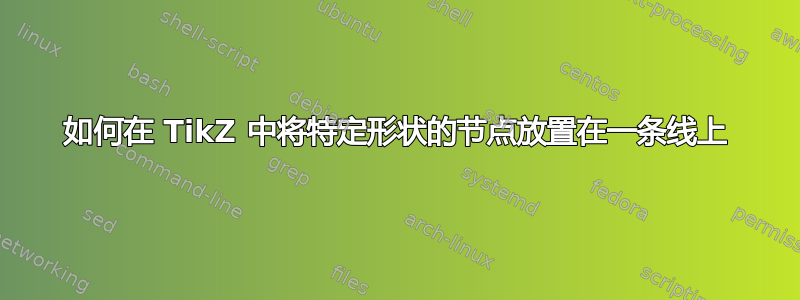
我想要一个箭头形的节点,其尾部位于我的参考框架的垂直轴上。
我得到了:
\documentclass{article}
\usepackage{tikz}
\usetikzlibrary{shapes.arrows}
\begin{document}
\begin{figure}
\centering
\begin{tikzpicture}
\draw [->] (-2.5,0) -- (2.5,0) node [below] {$\theta$};
\draw [->] (0,-.5) -- (0,3) node [left] {$f$};
\draw [->,thick] (1.5,0) node [below] {$t$} -- (1.5,1.5);
\node [single arrow,draw=none,fill=black!20] at (0,2) {\tiny{\texttt{Integration interval}}};
\end{tikzpicture}
\end{figure}
\end{document}

答案1
使用选项将默认锚点位置(center)更改为westnode
\node[anchor=west,single arrow,draw=none,fill=black!20]%
at (0,2) {\tiny{\texttt{Integration interval}}} ;



