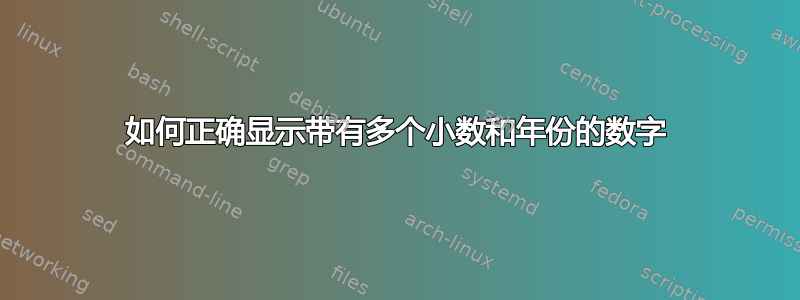
我在“import_csv_2.csv”中有一个表格,如下所示:
No. Year W(G)
1 2010 0.02110333
2 2008 0.02082747
3 2006 0.02037291
...
\pgfplotstabletypeset[
col sep=comma,
columns/Subject/.style={string type},
% columns/Math/.style={string type},
% columns/Lit/.style={string type},
%draw the line among head rows
every head row/.style={
before row = \toprule,
after row = \midrule
},
every last row/.style={after row=\bottomrule}
]{import_csv_2.csv}
编译后,我得到的“年份”显示为“数字”(例如:2010 显示为 2,010)。并且我的第三列以科学计数法显示(例如:0.02110333 显示为 2.11*10-2)。
我如何告诉 Latex 显示的表格与我的 .csv 格式完全相同?
提前致谢。
答案1
尝试这个:
\pgfplotstabletypeset[col sep=comma,
header=true,
columns/No/.style={},
columns/Year/.style={},
columns/W/.style={fixed,fixed zerofill,precision=8},
set thousands separator={}
]{import_csv_2.csv}
set thousands separator 修复第二列
fixed,fixed zerofill,precision=8 修复第三列
这是我使用的完整乳胶文件:
\documentclass{article}
\usepackage{pgfplotstable}
\usepackage{booktabs}
\pgfplotsset{compat=1.9}
\begin{document}
\pgfplotstabletypeset[col sep=comma,
header=true,
columns/No/.style={},
columns/Year/.style={},
columns/W/.style={fixed,fixed zerofill,precision=8},% fixes the 3rd col
set thousands separator={}% fixes the 2nd col
]{import_csv_2.csv}
\end{document}
使用 TexnicCenter 1.0 和 MixTex 2.9 编译
CSV 文件由以下部分组成:
No.,Year,W
1,2010,0.02110333
2,2008,0.02082747
3,2006,0.02037291


