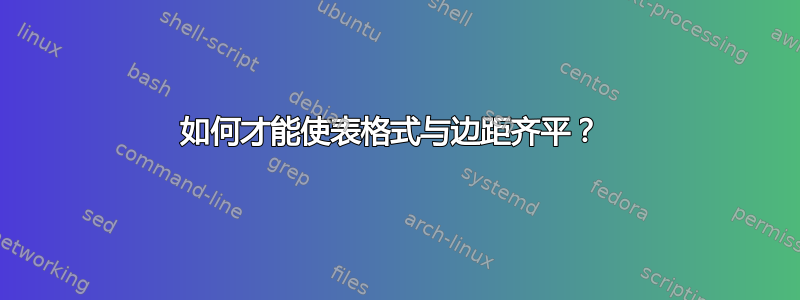
考虑以下:
\documentclass{article}
\setlength\parindent{0pt}
\begin{document}
content \hfill content
\begin{tabular*}{\textwidth}{l@{\extracolsep{\fill}}r}
one & two \\
three & four
\end{tabular*}
content \hfill content
\end{document}
我怎样才能删除 两边的空格tabular?
答案1
虽然\setlength{\tabcolsep}{0pt}在您的示例中可以完成这项工作,但通常最好@{}在第一列前面和最后一列后面插入,以消除\tabcolsepLaTeX 默认在这些位置插入的空格(数量为)。
对于你的例子,你可以写
\begin{tabular*}{\textwidth}{@{} l @{\extracolsep{\fill}} r @{}}
代替
\setlength{\tabcolsep}{0pt}
\begin{tabular*}{\textwidth}{l @{\extracolsep{\fill}} r}
基于插入@{}粒子的方法更好,因为它不仅适用于,还tabular*适用于tabular、、等。tabularxtabulary



