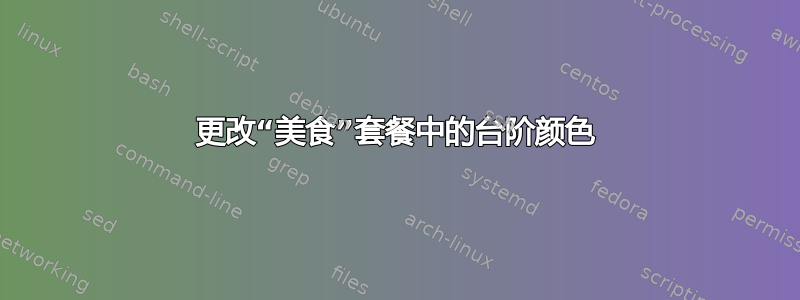
如果您以前使用过该cuisine软件包,您将知道\newstep或\ing会导致生成步骤编号。与方程环境中的方程标签非常相似,这些步骤不能直接修改。我希望这里有人知道如何更改颜色(在本例中,更改为“c59f61”所代表的颜色)。任何帮助都将不胜感激,因为这个软件包很难找到文档!
\documentclass[a4paper]{article}
\usepackage[left=2cm,top=1.0cm,right=2cm,landscape]{geometry}
\usepackage{setspace}
\setstretch{1.25} % for custom spacing
\usepackage[nonumber]{cuisine}
% \RecipeWidths{Total recipe width}{Step number width}{Number of servings width} {Ingredient width}{Quantity width}{Units width}
\RecipeWidths{1\textwidth}{0.5cm}{3cm}{3.5cm}{0.75cm}{1cm}
\renewcommand*{\recipetitlefont}{\Huge\bfseries\sffamily}
\renewcommand*{\recipequantityfont}{\sffamily\bfseries}
\renewcommand*{\recipeunitfont}{\sffamily}
\renewcommand*{\recipeingredientfont}{\sffamily}
\renewcommand*{\recipefreeformfont}{\Large}
\begin{document}
\begin{recipe}{title}{servings}{time}
\ingredient[x]{unit}{ingredient}
\ingredient[x]{unit}{ingredient}
STEP 1 TEXT
\ingredient[x]{unit}{ingredient}
STEP 2 TEXT
\newstep
STEP 3 TEXT
\end{recipe}
\end{document}
我想要改变的是出现在左侧的数字,这些数字实际上不是手动输入到程序中的,而是作为标签出现的
答案1
你需要xcolor包及其命令\color[model]{sepc},它是一个类似的开关\bfseries。
\documentclass{article}
\usepackage{cuisine}
\usepackage{xcolor}
\renewcommand{\recipestepnumberfont}{\color[HTML]{C59F61}}% must use uppercase letters
\begin{document}
\begin{recipe}{Yorkshire Pudding}{4 portions}{1\fr12 hours}
\ingredient[\fr12]{pt}{milk}
\ingredient[2]{oz}{butter}
\ingredient[5]{oz}{self-raising flour}
Heat the milk and butter until nearly boiling. Add flour and allow to seeth over.
\ingredient[3]{}{eggs}
\ingredient{to taste}{salt and pepper}
Add the remaining eggs and whisk again. Cook at 220\0C for about 1 hour.
\end{recipe}
\end{document}
如果你需要在不同的地方使用相同的颜色,最好使用
\definecolor{name}{model}{spec}
例如
\definecolor{mycolor}{HTML}{C59F61}
可以用作\color{mycolor}


