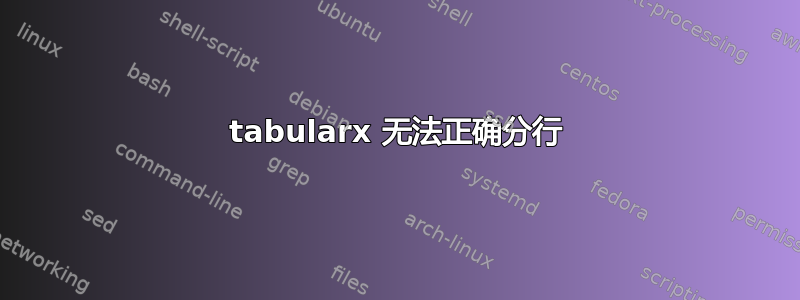
我在使用 tabularx 时遇到了一些问题。我需要一个有 4 列的表格,最后一列应该包含大量文本,所以我需要它自动分行。根据我的研究,我认为它应该像下面我的例子所示的那样工作。
但是当我呈现此示例时,行在“更多...”之前被断开,并且上面的行仅显示文本直到“并且等等....”
有谁知道为什么争吵“太晚”结束了?
这是我的例子:
\begin{table}[hb]
\begin{tabularx}{15cm}{lllX}\\
\textbf{name1} & \textbf{name2} & \textbf{name3}& \textbf{name4} \\ \hline
1 & & some text & a really long text for a table and it goes on and on and on.... there is some more text and even more..... \\
\end{tabularx}
\caption{table cation}
\label{tab:tablecaption}
\end{table}
谢谢你的帮助!
答案1
请随时发帖完全的文档而不仅仅是片段。您没有显示页面宽度,但很可能它小于您指定的表格宽度。

\documentclass{article}
\usepackage{tabularx}
\begin{document}
\begin{table}[hb]
\noindent X\dotfill X
\begin{tabularx}{15cm}{lllX}\\
\textbf{name1} & \textbf{name2} & \textbf{name3}& \textbf{name4} \\ \hline
1 & & some text & a really long text for a table and it goes on and on and on.... there is some more text and even more..... \\
\end{tabularx}
\begin{tabularx}{\textwidth}{lllX}\\
\textbf{name1} & \textbf{name2} & \textbf{name3}& \textbf{name4} \\ \hline
1 & & some text & a really long text for a table and it goes on and on and on.... there is some more text and even more..... \\
\end{tabularx}
\caption{table cation}
\label{tab:tablecaption}
\end{table}
\end{document}
答案2
这里的问题在于 pdfsync 包。
在我删除这个包之后,表格就可以正常工作了!我希望这能帮助一些有类似问题的人。
因为我在这里读到过:pdfsync 包是否仍然相关?无论如何你都不应该使用 pdfsync,这没问题。


