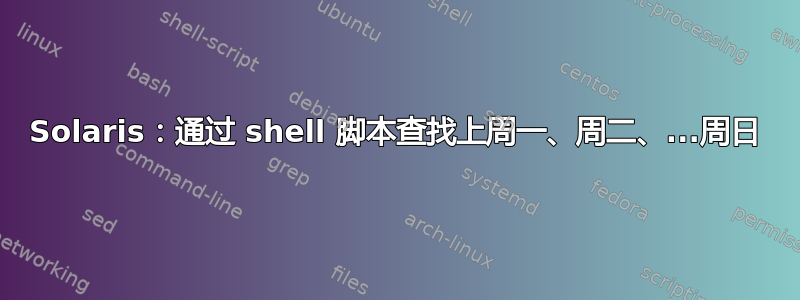
我正在拼命寻找一个 bash 或 ksh 例程,让我可以找到例如今天日期之前的上周一、周二、周三……。另外,它必须在普通的 Solaris X 上工作,而且我没有可用的 GNU 日期。
例如:今天 = 星期四 2013/01/17 ;假设我想找到最后星期一。它必须返回:2013/01/14
我设法在网上找到一个脚本,除了这种特殊情况外,它可以在所有日子里完美地完成工作:例如:今天=星期四2013/01/17;我想找到最后一个星期四,应该给出结果:2013/01/10;但我又得到了今天的日期。
使用的脚本是这样的:
#!/bin/ksh
#Get the nbr of the current weekday (1-7)
DATEWEEK=`date +"%u"`
#Which previous weekday will we need (1-7)
WEEKDAY=$1
# Main part
#Get current date
DAY=`date +"%d"`
MONTH=`date +"%m"`
YEAR=`date +"%Y"`
#Loop trough the dates in the past
COUNTER=0
if [[ $DATEWEEK -eq $WEEKDAY ]] ; then
# I need to do something special for the cases when I want to find the date of the same day last week
DAYS_BACK=168
DAY=`TZ=CST+$DAYS_BACK date +%d`
echo "DAY (eq) = $DAY"
else
while [[ $DATEWEEK -ne $WEEKDAY ]] ; do
COUNTER=`expr $COUNTER + 1`
echo "Counter is: $COUNTER"
DAYS_BACK=`expr $COUNTER \* 24`
echo "DAYS BACK is: $DAYS_BACK"
DAY=`TZ=CST+$DAYS_BACK date +%d`
echo "DAY is: $DAY"
if [[ "$DAY" -eq 0 ]] ; then
MONTH=`expr "$MONTH" - 1`
if [[ "$MONTH" -eq 0 ]] ; then
MONTH=12
YEAR=`expr "$YEAR" - 1`
fi
fi
DATEWEEK=`expr $DATEWEEK - 1`
if [[ $DATEWEEK -eq 0 ]]; then
DATEWEEK=7
fi
done
fi
echo $DAY/$MONTH/$YEAR
答案1
我会做:
perl -MPOSIX -le '
@t=localtime;
print strftime "%Y/%m/%d",
localtime time - 86400*(($t[6]-1+7-$ARGV[0])%7+1)' 4
(其中 4 是星期几,0 表示星期日,4 表示星期四)
perl通常是便携式日期操作的最安全选择。
答案2
Shellscript + date 并不是真正最合适的工具。给出的 perl 答案已经很好了,尽管我更喜欢 python 的明确性:
import datetime, sys
today = datetime.date.today()
wd = today.weekday() # Mon == 0, Sun == 6
wd_wanted = int(sys.argv[1])
date_wanted = today - datetime.timedelta((wd-wd_wanted)%7 or 7)
该or 7位解决了上周一今天是周一的问题。
答案3
由于发布的问题要求对普通 Solaris 'X' 提供 ksh 或 bash 答案,我想我不在指导范围内,但如果您可以安装 Tcl 8.5,您就可以访问强大的时钟命令来进行日期/时间算术:
调用 tclsh ...
% set delta 7
7
% clock format [clock scan "now - $delta days"]
Fri Jan 11 00:00:00 EST 2013


