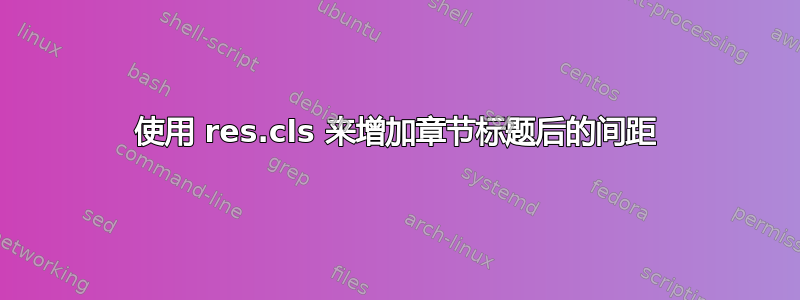
可以使用以下命令更改章节标题后的间距
\usepackage[compact]{titlesec}
\titlespacing{\section}{0pt}{1em}{2em}
但是,当我res.cls使用
\documentclass{res}
并尝试设置节标题后的间距,我收到此错误
Argument of \section has an extra } \ttl@extract\section
Paragraph ended before \section was complete \ttl@extract\section
Paragraph ended before \in@ was complete \ttl@extract\section
Too many }'s \ttl@extract\section
Missing number, treated as zero \section{Objective}
Illegal unit of measure (pt inserted) \section{Objective)
使用 时,有没有办法手动指定节标题后的间距res.cls?我只能通过 更改节(而不是标题)后的间距res.cls。
答案1
这恢复文档类来自 NYU 的宏使用自己的定义section。这些定义与标准定义完全不同,因此诸如此类的包titlesec不太可能起作用。一种粗略的解决方法是在宏定义上添加一些空格\section。
\documentclass{res}
\makeatletter
\def\section#1{\@@section{#1}\vskip 5cm}
\makeatother
\begin{document}
\section{A section}
Some text.
\section{Another section}
More text.
\end{document}


