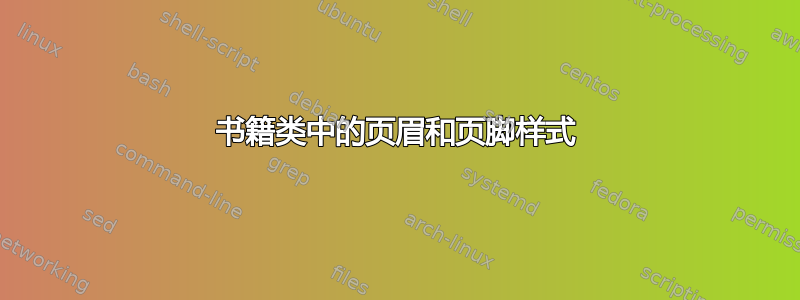
我添加了页眉和页脚,但遇到了以下问题:
i)页眉和页脚出现在空白页上(双面书籍类),如何删除?
ii)在页脚中,页码出现了两次
iii)当我使用双面书籍属性时,其中一页的对齐方式完全改变
iv)此外,由于它是双面的,页面似乎不像单面那样居中。我正在更新我的图片。



以下是源代码:
\documentclass[12pt]{book}
\usepackage{graphicx}
\usepackage[explicit]{titlesec}
\usepackage{tikz}
\usepackage{fancyhdr}
\pagestyle{fancy}
\fancyhead[LE,RO]{\slshape \rightmark}
\fancyhead[LO,RE]{\slshape \leftmark}
\fancyfoot[LE,RO]{\thepage}
\renewcommand{\headrulewidth}{0.4pt}
\renewcommand{\footrulewidth}{0.4pt}
\renewcommand{\chaptermark}[1]{%
\markboth{\thechapter.\ #1}{}}
\renewcommand{\sectionmark}[1]{%
\markright{#1}{}}
\usetikzlibrary{shapes.misc,arrows}
\newcommand\titlebar{%
\tikz[baseline,trim left=0cm,trim right=3.05cm] {%
\node [
text = red!70!green,
anchor= base east,
minimum height=3.5ex] (a) at (3.05cm,0) {%
\textbf{\arabic{chapter}.\thesection}
};
\path[fill=red!70!blue] (a.east) circle (.5ex);
\draw[color=red!70!blue, thick,rounded corners=1ex] (a.east) |- (\textwidth+2.15cm,-0.75ex);
}%
}
\newcommand\subtitlebar{%
\tikz[baseline,trim left=0cm,trim right=3.05cm] {%
\node[
text = red!70!green,
anchor= base east,
minimum height=3.5ex] (b) at (3.05cm,0) {%
\textbf{\arabic{chapter}.\arabic{section}.\thesubsection}
};
\path[fill=red!70!blue] (b.east) circle (.5ex);
\draw[color=red!70!blue, thick,rounded corners=1ex] (b.east) |- (\textwidth+2cm,-0.75ex);
}%
}
\titleformat{\subsection}{\normalfont\sf}{\subtitlebar}{0.2cm}{\textcolor{blue!60!green}{#1}}
\titlespacing*{\subsection}{-2cm}{3.5ex plus 1ex minus .2ex}{2.3ex plus .2ex}
\titlespacing*{name=\subsection,numberless}{0cm}{3.5ex plus 1ex minus .2ex}{2.3ex plus .2ex}
\renewcommand*{\thesubsection}{\arabic{subsection}}
\titleformat{\section}{\large\sf}{\titlebar}{0.25cm}{\textcolor{blue!60!green}{#1}}
\titlespacing*{\section}{-2.15cm}{3.5ex plus 1ex minus .2ex}{2.3ex plus .2ex}
\titlespacing*{name=\section,numberless}{0cm}{3.5ex plus 1ex minus .2ex}{2.3ex plus .2ex}
\renewcommand*{\thesection}{\arabic{section}}
\begin{document}
\begin{titlepage}
\newcommand{\HRule}{\rule{\linewidth}{0.5mm}}
\centering
\includegraphics[scale=0.25]{pec_emblem}\\[0.5cm]
%\textsc{\LARGE PONDICHERRY ENGINEERING COLLEGE}\\[1.5cm]
%\textsc{\Large CASE TOOLS LABORATORY}\\[0.5cm]
%\textsc{\large SOFTWARE REQUIREMENTS SPECIFICATION}\\[0.5cm]
{\LARGE\scshape PONDICHERRY ENGINEERING COLLEGE\\[1.5cm]}
{\Large\scshape CASE TOOLS LABORATORY\\[0.5cm]}
{\large\scshape SOFTWARE REQUIREMENTS SPECIFICATION\\[0.5cm]}
\HRule \\[0.4cm]
%{ \huge \bfseries WEB BLOG}\\[0.4cm]
{\huge\bfseries WEB BLOG\\[0.4cm]}
\HRule \\[1.5cm]
\begin{minipage}{0.4\textwidth}
\begin{flushleft} \large
\emph{Author:}\\
\textsc{Subham Soni}
\end{flushleft}
\end{minipage}
~
\begin{minipage}{0.4\textwidth}
\begin{flushright} \large
\emph{Supervisor:}\\
\textsc{Mr.M. Thirumaran}
\end{flushright}
\end{minipage}\\[4cm]
%{\Large \today }\\[3cm]
{\Large \today \\[3cm]}
\vfill
\end{titlepage}
\tableofcontents
\chapter{Introduction}
The word \textbf{Blog} is the combination of \textbf{weB} $+$ \textbf{LOG}.A Blog is the combination of a \emph{Journal} and a \emph{Website}.A Blog lets lets you share your experience with many people.A Blog has two owners, the \textsc{Author} and the \textsc{Reader}.The Author visits the Blog administration area and writes a new post.The post consists of a \texttt{Title},\texttt{Content} and some \texttt{Tags}.
\section{Benefits}
Some of the benefits of a Web Blog are :
\begin{itemize}
\item Blogs are totally \emph{searchable}.Blogs can searched for people,events,places or even your own name to see if people are blogging about you.
\item Blogs are completely \emph{interactive}.Readers of the blog can leave comments about the author's posts.Other readers can reply those comments and the author can reply all of them if they want to.
\item Blog posts can be \emph{sorted} by \texttt{topic}.When the others write a post they can write a label to this post for words like \textsf{work},\textsf{home},\textsf{family},\textsf{vacation},etc\ldots\\Then the reader can sort the different topics they have labelled them.
\item Blogs are great because they allow us to \emph{share} our lives with people especially with our friends
\item \textbf{Technorati} is a \texttt{Blog Search Engine} that works just like \emph{Google}, the search engine gives results of the various blogs available based on the query and the \texttt{url} that it is located in.
\end{itemize}
\section{Purpose of Requirements Documents}
The Software Requirements Specification (SRS) will provide a detailed description of the requirements for the Web Blog. This SRS will allow for a complete understanding of what is to be expected of the Web Blog to be constructed. The clear understanding of the Web Blog and its’ functionality will allow for the correct software to be developed for the end user and will be used for the development of the future stages of the project. This SRS will provide the foundation for the project. From this SRS, the Web Blog can be designed, constructed, and finally tested.This SRS will be used by the software engineers constructing the Web Blog and the end users. The software engineers will use the SRS to fully understand the expectations of this Web Blog to construct the appropriate software. The end users will be able to use this SRS as a “test” to see if the software engineers will be constructing the system to their expectations. If it is not to their expectations the end users can specify how it is not to their liking and the software engineers will change the SRS to fit the end users’ needs.
\section{Objectives}
The \emph{general} and \emph{specific} objectives of the project are described below:
\subsection*{General Objectives}
The general objective of the project is to develop a Web Blog.
\subsection*{Specific Objectives}
In order to achieve the general objective,the following list of specific objectives is set:
\begin{itemize}
\item To develop a registration system for people to create blogs
\item To develop an interface to create post and edit blogs
\item To develop a comment system for the posts.
\item To develop a search system to search the blog by people,events,places
\item To develop a share system to share the blogs
\end{itemize}
\section{Scope of the Product}
The software product to be produced is a \emph{Web Blog} which will enable people create and maintain their own blogs. The first subsystem is the \emph{registration} system to register the new users. The second subsystem is the \emph{interface} system which helps people to create and post their blogs and edit them(if needed). The third subsystem is \emph{comment} system that is facility for the \texttt{blog owners},\texttt{blog readers} and \texttt{others} to comment about the blog and the comments itself.The fourth subsystem is the \emph{search} system.It allows people to search for the blog(s) by title,people,events or places.The fifth subsystem is the \emph{share} subsystem.This allows people to share the blogs with the social media.These are the five subsystems.\par
There are two end users for the Web Blog. The end users are the Authors and Readers.\par
The Web Blog's objectives is to provide more facilities than a simple journal.Since every day new blogs will be posted or edited, the system's stability depends solely on the \emph{database}.The database must be capable of storing the huge amount of information.The number of blog posts are dependent on the number of records the database can handle.The database must be efficient enough to display the results when a search query is passed to it.The system should be user appropriate, easy to use, provide easy recovery of errors and have an overall end user high subjective satisfaction.
\section{Limitations}
The limitations of this project are:
\begin{itemize}
\item The number of tags available for the posts are limited
\item The appropriate \textsc{U.R.L} is not generated for the blog post.The user has to provide the link manually by searching the blogs
\end{itemize}
\section{Overview}
The SRS is organized into two main sections. The first is The Overall Description
and the second is the Specific Requirements. The Overall Description will describe the requirements of the Web Blog from a general high level perspective. The Specific Requirements section will describe in detail the requirements of the system.
\chapter{General Description}
Describes the general factors that affect the product and its requirements. This section does not state specific requirements. Instead it provides a background for those requirements, which are defined later, and makes them easier to understand.
\section{Product Perspective}
The Web Blog system is independent stand-alone system but for the sharing of the blog posts it uses the \emph{web services} provided by various social media networks like \emph{Facebook},\emph{Twitter},\emph{Google$+$}
\section{Product Functions}
\begin{itemize}
\item \textsc{Registration System}
\begin{itemize}
\item The user has to register before he$/$she can start posting the blogs
\item The user can provide their interests , so that the latest blogs appear on his home screen of his interested topics
\end{itemize}
\item \textsc{Interface System}
\begin{itemize}
\item The user can give details about the blog title,subject and the content of the blog
\item The user (if they want) can provide additional tags for the blogs
\item The user can create his/her blog by clicking the \textbf{PUBLISH} button
\item The user , if neccesary , can edit his posted blog and update them
\end{itemize}
\item \textsc{Comment System}
\begin{itemize}
\item The reader of the blog can comment on a blog post
\item The reader of the blog can comment on a comment already available
\item The author of the blog can comment on all of these
\end{itemize}
\item \textsc{Search System}
\begin{itemize}
\item The user/reader can search for blogs based on content,title,tags,popularity.
\item The search results can be sorted in the required order
\end{itemize}
\item \textsc{Share System}
\begin{itemize}
\item The reader of the blog can share with others through \textit{Email},\textit{Social Media} like Facebook,Twitter,etc\ldots
\end{itemize}
\end{itemize}
\section{Assumptions and Dependencies}
The assumptions and dependencies of the system are:
\begin{itemize}
\item The \textsl{Save as Draft} option is not implemented in the system
\item The \textsc{U.R.L.} of the blog is not generated
\item The blog content is purely \emph{text-oriented}.There are no formatting options available.
\end{itemize}
\chapter{Specific Requirements}
\section{External Interfaces}
The Web Blog will use the standard input/output devices for a personal computer. This includes the following:
\begin{itemize}
\item Keyboard
\item Mouse
\item Monitor
\end{itemize}
\section{User Interfaces}
\begin{center}
\begin{tabular}{|p{.50\textwidth}|p{.50\textwidth}|}
\hline
\textbf{SCREEN NAME}&\textbf{DESCRIPTION}\\
\hline
Registration&Create an account for the new user for blogging\\
\hline
Login&Provide access to the user for blogging\\
\hline
Create Blog&Interface for the user to create a blog.It consists of a blog title,blog subject,blog content,tags(optional) and the publish button\\
\hline
Edit Blog&Interface for the user to edit the existing blog.Provide a search feature,to search the blog to be edited and then the same interface as Create Blog with contents filled and an update button\\
\hline
Comment Blog&Interface for the user to comment on a blog post.It consists of a textarea and a comment button\\
\hline
Share Blog&Interface for the user to share the blog post.It consists of various buttons to provide a choice of access to share followed by the email address of the people with whom the user wants to share the blog and a share button.\\
\hline
\end{tabular}
\end{center}
\section{Software Interfaces}
The Web Blog is implemented using \textsc{Php}.Since \textsc{Php} has an in-built support for My\textsc{SQL},the My\textsc{SQL} database will be used.
\section{Hardware Interfaces}
The Web Blog is implemented in a \emph{platform-independent} architecture.The software can run on any machine but the server should have a support for \textsc{Php}.
\section{Functional Requirements}
The Functional Requirements of the system are:
\begin{itemize}
\item Register the user
\item Post \& Edit a Blog
\item Comment a Blog
\item Search for a Blog
\item Share a Blog
\end{itemize}
\section{Non Functional Requirements}
The Non Functional Requirements are:
\begin{itemize}
\item User validation during login to ensure the user is authentic
\item Efficient search of blog from the database
\item User validation when a blog is shared to ensure the authenticity of the user and the social media network
\item Displaying the blogs that are updated daily on the user screen based on the tags he$/$she have set
\end{itemize}
\section{Analysis Model}
To produce a model of the system which is correct, complete and consistent we need to construct the analysis model which focuses on structuring and formalizing the requirements of the system.\par
Analysis model contains three models: functional, object and dynamic models. The functional model can be described by use case diagrams. Class diagrams describe the object model.\par
Dynamic model can also be described in terms of sequence, state chart and activity diagrams. For the purpose of this project we have described the analysis model in terms of the functional model and dynamic models using use case and sequence diagrams.
\end{document}
答案1
好的。这应该可以回答你所有的问题。bindingoffset=0in如果你想让偶数和奇数具有相同的外观(我不建议这样做),请制作。你问了这么多问题,我做了许多修改。因此,我放弃了写解释。我建议你研究一下不言自明的代码 ;-)
\documentclass[12pt,twoside]{book}
\usepackage{graphicx}
\usepackage[explicit]{titlesec}
\usepackage{tikz}
\usepackage[a4paper,margin=1in,bindingoffset=0.2in,centering,headheight=0.3in,heightrounded]{geometry} %% Can also use centering, or hcentering
\usepackage{fancyhdr}
\usetikzlibrary{shapes.misc,arrows}
\newcommand\titlebar{%
\tikz[baseline,trim left=0cm,trim right=3.05cm] {%
\node [
text = red!70!green,
anchor= base east,
minimum height=3.5ex] (a) at (3.05cm,0) {%
\textbf{\arabic{chapter}.\thesection}
};
\path[fill=red!70!blue] (a.east) circle (.5ex);
\draw[color=red!70!blue, thick,rounded corners=1ex] (a.east) |- (\textwidth+2.15cm,-0.75ex);
}%
}
\newcommand\subtitlebar{%
\tikz[baseline,trim left=0cm,trim right=3.05cm] {%
\node[
text = red!70!green,
anchor= base east,
minimum height=3.5ex] (b) at (3.05cm,0) {%
\textbf{\arabic{chapter}.\arabic{section}.\thesubsection}
};
\path[fill=red!70!blue] (b.east) circle (.5ex);
\draw[color=red!70!blue, thick,rounded corners=1ex] (b.east) |- (\textwidth+2cm,-0.75ex);
}%
}
\titleformat{\subsection}{\normalfont\sf}{\subtitlebar}{0.2cm}{\textcolor{blue!60!green}{#1}}
\titlespacing*{\subsection}{-2cm}{3.5ex plus 1ex minus .2ex}{2.3ex plus .2ex}
\titlespacing*{name=\subsection,numberless}{0cm}{3.5ex plus 1ex minus .2ex}{2.3ex plus .2ex}
\renewcommand*{\thesubsection}{\arabic{subsection}}
\titleformat{\section}{\large\sf}{\titlebar}{0.25cm}{\textcolor{blue!60!green}{#1}}
\titlespacing*{\section}{-2.15cm}{3.5ex plus 1ex minus .2ex}{2.3ex plus .2ex}
\titlespacing*{name=\section,numberless}{0cm}{3.5ex plus 1ex minus .2ex}{2.3ex plus .2ex}
\renewcommand*{\thesection}{\arabic{section}}
\fancypagestyle{myfancy}{
\fancyhf{}
\fancyhead[LE,RO]{\slshape\nouppercase{\rightmark}}
\fancyhead[LO,RE]{\slshape\nouppercase{\leftmark}}
\fancyfoot[LE,RO]{\thepage}
\renewcommand{\headrulewidth}{0.4pt}
\renewcommand{\footrulewidth}{0.4pt}
}
\renewcommand{\chaptermark}[1]{%
\markboth{\thechapter.\ #1}{}}
\renewcommand{\sectionmark}[1]{%
\markright{#1}{}}
\usepackage{microtype}
\usepackage{afterpage}
\let\oldcleardoublepage\cleardoublepage
\renewcommand{\cleardoublepage}{\afterpage{\thispagestyle{empty}}\oldcleardoublepage}
\pagestyle{myfancy}
\begin{document}
\frontmatter
\newgeometry{margin=1in,bindingoffset=0in,centering,headheight=0.3in,heightrounded}
\begin{titlepage}
\newcommand{\HRule}{\rule{\linewidth}{0.5mm}}
\centering
\includegraphics[scale=0.25]{pecemblem}\\[0.5cm]
%\textsc{\LARGE PONDICHERRY ENGINEERING COLLEGE}\\[1.5cm]
%\textsc{\Large CASE TOOLS LABORATORY}\\[0.5cm]
%\textsc{\large SOFTWARE REQUIREMENTS SPECIFICATION}\\[0.5cm]
{\LARGE\scshape PONDICHERRY ENGINEERING COLLEGE\\[1.5cm]}
{\Large\scshape CASE TOOLS LABORATORY\\[0.5cm]}
{\large\scshape SOFTWARE REQUIREMENTS SPECIFICATION\\[0.5cm]}
\HRule \\[0.4cm]
%{ \huge \bfseries WEB BLOG}\\[0.4cm]
{\huge\bfseries WEB BLOG\\[0.4cm]}
\HRule \\[1.5cm]
\begin{minipage}{0.4\textwidth}
\begin{flushleft} \large
\emph{Author:}\\
\textsc{Subham Soni}
\end{flushleft}
\end{minipage}
~
\begin{minipage}{0.4\textwidth}
\begin{flushright} \large
\emph{Supervisor:}\\
\textsc{Mr.M. Thirumaran}
\end{flushright}
\end{minipage}\\[4cm]
%{\Large \today }\\[3cm]
{\Large \today \\[3cm]}
\vfill
\end{titlepage}
\restoregeometry
\tableofcontents
\mainmatter
\chapter{Introduction}
The word \textbf{Blog} is the combination of \textbf{weB} $+$ \textbf{LOG}.A Blog is the combination of a \emph{Journal} and a \emph{Website}.A Blog lets lets you share your experience with many people.A Blog has two owners, the \textsc{Author} and the \textsc{Reader}.The Author visits the Blog administration area and writes a new post.The post consists of a \texttt{Title},\texttt{Content} and some \texttt{Tags}.
\section{Benefits}
Some of the benefits of a Web Blog are :
\begin{itemize}
\item Blogs are totally \emph{searchable}.Blogs can searched for people,events,places or even your own name to see if people are blogging about you.
\item Blogs are completely \emph{interactive}.Readers of the blog can leave comments about the author's posts.Other readers can reply those comments and the author can reply all of them if they want to.
\item Blog posts can be \emph{sorted} by \texttt{topic}.When the others write a post they can write a label to this post for words like \textsf{work},\textsf{home},\textsf{family},\textsf{vacation},etc\ldots\\Then the reader can sort the different topics they have labelled them.
\item Blogs are great because they allow us to \emph{share} our lives with people especially with our friends
\item \textbf{Technorati} is a \texttt{Blog Search Engine} that works just like \emph{Google}, the search engine gives results of the various blogs available based on the query and the \texttt{url} that it is located in.
\end{itemize}
\section{Purpose of Requirements Documents}
The Software Requirements Specification (SRS) will provide a detailed description of the requirements for the Web Blog. This SRS will allow for a complete understanding of what is to be expected of the Web Blog to be constructed. The clear understanding of the Web Blog and its’ functionality will allow for the correct software to be developed for the end user and will be used for the development of the future stages of the project. This SRS will provide the foundation for the project. From this SRS, the Web Blog can be designed, constructed, and finally tested.This SRS will be used by the software engineers constructing the Web Blog and the end users. The software engineers will use the SRS to fully understand the expectations of this Web Blog to construct the appropriate software. The end users will be able to use this SRS as a “test” to see if the software engineers will be constructing the system to their expectations. If it is not to their expectations the end users can specify how it is not to their liking and the software engineers will change the SRS to fit the end users’ needs.
\section{Objectives}
The \emph{general} and \emph{specific} objectives of the project are described below:
\subsection*{General Objectives}
The general objective of the project is to develop a Web Blog.
\subsection*{Specific Objectives}
In order to achieve the general objective,the following list of specific objectives is set:
\begin{itemize}
\item To develop a registration system for people to create blogs
\item To develop an interface to create post and edit blogs
\item To develop a comment system for the posts.
\item To develop a search system to search the blog by people,events,places
\item To develop a share system to share the blogs
\end{itemize}
\section{Scope of the Product}
The software product to be produced is a \emph{Web Blog} which will enable people create and maintain their own blogs. The first subsystem is the \emph{registration} system to register the new users. The second subsystem is the \emph{interface} system which helps people to create and post their blogs and edit them(if needed). The third subsystem is \emph{comment} system that is facility for the \texttt{blog owners},\texttt{blog readers} and \texttt{others} to comment about the blog and the comments itself.The fourth subsystem is the \emph{search} system.It allows people to search for the blog(s) by title,people,events or places.The fifth subsystem is the \emph{share} subsystem.This allows people to share the blogs with the social media.These are the five subsystems.\par
There are two end users for the Web Blog. The end users are the Authors and Readers.\par
The Web Blog's objectives is to provide more facilities than a simple journal.Since every day new blogs will be posted or edited, the system's stability depends solely on the \emph{database}.The database must be capable of storing the huge amount of information.The number of blog posts are dependent on the number of records the database can handle.The database must be efficient enough to display the results when a search query is passed to it.The system should be user appropriate, easy to use, provide easy recovery of errors and have an overall end user high subjective satisfaction.
\section{Limitations}
The limitations of this project are:
\begin{itemize}
\item The number of tags available for the posts are limited
\item The appropriate \textsc{U.R.L} is not generated for the blog post.The user has to provide the link manually by searching the blogs
\end{itemize}
\section{Overview}
The SRS is organized into two main sections. The first is The Overall Description
and the second is the Specific Requirements. The Overall Description will describe the requirements of the Web Blog from a general high level perspective. The Specific Requirements section will describe in detail the requirements of the system.
\chapter{General Description}
Describes the general factors that affect the product and its requirements. This section does not state specific requirements. Instead it provides a background for those requirements, which are defined later, and makes them easier to understand.
\section{Product Perspective}
The Web Blog system is independent stand-alone system but for the sharing of the blog posts it uses the \emph{web services} provided by various social media networks like \emph{Facebook},\emph{Twitter}, \emph{Google$+$}
\section{Product Functions}
\begin{itemize}
\item \textsc{Registration System}
\begin{itemize}
\item The user has to register before he$/$she can start posting the blogs
\item The user can provide their interests , so that the latest blogs appear on his home screen of his interested topics
\end{itemize}
\item \textsc{Interface System}
\begin{itemize}
\item The user can give details about the blog title,subject and the content of the blog
\item The user (if they want) can provide additional tags for the blogs
\item The user can create his/her blog by clicking the \textbf{PUBLISH} button
\item The user , if neccesary , can edit his posted blog and update them
\end{itemize}
\item \textsc{Comment System}
\begin{itemize}
\item The reader of the blog can comment on a blog post
\item The reader of the blog can comment on a comment already available
\item The author of the blog can comment on all of these
\end{itemize}
\item \textsc{Search System}
\begin{itemize}
\item The user/reader can search for blogs based on content,title,tags,popularity.
\item The search results can be sorted in the required order
\end{itemize}
\item \textsc{Share System}
\begin{itemize}
\item The reader of the blog can share with others through \textit{Email},\textit{Social Media} like Facebook,Twitter,etc\ldots
\end{itemize}
\end{itemize}
\section{Assumptions and Dependencies}
The assumptions and dependencies of the system are:
\begin{itemize}
\item The \textsl{Save as Draft} option is not implemented in the system
\item The \textsc{U.R.L.} of the blog is not generated
\item The blog content is purely \emph{text-oriented}.There are no formatting options available.
\end{itemize}
\chapter{Specific Requirements}
\section{External Interfaces}
The Web Blog will use the standard input/output devices for a personal computer. This includes the following:
\begin{itemize}
\item Keyboard
\item Mouse
\item Monitor
\end{itemize}
\section{User Interfaces}
\begin{center}
\begin{tabular}{|p{\dimexpr.5\textwidth-2\tabcolsep\relax}|p{\dimexpr.5\textwidth-2\tabcolsep\relax}|}
\hline
\textbf{SCREEN NAME}&\textbf{DESCRIPTION}\\
\hline
Registration&Create an account for the new user for blogging\\
\hline
Login&Provide access to the user for blogging\\
\hline
Create Blog&Interface for the user to create a blog.It consists of a blog title,blog subject,blog content,tags(optional) and the publish button\\
\hline
Edit Blog&Interface for the user to edit the existing blog.Provide a search feature,to search the blog to be edited and then the same interface as Create Blog with contents filled and an update button\\
\hline
Comment Blog&Interface for the user to comment on a blog post.It consists of a textarea and a comment button\\
\hline
Share Blog&Interface for the user to share the blog post.It consists of various buttons to provide a choice of access to share followed by the email address of the people with whom the user wants to share the blog and a share button.\\
\hline
\end{tabular}
\end{center}
\section{Software Interfaces}
The Web Blog is implemented using \textsc{Php}.Since \textsc{Php} has an in-built support for My\textsc{SQL}, the My\textsc{SQL} database will be used.
\section{Hardware Interfaces}
The Web Blog is implemented in a \emph{platform-independent} architecture.The software can run on any machine but the server should have a support for \textsc{Php}.
\section{Functional Requirements}
The Functional Requirements of the system are:
\begin{itemize}
\item Register the user
\item Post \& Edit a Blog
\item Comment a Blog
\item Search for a Blog
\item Share a Blog
\end{itemize}
\section{Non Functional Requirements}
The Non Functional Requirements are:
\begin{itemize}
\item User validation during login to ensure the user is authentic
\item Efficient search of blog from the database
\item User validation when a blog is shared to ensure the authenticity of the user and the social media network
\item Displaying the blogs that are updated daily on the user screen based on the tags he$/$she have set
\end{itemize}
\section{Analysis Model}
To produce a model of the system which is correct, complete and consistent we need to construct the analysis model which focuses on structuring and formalizing the requirements of the system.\par
Analysis model contains three models: functional, object and dynamic models. The functional model can be described by use case diagrams. Class diagrams describe the object model.\par
Dynamic model can also be described in terms of sequence, state chart and activity diagrams. For the purpose of this project we have described the analysis model in terms of the functional model and dynamic models using use case and sequence diagrams.
\end{document}


