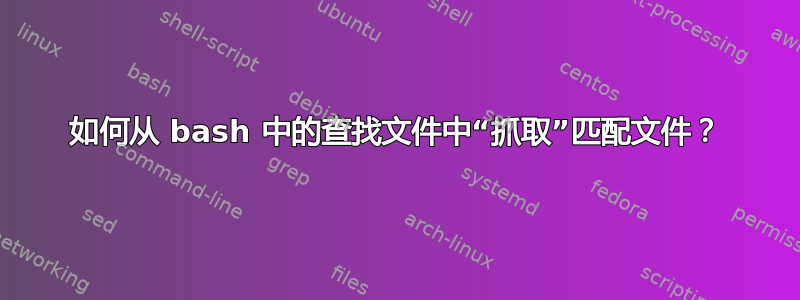
我有一个包含文件名的查找文件。我还有一个包含文件的目录,其中一些文件的名称与目录中的某些名称相对应。
我怎么能够:
- 将完全匹配的文件移动到新目录或
- 从现有目录中删除不匹配的文件
另外,如何通过顶级目录及其子目录递归地执行此操作?
答案1
也许是这样的:
sed -e 's;^.*$;\^&\$; list-of-names > list-of-patterns
rm $(find . -type f | grep -v -f list-of-patterns)
请小心,如果文件名包含 shell 认为特殊的空格或字符,这肯定会中断。请在实际运行之前检查一下这会删除什么!
(可能有一种方法可以绕过模式文件,但我根本没有看到它)。
答案2
以下 bash 脚本(警告:未经测试!)将文件从 under 移动/directory/with/the/files到 under /matched/files。仅/path/to/lookup.file移动其名称(无目录)的文件。请注意,如果 中有指向目录的符号链接/directory/with/the/files,则会递归遍历它们,就好像它们本身就是目录一样。
#!/bin/bash
shopt -s globstar
set -f; IFS=$'\n'
typeset -A filenames
for x in $(cat /path/to/lookup.file); do filenames[$x]=1; done
set +f; unset IFS
cd /directory/with/the/files
for x in ./**; do
if [[ -d "$x/." ]]; then
: # skip directories and symbolic links to directories
elif [[ -n ${filenames[${x##*/}]} ]]; then
# the file is matched, move it under /matched/files
mkdir -p "/matched/files/${x%/*}"
mv "$x" "/matched/files/$x"
else
# the file isn't matched
:
fi
done
说明:


