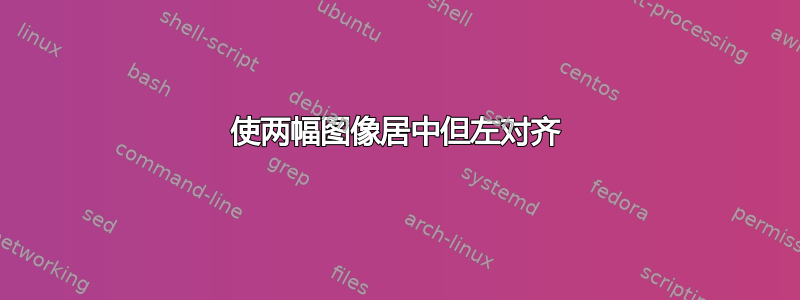
我该如何将两幅图像放在彼此下方以使它们的左侧对齐并且整个结构居中?
我尝试过这样的:
\makebox[120]{}\includegraphics[width=210]{images/img001_1.png}
\\
\makebox[120]{}\includegraphics[width=160]{images/img001_2.png}
但我认为这是一种粗暴的方法。LaTeX 也不喜欢它:
非法计量单位(插入 pt)\makebox[120]{}
非法计量单位(插入 pt)...egraphics[width=210]{images/img001_1.png}
非法计量单位(插入 pt)\makebox[120]{}
非法计量单位(插入 pt)...egraphics[width=160]{images/img001_2.png}
非法计量单位(插入 pt)...egraphics[width=160]{images/img001_2.png}
我将非常感激您的帮助。
答案1
您可以使用两个\makeboxes具有l(eft)对齐且宽度等于最宽图形宽度的元素:
\documentclass{article}
\usepackage{graphicx}
\usepackage{showframe}% just for visualization purposes in the example
\begin{document}
\begin{figure}
\centering
\makebox[7cm][l]{\includegraphics[width=2cm]{example-image-a}}\\
\makebox[7cm][l]{\includegraphics[width=7cm,height=3cm]{example-image-b}}
\caption{Two images below each other; their left sides are aligned and the whole construction is centered}
\end{figure}
\begin{figure}
\centering
\makebox[3cm][l]{\includegraphics[width=1cm]{example-image-a}}\\
\makebox[3cm][l]{\includegraphics[width=3cm]{example-image-b}}
\caption{Two images below each other; their left sides are aligned and the whole construction is centered}
\end{figure}
\noindent X\dotfill X % just for visualization
\end{document}

当然,如果不需要浮动,figure您可以简单地使用center(或minipage带有的环境\centering)和\captionof(来自caption包)来提供最终的标题。
答案2
带有\makebox[<length>]{<content>}长度而不仅仅是整数;因此,错误
Illegal unit of measure (pt inserted) \makebox[120]{}
比如120em代替 120 会有所帮助。有关更多信息,请阅读我从以下摘录中摘录的内容LaTeX 空格和框。这是另一个有用的链接\makebox命令。
\makebox[width][position]{text}该
\makebox命令创建一个框来包含指定的文本。框的宽度由可选的宽度参数指定。框内文本的位置由下面描述的可选位置参数确定:
c- 居中(默认)l- 向左对齐r- 齐平s- 传播
答案3
Azetina 的答案告诉您确切的语法。 这个答案试图提供一个例子:
\documentclass{article}
\usepackage{graphicx,showframe} %% showframe just for demo
\begin{document}
\begin{center}
%% syntax \makebox[<width with units>][<position - l/c/r/s>]{<content>}
\makebox[4cm][r]{\includegraphics[width=5cm]{example-image-a}}
\makebox[4cm][c]{\includegraphics[width=6cm]{example-image-b}}
\end{center}
\begin{center}
\makebox[4cm][l]{\includegraphics[width=5cm]{example-image-a}}
\makebox[4cm][c]{\includegraphics[width=6cm]{example-image-b}}
\end{center}
\noindent
X\dotfill X
\end{document}



