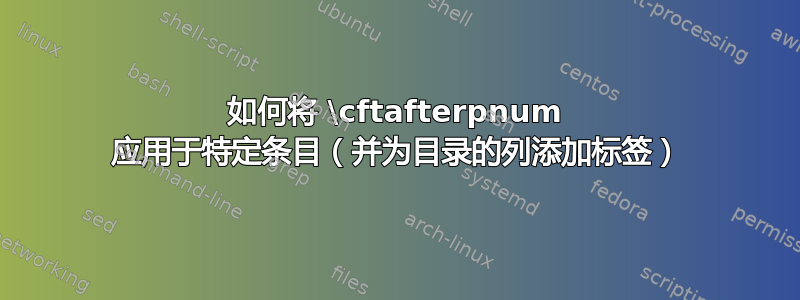
我正在尝试制作一个 3 列目录,其中包括章节名称、页码和用于对家庭作业进行评分的空白行。之前的一个问题给了我如何使用 tocloft 准备这个额外的空白行的答案:
\documentclass[12pt]{report}
\usepackage{tocloft}
\renewcommand{\cftsubsecafterpnum}{\quad\rule{2cm}{0.4pt}}
\renewcommand{\cftsecafterpnum}{\quad\rule{2cm}{0.4pt}}
\setlength{\cftbeforesecskip}{10pt}
\setlength{\cftbeforesubsecskip}{10pt}
\newcommand{\mychapter}[2]{
\setcounter{chapter}{#1}
\setcounter{section}{0}
\chapter*{#2}
\addcontentsline{toc}{chapter}{#2}
}
\setcounter{secnumdepth}{0}
\begin{document}
\tableofcontents
\subsection*{Acknowledgements:}
Problem 1c: Jack Smith helps me with deriving this and that.
\clearpage
\mychapter{1}{Section 1.1 Problems}
\section{Problem 1}
\subsection{Part C}
\section{Problem 1d}
\mychapter{2}{Section 1.2 Problems}
\mychapter{3}{Problem A}
\mychapter{4}{Problem B}
\end{document}

但是,我希望\quad\rule{2cm}{0.4pt}出现在问题 A 和 B 的页码之后,而不是其他章节之后。例如,\cftchapafterpnum如果可能的话,我想应用于特定条目。如果我这样做不方便,请告诉我,特别是如果有办法在每个部分上获得标题,(即标记垂直列“章节”、“页面”和“等级”)。另外,我知道这是一个基本问题,但是如何让章节出现在同一页上?例如,避免在报告类中自动将章节放在不同的页面上?
答案1
由于您正在处理与 ToC 相关的内容,因此您必须非常有策略地管理更改的插入。您的 MWE 中的以下附加内容提供了\addchapsorerule并将\removechapscorerule条件插入 ToC,这些条件将包括/排除章节规则。

\documentclass[12pt]{report}
\usepackage{tocloft}% http://ctan.org/pkg/tocloft
\newif\ifchaprule
\newcommand{\addchapscorerule}{\addtocontents{toc}{\protect\chapruletrue}}
\newcommand{\removechapscorerule}{\addtocontents{toc}{\protect\chaprulefalse}}
\renewcommand{\cftchapafterpnum}{\ifchaprule\quad\rule{2cm}{0.4pt}\fi}
\renewcommand{\cftsecafterpnum}{\quad\rule{2cm}{0.4pt}}
\renewcommand{\cftsubsecafterpnum}{\quad\rule{2cm}{0.4pt}}
\setlength{\cftbeforesecskip}{10pt}
\setlength{\cftbeforesubsecskip}{10pt}
\newcommand{\mychapter}[2]{
\setcounter{chapter}{#1}
\setcounter{section}{0}
\chapter*{#2}
\addcontentsline{toc}{chapter}{#2}
}
\setcounter{secnumdepth}{0}
\begin{document}
\tableofcontents
\subsection*{Acknowledgements:}
Problem 1c: Jack Smith helps me with deriving this and that.
\clearpage
\mychapter{1}{Section 1.1 Problems}
\section{Problem 1}
\subsection{Part C}
\section{Problem 1d}
\mychapter{2}{Section 1.2 Problems}
\addchapscorerule% Start inserting chapter-rules from this point
\mychapter{3}{Problem A}
\removechapscorerule% Remove chapter-rules from this point
\mychapter{4}{Problem B}
\end{document}
答案2
(事实证明我没有时间去学习etoc这种复杂但功能强大的方法。希望其他人能给出答案。)
您可以按照如下方式定义新的“章节”命令:
% need \cftCHAPafterpnum for 'chapters'...
\renewcommand{\cftchapafterpnum}{\quad\rule{2cm}{0.4pt}}
\def\markline{\quad\protect\rule{2cm}{0.4pt}}
\newcommand{\probchapter}[2]{
\setcounter{chapter}{#1}
\setcounter{section}{0}
\chapter*{#2}
% \addcontentsline{toc}{chapter}{#2}
\cftaddtitleline{toc}{chapter}{#2}{\thepage\markline}
}
这会将额外的页码后空间切换至仅由 调用的章节\probchapter。完整示例:
\documentclass[12pt]{report}
\usepackage{tocloft}
% \renewcommand{\cftsubsecafterpnum}{\quad\rule{2cm}{0.4pt}} % <-- these are for subsections
% \renewcommand{\cftsecafterpnum}{\quad\rule{2cm}{0.4pt}} % <-- and sections
\setlength{\cftbeforesecskip}{10pt}
\setlength{\cftbeforesubsecskip}{10pt}
\newcommand{\mychapter}[2]{
\protect\marklinetrue
\setcounter{chapter}{#1}
\setcounter{section}{0}
\chapter*{#2}
\addcontentsline{toc}{chapter}{#2}
}
% need \cftCHAPafterpnum for 'chapters'...
\renewcommand{\cftchapafterpnum}{\quad\rule{2cm}{0.4pt}}
\def\markline{\quad\protect\rule{2cm}{0.4pt}}
\newcommand{\probchapter}[2]{
\setcounter{chapter}{#1}
\setcounter{section}{0}
\chapter*{#2}
% \addcontentsline{toc}{chapter}{#2}
\cftaddtitleline{toc}{chapter}{#2}{\thepage\markline}
}
\setcounter{secnumdepth}{0}
\begin{document}
\tableofcontents
\subsection*{Acknowledgements:}
Problem 1c: Jack Smith helps me with deriving this and that.
\clearpage
\mychapter{1}{Section 1.1 Problems}
\section{Problem 1}
\subsection{Part C}
\section{Problem 1d}
\mychapter{2}{Section 1.2 Problems}
\probchapter{3}{Problem A}
\probchapter{4}{Problem B}
\end{document}
至于其他问题,本网站上已经有答案。例如:


