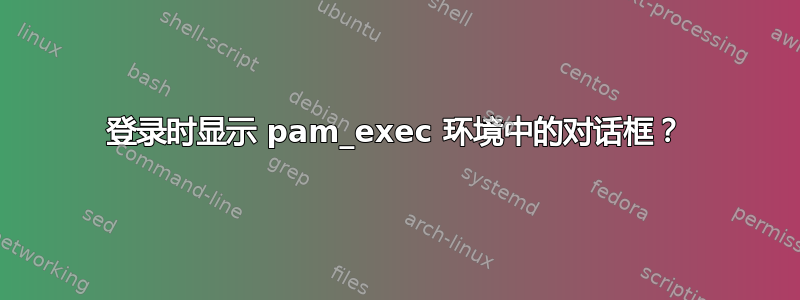
我用来pam_exec做一些根任务。它们需要一些时间,我想告诉用户稍等一下。
我正在那里执行任务,而不是稍后,因为我需要:
- 根权限
- 之前从服务器重新同步主文件任何事物加载到桌面上
我的问题是:我无法显示显示任何内容的窗口。我正在加载此脚本来pam_exec测试这是$DISPLAY问题还是用户问题:
#!/bin/bash
case "$PAM_TYPE" in
'open_session')
echo Plain exec &> /tmp/pamexec_output
yad &>> /tmp/pamexec_output
echo Set display &>> /tmp/pamexec_output
DISPLAY=:0 yad &>> /tmp/pamexec_output
echo Set user lightdm &>> /tmp/pamexec_output
sudo -u lightdm yad &>> /tmp/pamexec_output
echo Set user $PAM_USER &>> /tmp/pamexec_output
sudo -u $PAM_USER yad &>> /tmp/pamexec_output
echo Set user lightdm and display &>> /tmp/pamexec_output
DISPLAY=:0 sudo -u lightdm yad &>> /tmp/pamexec_output
echo Set user $PAM_USER and display &>> /tmp/pamexec_output
DISPLAY=:0 sudo -u $PAM_USER yad &>> /tmp/pamexec_output
echo PS AUX &>> /tmp/pamexec_output
ps aux &>> /tmp/pamexec_output
;;
esac
我无法得到答案没有显示任何窗口,并且输出:
Plain exec
No protocol specified
No protocol specified
(yad:25314): Gtk-WARNING **: cannot open display: :0
Set display
No protocol specified
No protocol specified
(yad:25317): Gtk-WARNING **: cannot open display: :0
Set user lightdm
No protocol specified
No protocol specified
(yad:25321): Gtk-WARNING **: cannot open display: :0
Set user jorge.suarez
No protocol specified
No protocol specified
(yad:25325): Gtk-WARNING **: cannot open display: :0
Set user lightdm and display
No protocol specified
No protocol specified
(yad:25328): Gtk-WARNING **: cannot open display: :0
Set user jorge.suarez and display
No protocol specified
No protocol specified
(yad:25331): Gtk-WARNING **: cannot open display: :0
作为奖励,这是最终输出,来自ps aux.也许这会有所帮助:
PS AUX
USER PID %CPU %MEM VSZ RSS TTY STAT START TIME COMMAND
root 1 0.0 0.2 26684 2488 ? Ss Jan24 0:01 /sbin/init
root 2 0.0 0.0 0 0 ? S Jan24 0:00 [kthreadd]
root 3 0.0 0.0 0 0 ? S Jan24 0:00 [ksoftirqd/0]
root 5 0.0 0.0 0 0 ? S Jan24 0:00 [kworker/u:0]
root 6 0.0 0.0 0 0 ? S Jan24 0:00 [migration/0]
root 7 0.0 0.0 0 0 ? S Jan24 0:00 [watchdog/0]
root 8 0.0 0.0 0 0 ? S< Jan24 0:00 [cpuset]
root 9 0.0 0.0 0 0 ? S< Jan24 0:00 [khelper]
root 10 0.0 0.0 0 0 ? S Jan24 0:00 [kdevtmpfs]
root 11 0.0 0.0 0 0 ? S< Jan24 0:00 [netns]
root 12 0.0 0.0 0 0 ? S Jan24 0:00 [sync_supers]
root 13 0.0 0.0 0 0 ? S Jan24 0:00 [bdi-default]
root 14 0.0 0.0 0 0 ? S< Jan24 0:00 [kintegrityd]
root 15 0.0 0.0 0 0 ? S< Jan24 0:00 [kblockd]
root 16 0.0 0.0 0 0 ? S< Jan24 0:00 [ata_sff]
root 17 0.0 0.0 0 0 ? S Jan24 0:00 [khubd]
root 18 0.0 0.0 0 0 ? S< Jan24 0:00 [md]
root 21 0.0 0.0 0 0 ? S Jan24 0:00 [khungtaskd]
root 22 0.0 0.0 0 0 ? S Jan24 0:00 [kswapd0]
root 23 0.0 0.0 0 0 ? SN Jan24 0:00 [ksmd]
root 24 0.0 0.0 0 0 ? SN Jan24 0:00 [khugepaged]
root 25 0.0 0.0 0 0 ? S Jan24 0:00 [fsnotify_mark]
root 26 0.0 0.0 0 0 ? S Jan24 0:00 [ecryptfs-kthrea]
root 27 0.0 0.0 0 0 ? S< Jan24 0:00 [crypto]
root 35 0.0 0.0 0 0 ? S< Jan24 0:00 [kthrotld]
root 36 0.0 0.0 0 0 ? S Jan24 0:00 [scsi_eh_0]
root 37 0.0 0.0 0 0 ? S Jan24 0:08 [scsi_eh_1]
root 38 0.0 0.0 0 0 ? S Jan24 0:00 [kworker/u:2]
root 59 0.0 0.0 0 0 ? S< Jan24 0:00 [devfreq_wq]
root 206 0.0 0.0 0 0 ? S Jan24 0:02 [jbd2/vda5-8]
root 207 0.0 0.0 0 0 ? S< Jan24 0:00 [ext4-dio-unwrit]
root 227 0.0 0.1 30844 1256 ? S Jan24 0:00 mountall --daemon
root 302 0.0 0.0 17224 640 ? S Jan24 0:00 upstart-udev-bridge --daemon
root 305 0.0 0.2 24524 2172 ? Ss Jan24 0:00 /sbin/udevd --daemon
root 431 0.0 0.0 0 0 ? S< Jan24 0:00 [kpsmoused]
root 504 0.0 0.1 19192 1032 ? Ss Jan24 0:00 rpcbind -w
root 513 0.0 0.0 0 0 ? S Jan24 0:00 [jbd2/vda6-8]
root 514 0.0 0.0 0 0 ? S< Jan24 0:00 [ext4-dio-unwrit]
root 532 0.0 0.0 15180 404 ? S Jan24 0:00 upstart-socket-bridge --daemon
root 570 0.0 0.0 0 0 ? S Jan24 0:00 [jbd2/vda7-8]
root 573 0.0 0.0 0 0 ? S< Jan24 0:00 [ext4-dio-unwrit]
root 655 0.0 0.0 0 0 ? S< Jan24 0:00 [rpciod]
root 658 0.0 0.0 0 0 ? S< Jan24 0:00 [nfsiod]
root 669 0.0 0.2 49948 2716 ? Ss Jan24 0:00 /usr/sbin/sshd -D
102 679 0.0 0.2 27184 2536 ? Ss Jan24 0:17 dbus-daemon --system --fork --activation=upstart
root 709 0.0 0.3 79036 3096 ? Ss Jan24 0:00 /usr/sbin/modem-manager
root 717 0.0 0.1 21180 1692 ? Ss Jan24 0:00 /usr/sbin/bluetoothd
syslog 733 0.0 0.1 249464 1404 ? Sl Jan24 0:02 rsyslogd -c5
root 738 0.0 0.5 229848 5260 ? Ssl Jan24 0:05 NetworkManager
root 746 0.0 0.0 0 0 ? S< Jan24 0:00 [krfcommd]
root 756 0.0 0.6 188336 5844 ? Sl Jan24 0:23 /usr/lib/policykit-1/polkitd --no-debug
statd 773 0.0 0.1 21496 1312 ? Ss Jan24 0:00 rpc.statd -L
avahi 780 0.0 0.1 34396 1716 ? S Jan24 0:00 avahi-daemon: registering [ctdeskxyy.local]
avahi 781 0.0 0.0 34268 472 ? S Jan24 0:00 avahi-daemon: chroot helper
root 787 0.0 0.1 7256 1508 ? S Jan24 0:00 /sbin/dhclient -d -4 -sf /usr/lib/NetworkManager/nm-dhcp-client.action -pf /var/run/sendsigs.omit.d/network-manager.dhclient-eth0.pid -lf /var/lib/dhcp/dhclient-05584152-142d-425d-b5b9-1e63697e0637-eth0.lease -cf /var/run/nm-dhclient-eth0.conf eth0
colord 808 0.0 1.2 491876 11588 ? Sl Jan24 0:01 /usr/lib/x86_64-linux-gnu/colord/colord
root 938 0.0 0.0 19980 932 tty4 Ss+ Jan24 0:00 /sbin/getty -8 38400 tty4
root 948 0.0 0.0 19980 940 tty5 Ss+ Jan24 0:00 /sbin/getty -8 38400 tty5
root 961 0.0 0.2 69768 1904 tty3 Ss Jan24 0:00 /bin/login --
root 964 0.0 0.0 19980 936 tty6 Ss+ Jan24 0:00 /sbin/getty -8 38400 tty6
root 983 0.0 0.0 4452 812 ? Ss Jan24 0:00 acpid -c /etc/acpi/events -s /var/run/acpid.socket
root 984 0.0 0.1 19104 1024 ? Ss Jan24 0:00 cron
daemon 985 0.0 0.0 16900 372 ? Ss Jan24 0:00 atd
root 991 0.0 0.3 262560 3396 ? Ssl Jan24 0:01 lightdm
whoopsie 993 0.0 0.5 202176 5024 ? Ssl Jan24 0:01 whoopsie
nobody 1001 0.0 0.1 33016 1252 ? S Jan24 0:00 /usr/sbin/dnsmasq --no-resolv --keep-in-foreground --no-hosts --bind-interfaces --pid-file=/var/run/sendsigs.omit.d/network-manager.dnsmasq.pid --listen-address=127.0.0.1 --conf-file=/var/run/nm-dns-dnsmasq.conf --cache-size=0 --proxy-dnssec
root 1023 0.0 0.1 701376 1192 ? Ssl Jan24 0:00 /usr/sbin/nscd
nslcd 1111 0.0 0.2 443796 1916 ? Ssl Jan24 0:00 /usr/sbin/nslcd
root 1254 0.0 0.4 586496 4152 ? Sl Jan24 0:08 /usr/sbin/console-kit-daemon --no-daemon
root 1362 0.0 0.0 0 0 ? S Jan24 0:01 [flush-253:0]
root 1534 0.0 0.2 76052 2032 tty1 Ss Jan24 0:00 /bin/login --
root 1536 0.0 0.4 219940 4272 ? Sl Jan24 0:01 /usr/lib/upower/upowerd
rtkit 1567 0.0 0.1 160644 1136 ? SNl Jan24 0:00 /usr/lib/rtkit/rtkit-daemon
1000 1782 0.0 0.4 19556 4676 tty1 S Jan24 0:00 -bash
root 1930 0.0 0.2 66712 1904 tty1 S Jan24 0:00 sudo su
root 1931 0.0 0.1 66472 1816 tty1 S Jan24 0:00 su
root 1941 0.0 0.2 17260 2324 tty1 S+ Jan24 0:01 bash
root 1965 0.0 0.0 0 0 ? S Jan24 0:00 [lockd]
root 2505 0.0 0.3 193524 3628 ? Sl Jan24 0:01 /usr/lib/udisks/udisks-daemon
root 2506 0.0 0.0 45512 804 ? S Jan24 0:00 udisks-daemon: not polling any devices
root 5436 0.0 0.4 98476 4256 ? Ss 08:01 0:00 /usr/sbin/cupsd -F
root 11778 0.0 0.0 0 0 ? S< 08:01 0:00 [xfs_mru_cache]
root 11779 0.0 0.0 0 0 ? S< 08:01 0:00 [xfslogd]
root 11780 0.0 0.0 0 0 ? S< 08:01 0:00 [xfsdatad]
root 11781 0.0 0.0 0 0 ? S< 08:01 0:00 [xfsconvertd]
root 11784 0.0 0.0 0 0 ? S 08:01 0:00 [jfsIO]
root 11785 0.0 0.0 0 0 ? S 08:01 0:00 [jfsCommit]
root 11786 0.0 0.0 0 0 ? S 08:01 0:00 [jfsSync]
root 13718 0.0 0.0 0 0 ? Z Jan24 0:00 [lightdm] <defunct>
root 14197 0.0 0.1 24520 1640 ? S 08:03 0:00 /sbin/udevd --daemon
root 14198 0.0 0.0 0 0 ? S< 08:03 0:00 [iprt]
root 16911 0.0 0.2 69768 1904 tty2 Ss Jan24 0:00 /bin/login --
root 18750 0.0 0.3 124052 3712 ? Sl 09:12 0:00 /usr/lib/accountsservice/accounts-daemon
root 21715 0.0 0.0 0 0 ? Z 09:20 0:00 [lightdm] <defunct>
4004 23593 0.0 0.3 207504 3592 ? Sl 09:35 0:00 /usr/lib/deja-dup/deja-dup/deja-dup-monitor
root 24087 0.0 0.0 0 0 ? S 09:42 0:00 [kworker/0:1]
root 24355 0.0 0.0 0 0 ? S 09:47 0:00 [kworker/0:2]
root 24581 0.1 2.6 122056 24912 ? SN 09:48 0:00 /usr/bin/python /usr/sbin/aptd
root 25026 0.1 0.0 0 0 ? S 09:52 0:00 [kworker/0:0]
root 25134 1.8 2.6 148396 25280 tty7 Ss+ 09:53 0:00 /usr/bin/X :0 -auth /var/run/lightdm/root/:0 -nolisten tcp vt7 -novtswitch
root 25226 0.0 0.3 155028 3136 ? Sl 09:53 0:00 lightdm --session-child 12 385
lightdm 25258 0.1 0.5 344020 5200 ? S<l 09:53 0:00 /usr/bin/pulseaudio --start --log-target=syslog
lightdm 25263 0.0 0.3 95984 3240 ? S 09:53 0:00 /usr/lib/pulseaudio/pulse/gconf-helper
root 25313 0.0 0.1 16516 1376 ? Ss 09:54 0:00 /bin/bash /usr/local/lib/puppet-files/gestion-sesiones.sh log=/tmp/cosaaaa
root 25334 0.0 0.1 14144 1020 ? R 09:54 0:00 ps aux
4004 26833 0.0 0.5 362740 5676 ? S<l Jan24 0:01 /usr/bin/pulseaudio --start --log-target=syslog
4004 26836 0.0 0.3 95968 3256 ? S Jan24 0:00 /usr/lib/pulseaudio/pulse/gconf-helper
root 28396 0.0 0.0 0 0 ? Z Jan24 0:00 [lightdm] <defunct>
4004 29073 0.0 0.4 19536 4660 tty2 S+ Jan24 0:00 -bash
4004 29256 0.0 0.4 19488 4468 tty3 S+ Jan24 0:00 -bash
另一个有趣的发现。这个脚本:
#!/bin/bash
case "$PAM_TYPE" in
'open_session')
(
sleep 5
yad &> /tmp/pam_output
) &
;;
esac
它可以工作,但窗口是在桌面加载后显示的。所以这没有帮助。
它也可以在注销时使用,没有问题。
关于如何解决这个问题有什么想法吗?
答案1
您可以将 pam_exec 写入文件(就像使用 /tmp/pam_output 一样),并在用户登录之前由 lightdm 执行一个单独的守护进程,该守护进程监视 /tmp/pam_output 和当看到新输出时会弹出一条注释。 lightdm 运行的后台进程已经设置了 X 环境和 X11 cookie,并且将在 lightdm 用户而不是 root 的上下文中运行,无论如何,这更安全。看本文档当欢迎程序启动时启动脚本。


