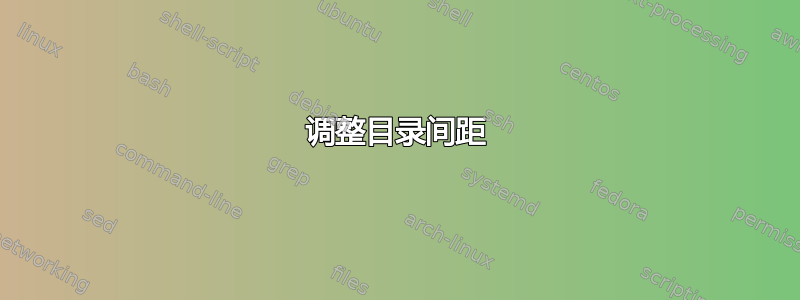
我对 TeX 还很陌生。我有一个用于撰写论文的 Latex 模板。我试图仅报告模板中我认为重要的部分。如果我遗漏了某些内容,请告诉我!
我正在包括章节并以这种方式自动创建目录:
\frontmatter
\tableofcontents % Indice
\input{cap1}
\input{cap2}
\input{cap3}
\input{cap4}
现在,cap1.tex我已在章节中添加了 2 个序言,如下所示:
\chapter{Preface}
\begin{flushright}\begin{small}
\end{small}\end{flushright}
Lorem ipsum ...
\chapter{Organization of this book}
\begin{flushright}\begin{small}
\end{small}\end{flushright}
Lorem ipsum ...
\clearpage{\pagestyle{empty}\cleardoublepage}
\mainmatter
\chapter{Introduction}
\begin{flushright}\begin{small}
\end{small}\end{flushright}
\section {Definition of the problem}
Lorem ipsum ...
这正是我想要做的,但是......在目录中,我在前言和本书的组织结构我不想要。这是章节之间的正常间距,但我希望前 2 个序言章节在目录中没有间距。
我尝试过\chapter用进行更改\section,但是 2 个序言都缩进过了。
那么..如何删除两个序言章节之间的空格?
答案1
默认情况下,该类book在目录中的章节条目之间添加 10pt;您可以借助以下方法删除这个额外的空间\addcontents:
\documentclass{book}
\begin{document}
\tableofcontents
\chapter{Preface}
\addtocontents{toc}{\protect\vskip-10pt}
\chapter{Organization of this book}
\chapter{Another chapter}
\chapter{Another chapter}
\end{document}

如果您的文档类将章节条目之间的间距设置为不同的值,则需要将10pt我的示例中的更改为该值。
但是请注意,现在目录中的间距不一致;也许您可以重新考虑更改这些条目的间距。


