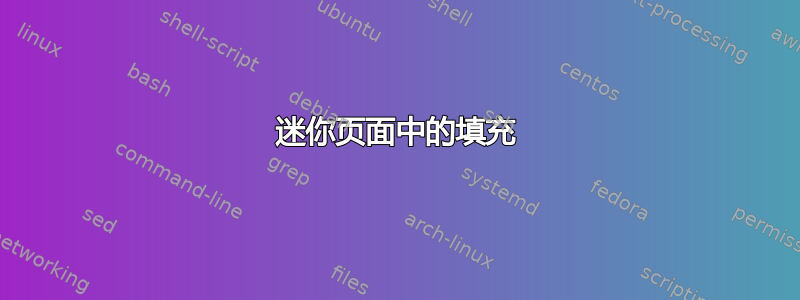
我建立了一个带有一些背景图片的小页面:
\newsavebox\langscapeSafebox
\newenvironment{dsaBoxLandscape}[1][]{%
\def\imgcmd{\includegraphics[width=\wd\langscapeSafebox,height=\dimexpr\ht\langscapeSafebox+\dp\langscapeSafebox\relax,#1]{images/box-landscape.png}}%
\begin{lrbox}{\langscapeSafebox}%
\begin{minipage}%
}{%
\end{minipage}
\end{lrbox}%
\sbox\langscapeSafebox{\usebox\langscapeSafebox}%
\mbox{\rlap{\raisebox{-\dp\langscapeSafebox}{\imgcmd}}\usebox\langscapeSafebox}%
}
% somewhere in the document:
\begin{dsaBoxLandscape}{14cm}
Some content
\end{dsaBoxLandscape}
现在我想在小页面的每一侧(上、下、左、右)添加一些填充,以便内容不会与背景图像的样式边框部分重叠。我该怎么做?
答案1
我已在 大小中添加了填充\fboxsep。draft选项是仅显示框架而不是图像,字符串duck.jpg只是我用于示例的文件名。
填充位于左边距之外,如果您想将内框推到右方,请删除并在之前\hspace{-\fboxsep}添加。\hspace{\fboxsep}\usebox
我删除了无用的东西\sbox{\langscapeSafebox}{\usebox{\langscapeSafebox}},只是将盒子重置为自身。
\documentclass{article}
\usepackage{lipsum} % just for the example
\usepackage[draft]{graphicx} % draft is just for the example
\newsavebox\langscapeSafebox
\newenvironment{dsaBoxLandscape}[2][]{%
\def\imgcmd{%
\includegraphics[
width=\dimexpr\wd\langscapeSafebox+2\fboxsep\relax,
height=\dimexpr\ht\langscapeSafebox+\dp\langscapeSafebox+2\fboxsep\relax,
#1
]{images/box-landscape.png}}%
\begin{lrbox}{\langscapeSafebox}%
\begin{minipage}{#2}
}{%
\end{minipage}
\end{lrbox}%
\noindent
\makebox[0pt][l]{%
\hspace{-\fboxsep}%
\raisebox{\dimexpr-\dp\langscapeSafebox-\fboxsep}{\imgcmd}%
}%
\usebox\langscapeSafebox
}
\begin{document}
\lipsum[2]
\begin{dsaBoxLandscape}{\textwidth}
Some content
and some other
\end{dsaBoxLandscape}
\lipsum[3]
\end{document}



