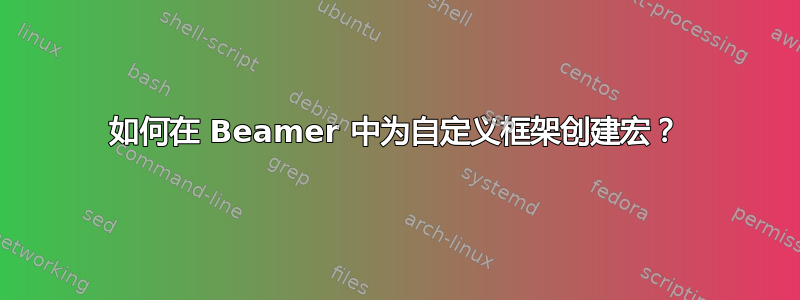
我正在寻找一种创建宏的方法,可以\chapterFrame{Title of the chapter}根据我的需要添加自定义的新幻灯片。
作为一个(丑陋的)例子,它看起来可能是这样的。
我尝试了以下宏,但它不起作用。
\documentclass[11pt]{beamer}
\usetheme[width=1.8cm]{Berkeley}
\newcommand\chapterFrame[1]{
\begingroup
\makeatletter
\setlength{\hoffset}{-.5\beamer@sidebarwidth}
\makeatother
\begin{frame}[plain]
\begin{block}{}
\begin{center}
\Huge Chapter 3 %add a counter
\Large The title of the chapter
\end{center}
\end{block}
\tableofcontents
\end{frame}
\endgroup
}
\begin{document}
\section{First section}
\subsection{First subsection}
\subsection{Second subsection}
\section{Second section}
\subsection{First subsection}
\subsection{Second subsection}
\chapterFrame{Title of the chapter}
\end{document}
答案1
这并不完全是您想要的,但是...我想您可以改进它。
\documentclass[11pt]{beamer}
\usetheme[width=1.8cm]{Berkeley}
\newenvironment{chapterFrame}[1]{%
\begin{frame}[plain]
\begin{block}{}\centering
{\Huge Chapter \thesection}\par\medskip
{\Large #1}
\end{block}
\vfill\tableofcontents
}{\end{frame}}
\begin{document}
\section{First section}
\begin{chapterFrame}
{Title here}
\end{chapterFrame}
\subsection{First subsection}
\subsection{Second subsection}
\section{Second section}
\begin{frame}{title}
content...
\end{frame}
\subsection{First subsection}
\subsection{Second subsection}
\begin{chapterFrame}
{content...}
\end{chapterFrame}
\end{document}



