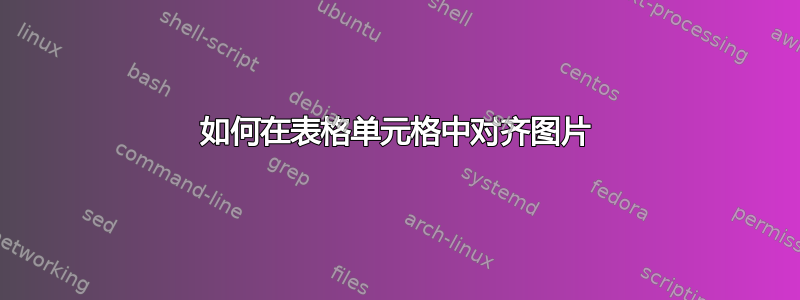
我在表格中对齐图片时遇到问题。我不明白如何对齐表格单元格中的图片。请帮助我。提前谢谢您。
乳胶
\begin{figure}
\centering
\begin{tabular}{cccccccc}
\toprule
Objekt & Treffer & \multicolumn{2}{c}{Ausreißer}\\
%\cmidrule{3-4}
& & Objekt & Platzierung \\
\midrule
\raisebox{-.5\height}{\includegraphics[width=0.2\textwidth]{Bueste_1.jpg}} & 6
& \raisebox{-.5\height}{\includegraphics[width=0.1\textwidth]{Bueste_8.jpg}} & 25 \\
\midrule
\multirow{2}{*}{ \includegraphics[scale=0.4]{Bueste_2.jpg}}
& \multirow{2}{*}{5} & \includegraphics[width=0.08\textwidth]{Bueste_7.jpg} & 13\\
\multicolumn{2}{c}{} & \includegraphics[width=0.08\textwidth]{Bueste_8.jpg} & 24 \\
\bottomrule
\end{tabular}
\caption{Mit Normalisierung}
\end{figure}

latex 源到表 https://www.dropbox.com/s/lvfm9po4xlid0pp/tabelle.tex
答案1
我在这里做了几件事。首先,我创建了一个宏\centergraphics,它基本上是一个\includegraphics基线穿过图片的中点(而不是图片的底部)。我还使用了堆栈而不是multirows 来实现效果。
\documentclass{article}
\usepackage[usestackEOL]{stackengine}
\usepackage{booktabs}
\usepackage[demo]{graphicx}
\usepackage{multirow}
\let\tw\textwidth
\newsavebox\tempbox
\newcommand\centergraphics[2][]{%
\sbox\tempbox{\includegraphics[#1]{#2}}%
\raisebox{-.5\ht\tempbox}{\usebox{\tempbox}}%
}
\begin{document}
\begin{figure}
\centering
\begin{tabular}{cccccccc}
\toprule
Objekt & Treffer & \multicolumn{2}{c}{Ausreier}\\
%\cmidrule{3-4}
& & Objekt & Platzierung \\
\midrule
\centergraphics[width=0.2\tw,height=.2\tw]{Bueste_1.jpg}
& 6
&
\centergraphics[width=0.1\tw,height=.1\tw]{Bueste_8.jpg}
& 25 \\
\midrule
\centergraphics[width=0.2\tw,height=.2\tw]{Bueste_2.jpg}
& 5 &
\stackanchor{%
\centergraphics[width=0.08\tw,height=.08\tw]{Bueste_7.jpg}%
}{%
\centergraphics[width=0.08\tw,height=.08\tw]{Bueste_8.jpg}%
}& \stackanchor[.06\tw]{13}{24}\\
\bottomrule
\end{tabular}
\caption{Mit Normalisierung}
\end{figure}
\end{document}

答案2
这是基于 OP 代码的解决方法。这里multirow{8}{*}{...}假设 (2,1) 条目为 ,而 OP 使用multirow{2}{*}{...}。由于 (2,3) 条目包含两个垂直对齐的数字,因此multirow{4}{*}{...}每个条目都使用 。

代码
\documentclass[a4paper,11pt]{article}
\usepackage[margin=10pt]{geometry}
\usepackage{graphicx}
\usepackage{booktabs,multirow}
\begin{document}
\begin{figure}
\centering
\begin{tabular}{cccc}
\toprule
Objekt & Treffer & \multicolumn{2}{c}{Ausreißer}\\
%\cmidrule{3-4}
& & Objekt & Platzierung \\
\midrule
\raisebox{-.5\height}{\includegraphics[width=0.2\textwidth]{Bueste_1.jpg}} & 6
& \raisebox{-.5\height}{\includegraphics[width=0.1\textwidth]{Bueste_8.jpg}} & 25 \\
\midrule
\multirow{8}{*}{\includegraphics[scale=0.9]{Bueste_2.jpg}} &\multirow{8}{*}{5} &\multirow{4}{*}{\includegraphics[width=0.08\textwidth]{Bueste_7.jpg}} & \multirow{4}{*}{13} \\[2cm]
\multicolumn{2}{c}{} & \multirow{4}{*}{\includegraphics[width=0.08\textwidth]{Bueste_8.jpg}} & \multirow{4}{*}{24} \\[1.3cm]
\bottomrule
\end{tabular}
\caption{Mit Normalisierung}
\end{figure}
\end{document}


