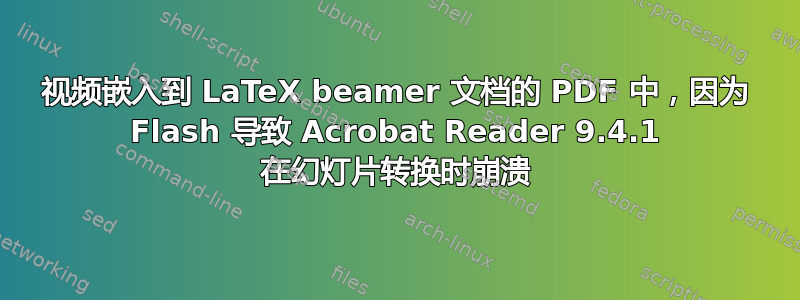
我曾尝试.flv使用包flashmovie或包media9以及和beamer将视频文件嵌入到 PDF 中pdfLaTeX,如下所述,例如,这里。
在 Ubuntu 上的 Acrobat Reader 9.4.1 中,视频显示正常。但是,当我转到下一张幻灯片时,阅读器崩溃了,无论该幻灯片的内容如何。阅读器发出错误消息(acroread:7653): Gdk-WARNING **: gdk_window_set_user_time called on non-toplevel。
有谁遇到过这个问题并知道原因/解决方案吗?
上述步骤仍然是将视频添加到 PDF 的推荐方法吗?鉴于 Acrobat Reader 不再支持 Flash,似乎应该有更好的方法。
以下是该包的一个最小的非工作示例flashmovie:
\RequirePackage{flashmovie}
\documentclass{beamer}
\usepackage{flashmovie}
\begin{document}
\begin{frame}
\flashmovie[engine=flv-player,loop=1,width=146px,height=108px,auto=1,controlbar=0]{movie.flv}
\end{frame}
\begin{frame}
\end{frame}
\end{document}
以下是该包的一个最小的非工作示例media9:
\documentclass{beamer}
\usepackage{media9}[2013/11/12]
\begin{document}
\begin{frame}
\includemedia[width=146px,height=108px,activate=pageopen,addresource=movie.flv,flashvars={source=movie.flv}]{alternative}{VPlayer9.swf}
\end{frame}
\begin{frame}
\end{frame}
\end{document}
答案1
亚历山大·格拉恩动画包是一个很好的后备选项,在将视频转换为图像序列时效果很好。
答案2
文件中引用flashmovie.sty:
There seems to be some trouble with the latex package beamer. You can't use the flv-player reliably with it. It is prone to crash the acrobat reader while changing pages.
相反,您可以尝试该media9包(myvideo.flv用您的一些文件替换):
\documentclass{beamer}
\usepackage{media9}[2013/11/12]
\begin{document}
\begin{frame}{Video}
\includemedia[
width=0.4\linewidth,height=0.3\linewidth,
activate=pageopen,
addresource=myvideo.flv, %adjust
flashvars={source=myvideo.flv} %adjust
]{\frame{Click!}}{VPlayer9.swf}
\end{frame}
\begin{frame}{Other}
\dots stuff
\end{frame}
\end{document}


