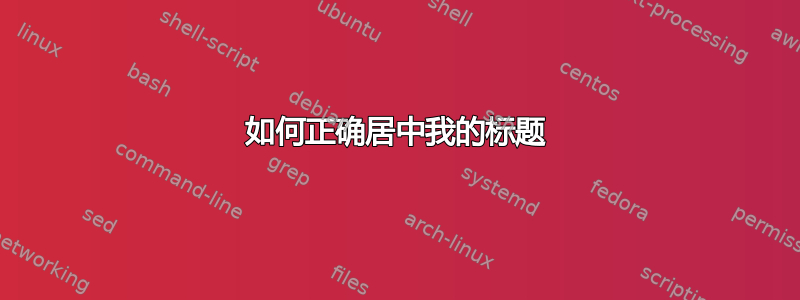
当我使用此代码时,标题“NAME”似乎稍微向右移动,有办法解决这个问题吗?
\documentclass[11pt]{res} %Sets the default text size to 11pt and class to article.
%------------------------Dimensions--------------------------------------------
\begin{document}
%These two pieces of code tell LaTeX that everything that goes in between these tags is what you want displayed as your actual document.
\centerline{{\Huge \sc NAME} } %Makes whatever text you put in parenthesis move to the center
%Prevents the following text from being indented
%This is the same as a return in Latex
\centerline{124 derp Ave\textbullet \hspace{5pt} Somewhere,Somewhere \textbullet \hspace{5pt}6125 396 448}
\centerline{[email protected]}
\end{document}
答案1
举个例子:
\documentclass[11pt]{article}% Sets the default text size to 11pt and class to article.
\usepackage{url}% format urls nicely
%------------------------Dimensions--------------------------------------------
\title{Name As Title}
\date{}% if you don't want an automatic date
% \author{}% if you need an author
\begin{document}
% \maketitle% format title, author and date (if specified) - possibly not for a CV, though
{\par\centering\Huge\scshape Name with \verb|\centering|\par}
\begin{center}
\Huge\scshape Name in \verb|center| environment
\end{center}
{\par\centering
124 derp Ave\textbullet \hspace{5pt} Somewhere,Somewhere \textbullet \hspace{5pt}6125 396 448\\
\url{[email protected]}\par}
\end{document}
会给你:



