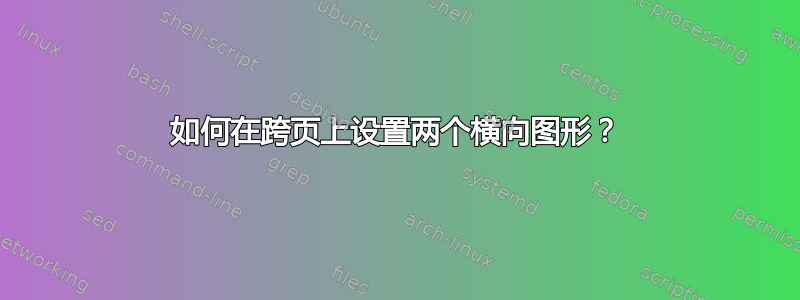
我尝试使用dpfloat将两个图形放在跨页上。由于图形相当宽,我想使用将这些页面设置为横向。但是,当在奇数页上pdflscape时,以下操作会失败:\begin{landscape}
...
% This fails iff on an odd page. If I add \cleartoevenpage here it works
\begin{landscape}
\begin{figure}[p]
\begin{leftfullpage}
...
\end{leftfullpage}
\end{figure}
\begin{figure}[p]
\begin{fullpage}
...
\end{fullpage}
\end{figure}
\end{landscape}
...
当上面的示例中的页面\begin{landscape}位于偶数页(左页)时,则dpfloat表现良好。如果它从奇数页开始,dpfloat则无法浮动到偶数页,并且它会报告
dpfloat moved a leftpage float from page 21.
100 次后才在行处崩溃\end{landscape},可能是因为它被 (?) 阻塞了。如果我在开始之前landscape手动插入,它总是有效的,但是在这种情况下,浮动之前有一张空白的纸。\cleartoevenpage\begin{landscape}
这是一个具有类似但不完全相同症状的 MWE。当横向模式从奇数页开始时,它不会崩溃,而是会浮动到偶数页,但页面未设置为横向模式。
\documentclass{memoir}
\usepackage{dpfloat}
\usepackage{pdflscape}
\usepackage{tikz}
\usepackage{kantlipsum}
\begin{document}
\chapter{Analysis}
\kant[3]
\section{Introduction}
\kant[4-7]
% \kant[8-12] % Uncomment this line to be on an odd page and make landscape fail
\begin{landscape}
\begin{figure}[p]
\begin{leftfullpage}
\begin{tikzpicture}[scale=6]
\fill[blue] (0,0) rectangle(2, 1.2);
\end{tikzpicture}
\caption{Box plot of number of positions sent per iteration using this scheme}
\end{leftfullpage}
\end{figure}
\begin{figure}[p]
\begin{fullpage}
\begin{tikzpicture}[scale=6]
\fill[blue] (0,0) rectangle(2,1.2);
\end{tikzpicture}
\caption{Detailed plot.
\emph{Top}: overview. \emph{Bottom}: nightly curve.
\label{fig:overview}}
\end{fullpage}
\end{figure}
\end{landscape}
\kant[1-3]
\end{document}
如何在跨页上设置两个横向的图形?
答案1
afterpage事实证明,使用https://tex.stackexchange.com/a/35866在这种情况下有效。虽然将整体\begin{landscape} ... \end{landscape}作为参数传递给的解决方案似乎\atevenpage有些不令人满意,所以我仍然想知道是否有更好的解决方案。


